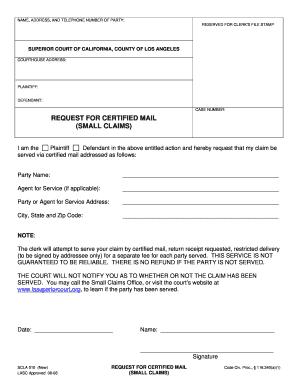
How to Complete Request for Certified Mail for Small Claims Form Scla 010


What is the SCLA Claims Form?
The SCLA claims form, specifically the How To Complete Request For Certified Mail For Small Claims Form SCLA 010, is a legal document used in the United States to facilitate communication regarding small claims. This form is essential for individuals seeking to send certified mail related to their small claims cases, ensuring that important documents are delivered securely and can be tracked. The use of certified mail provides proof of mailing and delivery, which is crucial in legal proceedings.
Steps to Complete the SCLA Claims Form
Completing the SCLA claims form involves several key steps to ensure accuracy and compliance with legal requirements. Follow these instructions:
- Begin by entering your name and contact information at the top of the form.
- Provide the recipient's name and address, ensuring that it is complete and accurate.
- Indicate the purpose of the certified mail, specifying that it pertains to a small claims matter.
- Sign and date the form to validate your request.
- Review the completed form for any errors before submission.
Legal Use of the SCLA Claims Form
The SCLA claims form is legally binding when completed correctly and submitted through the appropriate channels. It is designed to comply with U.S. laws regarding small claims and certified mail. Using this form ensures that the recipient receives the necessary documentation, which can be crucial for court proceedings. It is important to follow all guidelines to maintain the form's legal standing.
How to Obtain the SCLA Claims Form
The SCLA claims form can typically be obtained through local court websites or directly from the court handling small claims in your jurisdiction. Many courts provide downloadable versions of the form, which can be filled out electronically or printed for manual completion. Ensure you are using the most current version of the form to avoid any issues during submission.
State-Specific Rules for the SCLA Claims Form
Each state may have specific rules regarding the use and submission of the SCLA claims form. It is important to familiarize yourself with your state's regulations, as they can vary significantly. Some states may require additional documentation or have different filing procedures. Checking with your local court can provide clarity on any state-specific requirements.
Form Submission Methods
The SCLA claims form can be submitted through various methods, depending on the court's requirements. Common submission methods include:
- Online submission through the court's website, if available.
- Mailing the completed form to the appropriate court address.
- In-person delivery at the court clerk's office.
Ensure that you follow the preferred method of submission to avoid delays in processing your claim.
Quick guide on how to complete how to complete request for certified mail for small claims form scla 010
Effortlessly Prepare How To Complete Request For Certified Mail For Small Claims Form Scla 010 on Any Device
Digital document management has become increasingly favored by businesses and individuals alike. It offers an ideal eco-friendly substitute for conventional printed and signed paperwork, enabling you to locate the appropriate form and securely store it online. airSlate SignNow equips you with all the tools necessary to create, edit, and electronically sign your documents promptly without any holdups. Manage How To Complete Request For Certified Mail For Small Claims Form Scla 010 on any device utilizing the airSlate SignNow Android or iOS applications and streamline any document-related process today.
How to Edit and Electronically Sign How To Complete Request For Certified Mail For Small Claims Form Scla 010 with Ease
- Obtain How To Complete Request For Certified Mail For Small Claims Form Scla 010 and select Get Form to begin.
- Utilize the tools provided to complete your document.
- Emphasize pertinent sections of your documents or redact sensitive information with tools specifically offered by airSlate SignNow for that purpose.
- Create your electronic signature using the Sign tool, which takes mere seconds and carries the same legal authority as a traditional ink signature.
- Verify all the details and click on the Done button to save your modifications.
- Select your preferred delivery method for your form, whether by email, SMS, invitation link, or download it to your computer.
Eliminate concerns over lost or misplaced documents, tedious form searching, or mistakes that necessitate printing new copies. airSlate SignNow addresses all your document management needs with just a few clicks from any device you prefer. Edit and electronically sign How To Complete Request For Certified Mail For Small Claims Form Scla 010 to ensure outstanding communication at every phase of your form preparation process with airSlate SignNow.
Create this form in 5 minutes or less
Create this form in 5 minutes!
How to create an eSignature for the how to complete request for certified mail for small claims form scla 010
How to create an electronic signature for a PDF online
How to create an electronic signature for a PDF in Google Chrome
How to create an e-signature for signing PDFs in Gmail
How to create an e-signature right from your smartphone
How to create an e-signature for a PDF on iOS
How to create an e-signature for a PDF on Android
People also ask
-
What are scla claims, and how can airSlate SignNow help?
SCLA claims are requests made for compensation or resolution under specific contracts. airSlate SignNow streamlines the documentation process for scla claims by providing a reliable platform for eSigning and managing contracts efficiently.
-
How does airSlate SignNow simplify the scla claims process?
With airSlate SignNow, users can easily create, send, and track documents related to scla claims. The user-friendly interface allows for quick eSigning, ensuring that all parties can agree and resolve claims promptly without unnecessary delays.
-
What pricing plans does airSlate SignNow offer for managing scla claims?
airSlate SignNow provides a variety of pricing plans tailored to different business needs. These plans are designed to accommodate users managing scla claims, with features that scale according to the volume of documents processed.
-
Can I integrate airSlate SignNow with other tools for scla claims management?
Yes, airSlate SignNow seamlessly integrates with various software applications, allowing for a more comprehensive approach to scla claims management. This means you can incorporate your existing workflows while leveraging the power of airSlate SignNow.
-
What features does airSlate SignNow offer specifically for scla claims?
Key features include customizable templates, multi-party signing, and real-time status tracking. These features simplify the workflow for scla claims, ensuring that your documents are efficiently managed from start to finish.
-
Are there any benefits to using airSlate SignNow for scla claims over traditional methods?
Yes, using airSlate SignNow for scla claims reduces paperwork, accelerates the signing process, and minimizes the risk of errors. This results in faster resolutions and improved satisfaction for all parties involved.
-
Is airSlate SignNow secure for handling sensitive scla claims data?
Absolutely, airSlate SignNow employs industry-standard security protocols to protect sensitive information related to scla claims. This includes encryption and compliance with privacy regulations to ensure your documents are safe.
Get more for How To Complete Request For Certified Mail For Small Claims Form Scla 010
- Software evaluation checklist template 18514807 form
- Liv application form
- Application for review of technical reports and import ladbs org ladbs form
- Nmb kyc form
- Saudi airlines baggage tracking form
- Customer credit application logistics plus form
- Location and directions judy ampamp arthur zankel hall new york form
- Rental document agreement template form
Find out other How To Complete Request For Certified Mail For Small Claims Form Scla 010
- Sign North Carolina Life Sciences Purchase Order Template Computer
- Sign Ohio Non-Profit LLC Operating Agreement Secure
- Can I Sign Ohio Non-Profit LLC Operating Agreement
- Sign South Dakota Non-Profit Business Plan Template Myself
- Sign Rhode Island Non-Profit Residential Lease Agreement Computer
- Sign South Carolina Non-Profit Promissory Note Template Mobile
- Sign South Carolina Non-Profit Lease Agreement Template Online
- Sign Oregon Life Sciences LLC Operating Agreement Online
- Sign Texas Non-Profit LLC Operating Agreement Online
- Can I Sign Colorado Orthodontists Month To Month Lease
- How Do I Sign Utah Non-Profit Warranty Deed
- Help Me With Sign Colorado Orthodontists Purchase Order Template
- Sign Virginia Non-Profit Living Will Fast
- How To Sign Virginia Non-Profit Lease Agreement Template
- How To Sign Wyoming Non-Profit Business Plan Template
- How To Sign Wyoming Non-Profit Credit Memo
- Sign Wisconsin Non-Profit Rental Lease Agreement Simple
- Sign Wisconsin Non-Profit Lease Agreement Template Safe
- Sign South Dakota Life Sciences Limited Power Of Attorney Mobile
- Sign Alaska Plumbing Moving Checklist Later