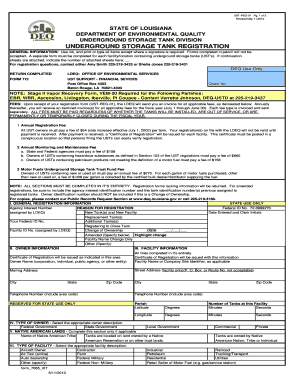
La Deq Reg 01 Form


What is the UST Reg 01 Form?
The UST Reg 01 form is a critical document used for the registration of underground storage tanks (USTs) in the United States. This form is essential for ensuring compliance with federal and state regulations regarding the safe operation and maintenance of USTs. It collects vital information about the tank, including its location, capacity, and the type of substances stored. Proper completion of the UST Reg 01 form helps protect the environment and public health by ensuring that USTs are monitored and maintained according to legal standards.
Steps to Complete the UST Reg 01 Form
Completing the UST Reg 01 form requires careful attention to detail. Here are the steps to follow:
- Gather necessary information, including the tank's location, capacity, and contents.
- Fill in the form accurately, ensuring that all required fields are completed.
- Review the information for accuracy, as errors can lead to compliance issues.
- Submit the completed form to the appropriate state agency, either online or by mail, as specified by local regulations.
Legal Use of the UST Reg 01 Form
The UST Reg 01 form is legally binding and must be filled out in accordance with federal and state laws governing underground storage tanks. Compliance with these regulations is crucial for the legal operation of USTs. Failure to properly register a UST can result in significant penalties, including fines and potential legal action. It is important to keep records of the completed form and any correspondence with regulatory agencies for future reference.
Required Documents for the UST Reg 01 Form
When completing the UST Reg 01 form, certain documents may be required to support the information provided. These may include:
- Proof of ownership or lease of the property where the UST is located.
- Documentation of previous inspections or maintenance records for the UST.
- Environmental assessments or reports related to the site.
Having these documents ready can facilitate a smoother registration process and ensure compliance with all necessary regulations.
Form Submission Methods
The UST Reg 01 form can typically be submitted through various methods, depending on state regulations. Common submission methods include:
- Online submission via the state environmental agency's website.
- Mailing a hard copy of the form to the designated regulatory office.
- In-person submission at local government offices.
It is essential to check with local authorities for the preferred submission method to ensure timely processing of the form.
Penalties for Non-Compliance
Non-compliance with the registration requirements outlined in the UST Reg 01 form can lead to severe consequences. Potential penalties include:
- Fines that can accumulate over time for each unregistered tank.
- Legal action taken by regulatory agencies, which may result in further financial liabilities.
- Increased scrutiny and inspections of the facility, leading to additional operational disruptions.
Understanding these penalties highlights the importance of timely and accurate completion of the UST Reg 01 form.
Quick guide on how to complete la deq reg 01
Complete La Deq Reg 01 with ease on any device
Managing documents online has become increasingly favored by organizations and individuals alike. It offers an ideal environmentally friendly substitute for traditional printed and signed paperwork, allowing you to locate the right form and securely store it on the internet. airSlate SignNow provides you with all the resources necessary to create, edit, and eSign your documents swiftly without any hold-ups. Manage La Deq Reg 01 from any device using airSlate SignNow's Android or iOS applications and enhance any document-driven process today.
How to modify and eSign La Deq Reg 01 effortlessly
- Locate La Deq Reg 01 and click Get Form to begin.
- Utilize the tools available to complete your form.
- Emphasize important sections of your documents or redact sensitive information with tools that airSlate SignNow provides specifically for this purpose.
- Create your signature using the Sign feature, which takes only seconds and holds the same legal validity as a conventional wet ink signature.
- Review the information and click the Done button to save your modifications.
- Select your preferred method for delivering your form, whether by email, SMS, invitation link, or downloading it to your computer.
Eliminate concerns about lost or misplaced files, tedious form searches, or mistakes that require printing new document copies. airSlate SignNow meets all your document management needs in just a few clicks from your device of choice. Edit and eSign La Deq Reg 01 and ensure effective communication at every stage of your form preparation process with airSlate SignNow.
Create this form in 5 minutes or less
Create this form in 5 minutes!
How to create an eSignature for the la deq reg 01
How to create an electronic signature for a PDF online
How to create an electronic signature for a PDF in Google Chrome
How to create an e-signature for signing PDFs in Gmail
How to create an e-signature right from your smartphone
How to create an e-signature for a PDF on iOS
How to create an e-signature for a PDF on Android
People also ask
-
What is the UST Reg 01 form and why is it important?
The UST Reg 01 form is a crucial document for businesses to comply with state regulations. It serves as a registration form for businesses involved in activities subject to state laws. Properly managing and submitting your UST Reg 01 form can help prevent legal issues and fines.
-
How does airSlate SignNow simplify the process of signing UST Reg 01 forms?
airSlate SignNow streamlines the process by allowing users to eSign UST Reg 01 forms digitally. The platform provides an intuitive interface where users can upload, edit, and send their forms for signatures, saving time and reducing paper usage. This makes compliance easier and more efficient.
-
What are the costs associated with using airSlate SignNow for UST Reg 01 forms?
airSlate SignNow offers flexible pricing plans tailored for businesses of all sizes. The basic plan is cost-effective for small businesses, while larger enterprises can benefit from advanced features at a competitive rate. Regardless of the plan, you can efficiently handle UST Reg 01 forms without breaking the bank.
-
Is it easy to integrate airSlate SignNow with other systems for filing UST Reg 01 forms?
Yes, airSlate SignNow seamlessly integrates with various applications and services. This allows you to easily import data and manage UST Reg 01 forms alongside your existing workflows. The integration capabilities ensure a smooth experience without disrupting your current processes.
-
What features does airSlate SignNow offer for managing UST Reg 01 forms?
airSlate SignNow includes features like customizable templates, automated reminders, and secure storage for your UST Reg 01 forms. These features enhance your document management efficiency and ensure that you never miss a deadline. The platform is designed to simplify your compliance processes.
-
Can I track the status of my UST Reg 01 forms in airSlate SignNow?
Absolutely! airSlate SignNow provides real-time tracking for all your documents, including UST Reg 01 forms. You will be notified when your forms are viewed, signed, or completed, allowing you to stay updated on the status of your submissions.
-
What security measures does airSlate SignNow implement for UST Reg 01 forms?
airSlate SignNow prioritizes the security of your UST Reg 01 forms with encryption and secure cloud storage. Our platform is compliant with industry standards to protect your sensitive information. This ensures that your documents are secure during storage and transmission.
Get more for La Deq Reg 01
- General education pattern sheet igetc napa valley college napavalley form
- Rutgers gre waiver form
- Emergency contact ampamp waiver of liability forms for students under
- Addendum closing form
- Spring creek towers application form
- Sellers common interest and hoa disclosure form
- Southland regional association of realtors 15 reviews real form
- Apartment inspection checklist form
Find out other La Deq Reg 01
- eSignature Louisiana Insurance Rental Application Later
- eSignature Maryland Insurance Contract Safe
- eSignature Massachusetts Insurance Lease Termination Letter Free
- eSignature Nebraska High Tech Rental Application Now
- How Do I eSignature Mississippi Insurance Separation Agreement
- Help Me With eSignature Missouri Insurance Profit And Loss Statement
- eSignature New Hampshire High Tech Lease Agreement Template Mobile
- eSignature Montana Insurance Lease Agreement Template Online
- eSignature New Hampshire High Tech Lease Agreement Template Free
- How To eSignature Montana Insurance Emergency Contact Form
- eSignature New Jersey High Tech Executive Summary Template Free
- eSignature Oklahoma Insurance Warranty Deed Safe
- eSignature Pennsylvania High Tech Bill Of Lading Safe
- eSignature Washington Insurance Work Order Fast
- eSignature Utah High Tech Warranty Deed Free
- How Do I eSignature Utah High Tech Warranty Deed
- eSignature Arkansas Legal Affidavit Of Heirship Fast
- Help Me With eSignature Colorado Legal Cease And Desist Letter
- How To eSignature Connecticut Legal LLC Operating Agreement
- eSignature Connecticut Legal Residential Lease Agreement Mobile