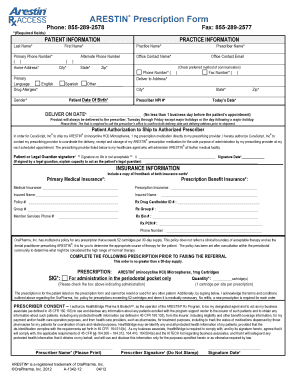
Rx Forms Patient Consent


What is the Rx Forms Patient Consent
The Rx Forms Patient Consent is a crucial document that grants healthcare providers permission to access and share a patient's medical information. This form is essential in ensuring that patients understand how their data will be used and shared within the healthcare system. It typically includes details about the types of information that may be disclosed, the purpose of the disclosure, and the duration for which consent is valid. Understanding this form is vital for both patients and healthcare providers to ensure compliance with privacy regulations.
How to use the Rx Forms Patient Consent
Using the Rx Forms Patient Consent involves a straightforward process. Patients need to fill out the form accurately, providing necessary personal information such as their name, address, and medical history. Once completed, the form should be signed and dated to validate the consent. It is important for patients to keep a copy of the signed form for their records. Healthcare providers must ensure that they have a signed consent form on file before sharing any patient information, as this protects both parties and maintains compliance with legal requirements.
Steps to complete the Rx Forms Patient Consent
Completing the Rx Forms Patient Consent requires careful attention to detail. Here are the steps to follow:
- Obtain the form: Access the prescription form through your healthcare provider or download it from a trusted source.
- Fill in personal information: Enter your name, address, date of birth, and any other required details.
- Specify information to be shared: Indicate which medical records or information you consent to share.
- State the purpose: Clearly state why the information is being shared, such as for treatment or billing purposes.
- Sign and date: Provide your signature and the date to validate the consent.
- Keep a copy: Retain a signed copy for your records and provide the original to your healthcare provider.
Legal use of the Rx Forms Patient Consent
The legal use of the Rx Forms Patient Consent is governed by various regulations, including HIPAA (Health Insurance Portability and Accountability Act). This law mandates that healthcare providers obtain patient consent before sharing medical information. The consent must be informed, meaning that patients should understand what they are agreeing to. Failure to comply with these legal requirements can result in penalties for healthcare providers and can compromise patient trust.
Key elements of the Rx Forms Patient Consent
Key elements of the Rx Forms Patient Consent include:
- Patient identification: Full name and contact information of the patient.
- Information to be shared: Specific details about the medical records or information being disclosed.
- Purpose of disclosure: Clear explanation of why the information is being shared.
- Duration of consent: The time period for which the consent is valid.
- Patient signature: A signature from the patient indicating their agreement.
State-specific rules for the Rx Forms Patient Consent
State-specific rules regarding the Rx Forms Patient Consent can vary significantly. Each state may have its own regulations about the handling of patient information and the requirements for consent. It is essential for both patients and healthcare providers to be aware of these regulations to ensure compliance. Patients should consult local laws or seek guidance from their healthcare provider to understand the specific requirements in their state.
Quick guide on how to complete rx forms patient consent
Complete Rx Forms Patient Consent effortlessly on any device
Digital document management has gained popularity among organizations and individuals. It provides an excellent eco-friendly substitute to conventional printed and signed documents, enabling you to obtain the required form and securely store it online. airSlate SignNow gives you all the tools necessary to create, edit, and eSign your documents quickly without delays. Manage Rx Forms Patient Consent on any platform with airSlate SignNow Android or iOS applications and enhance any document-related process today.
The easiest way to modify and eSign Rx Forms Patient Consent with ease
- Obtain Rx Forms Patient Consent and click on Get Form to begin.
- Utilize the tools we offer to complete your form.
- Emphasize relevant sections of the documents or redact sensitive details with tools that airSlate SignNow provides specifically for that purpose.
- Create your signature using the Sign tool, which takes seconds and carries the same legal validity as a conventional wet ink signature.
- Verify the information and click on the Done button to save your edits.
- Select how you want to send your form, via email, text message (SMS), or invite link, or download it to your PC.
Forget about lost or misfiled documents, tedious form searches, or errors that necessitate printing new copies. airSlate SignNow addresses all your document management needs in just a few clicks from any device of your choice. Edit and eSign Rx Forms Patient Consent and ensure exceptional communication at every stage of your form preparation process with airSlate SignNow.
Create this form in 5 minutes or less
Create this form in 5 minutes!
How to create an eSignature for the rx forms patient consent
How to create an electronic signature for a PDF online
How to create an electronic signature for a PDF in Google Chrome
How to create an e-signature for signing PDFs in Gmail
How to create an e-signature right from your smartphone
How to create an e-signature for a PDF on iOS
How to create an e-signature for a PDF on Android
People also ask
-
What is the purpose of the Arestin consent form?
The Arestin consent form is designed to provide patients and their healthcare providers with a clear understanding of the treatment process involving Arestin, an antibiotic used in periodontal therapy. This form ensures that patients are informed about the benefits and potential risks associated with the treatment.
-
How can I create an Arestin consent form using airSlate SignNow?
Creating an Arestin consent form with airSlate SignNow is simple and efficient. Just use our intuitive document editor to design your form, customize it with necessary fields, and then send it for electronic signatures, all while maintaining compliance and security.
-
Is there a cost associated with using airSlate SignNow for Arestin consent forms?
Yes, airSlate SignNow offers flexible pricing plans that cater to various business sizes and needs. By choosing our service, you gain access to a cost-effective solution for managing your Arestin consent forms alongside numerous other document-related tasks.
-
What features does airSlate SignNow offer for managing Arestin consent forms?
airSlate SignNow includes features such as customizable templates, electronic signatures, and document tracking, which make it easy to manage Arestin consent forms. Additionally, you can integrate these features with your existing systems for seamless document management.
-
How does airSlate SignNow enhance the patient experience with Arestin consent forms?
By utilizing airSlate SignNow for Arestin consent forms, patients can easily review and sign documents online, eliminating the need for cumbersome paper processes. This speeds up the approval process and improves overall patient satisfaction.
-
Can I integrate airSlate SignNow with other software for Arestin consent forms?
Absolutely! airSlate SignNow supports integration with various popular applications such as CRMs, practice management software, and cloud storage solutions, allowing for effortless management of your Arestin consent forms within your existing workflows.
-
What security measures does airSlate SignNow implement for Arestin consent forms?
airSlate SignNow prioritizes the security of your Arestin consent forms by implementing advanced encryption and compliance with regulations like HIPAA. This ensures that all patient information remains confidential and secure throughout the signing process.
Get more for Rx Forms Patient Consent
Find out other Rx Forms Patient Consent
- Sign Minnesota Government Affidavit Of Heirship Simple
- Sign Missouri Government Promissory Note Template Fast
- Can I Sign Missouri Government Promissory Note Template
- Sign Nevada Government Promissory Note Template Simple
- How To Sign New Mexico Government Warranty Deed
- Help Me With Sign North Dakota Government Quitclaim Deed
- Sign Oregon Government Last Will And Testament Mobile
- Sign South Carolina Government Purchase Order Template Simple
- Help Me With Sign Pennsylvania Government Notice To Quit
- Sign Tennessee Government Residential Lease Agreement Fast
- Sign Texas Government Job Offer Free
- Sign Alabama Healthcare / Medical LLC Operating Agreement Online
- Sign Alabama Healthcare / Medical Quitclaim Deed Mobile
- Can I Sign Alabama Healthcare / Medical Quitclaim Deed
- Sign Utah Government Month To Month Lease Myself
- Can I Sign Texas Government Limited Power Of Attorney
- Sign Arkansas Healthcare / Medical Living Will Free
- Sign Arkansas Healthcare / Medical Bill Of Lading Later
- Sign California Healthcare / Medical Arbitration Agreement Free
- Help Me With Sign California Healthcare / Medical Lease Agreement Form