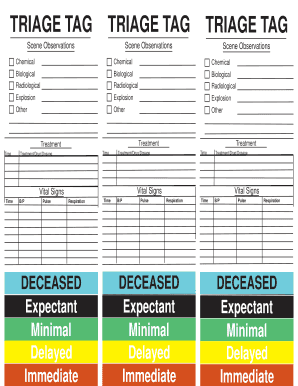
Triage Tags Indd Ndls Us Form


Understanding Triage Tags
Triage tags are essential tools used in emergency situations to categorize patients based on the severity of their conditions. These tags help medical personnel prioritize treatment and ensure that those in critical need receive attention first. The printable triage tags typically feature a color-coded system, where each color represents a different level of urgency. For example, red tags indicate immediate attention is required, while green tags may signify minor injuries that can wait.
How to Use Printable Triage Tags
Using printable triage tags involves a straightforward process. First, ensure that you have the appropriate tags printed and readily available. In an emergency, assign a tag to each patient based on their condition. Attach the tag visibly to the patient's clothing or body. The color and information on the tag will guide medical responders in making quick decisions about treatment priorities. It is important to regularly review and update the tags as patient conditions change.
Legal Considerations for Triage Tags
When utilizing triage tags in a medical setting, it is important to understand the legal implications. Triage tags can serve as documentation of patient status and care decisions made during emergencies. Ensuring that these tags are used correctly can help protect healthcare providers from liability. Compliance with local regulations and standards is essential, as is maintaining accurate records of patient care and tag assignments.
Steps to Complete Triage Tags
Completing triage tags involves several key steps:
- Assess the patient's condition to determine the appropriate triage level.
- Select the correct color tag based on the urgency of care needed.
- Fill out any necessary information on the tag, including the patient's name, time of assessment, and specific injuries.
- Attach the tag securely to the patient.
- Monitor the patient's condition and update the tag if their status changes.
Examples of Triage Tags in Use
In practice, triage tags are used in various scenarios, such as during mass casualty incidents, natural disasters, or large-scale public events. For instance, in a bus accident, responders may use triage tags to quickly categorize victims based on their injuries. This ensures that those with life-threatening conditions receive immediate medical attention, while others with less severe injuries are treated in order of urgency.
Obtaining Printable Triage Tags
Printable triage tags can be obtained through various sources. Many organizations provide free templates online that can be easily printed. Additionally, hospitals and emergency response teams often have standardized tags that can be ordered in bulk. It is important to ensure that the tags used are compliant with local emergency response protocols and are easily recognizable by all medical personnel involved.
Quick guide on how to complete triage tags indd ndls us
Effortlessly Complete Triage Tags indd Ndls us on Any Device
Digital document management has become increasingly favored by businesses and individuals alike. It offers an ideal eco-friendly substitute for conventional printed and signed documents, as you can easily locate the necessary form and securely store it online. airSlate SignNow equips you with all the resources required to create, modify, and electronically sign your documents swiftly and without interruptions. Manage Triage Tags indd Ndls us on any device using airSlate SignNow's Android or iOS applications and streamline any document-related task today.
Steps to Modify and Electronically Sign Triage Tags indd Ndls us Effortlessly
- Obtain Triage Tags indd Ndls us and click on Get Form to begin.
- Utilize the tools available to complete your document.
- Emphasize pertinent sections of your documents or redact sensitive details using tools specifically designed for that purpose by airSlate SignNow.
- Generate your electronic signature using the Sign feature, which takes mere seconds and holds the same legal validity as a traditional handwritten signature.
- Review the details and click the Done button to save your modifications.
- Choose your preferred method of delivering your form: via email, SMS, or invitation link, or download it to your computer.
Say goodbye to lost or misplaced documents, time-consuming form searches, or errors that necessitate printing new copies. airSlate SignNow meets all your document management needs in just a few clicks from any device you prefer. Alter and electronically sign Triage Tags indd Ndls us while ensuring excellent communication throughout the form preparation process with airSlate SignNow.
Create this form in 5 minutes or less
Create this form in 5 minutes!
How to create an eSignature for the triage tags indd ndls us
How to create an electronic signature for a PDF online
How to create an electronic signature for a PDF in Google Chrome
How to create an e-signature for signing PDFs in Gmail
How to create an e-signature right from your smartphone
How to create an e-signature for a PDF on iOS
How to create an e-signature for a PDF on Android
People also ask
-
What are triage tags printable, and how can they be used?
Triage tags printable are essential tools designed for emergency management and disaster response. They help categorize patients based on the severity of their injuries. By using triage tags printable, first responders can ensure a streamlined process in crisis situations, allowing for efficient treatment and resource allocation.
-
Where can I find triage tags printable for my organization?
You can find triage tags printable on various online platforms, including airSlate SignNow. They provide customizable templates that can be easily downloaded and printed for immediate use. This ensures that your organization is prepared for medical emergencies with the right tools at hand.
-
Are the triage tags printable customizable?
Yes, the triage tags printable available through airSlate SignNow are customizable. You can adjust the tags to include specific information relevant to your organization, ensuring they meet your exact needs. This flexibility allows for better coordination during emergencies.
-
What is the cost of triage tags printable?
The triage tags printable offered by airSlate SignNow are available at an affordable price, catering to organizations of all sizes. You can choose from different packages that suit your budget and needs. Pricing transparency ensures you can make an informed decision without hidden fees.
-
How do triage tags printable enhance emergency response?
Triage tags printable enhance emergency response by providing a clear and organized system for categorizing patients. This method helps medical personnel quickly prioritize care, ultimately saving lives. By implementing triage tags printable, your organization can signNowly improve response efficiency during critical situations.
-
Can I integrate triage tags printable with other tools I use?
Absolutely, triage tags printable can be integrated with various tools and software through airSlate SignNow's platform. This feature allows for seamless management of emergency response documents and tracking of patient care. Integration ensures that your team can work efficiently with the resources they already use.
-
What formats are available for triage tags printable?
Triage tags printable are commonly available in PDF and Word formats through airSlate SignNow. These formats offer ease of editing and printing, making it simple to customize your tags. You can choose the format that best fits your organization's workflow and printing capabilities.
Get more for Triage Tags indd Ndls us
Find out other Triage Tags indd Ndls us
- Electronic signature West Virginia Orthodontists Living Will Online
- Electronic signature Legal PDF Vermont Online
- How Can I Electronic signature Utah Legal Separation Agreement
- Electronic signature Arizona Plumbing Rental Lease Agreement Myself
- Electronic signature Alabama Real Estate Quitclaim Deed Free
- Electronic signature Alabama Real Estate Quitclaim Deed Safe
- Electronic signature Colorado Plumbing Business Plan Template Secure
- Electronic signature Alaska Real Estate Lease Agreement Template Now
- Electronic signature Colorado Plumbing LLC Operating Agreement Simple
- Electronic signature Arizona Real Estate Business Plan Template Free
- Electronic signature Washington Legal Contract Safe
- How To Electronic signature Arkansas Real Estate Contract
- Electronic signature Idaho Plumbing Claim Myself
- Electronic signature Kansas Plumbing Business Plan Template Secure
- Electronic signature Louisiana Plumbing Purchase Order Template Simple
- Can I Electronic signature Wyoming Legal Limited Power Of Attorney
- How Do I Electronic signature Wyoming Legal POA
- How To Electronic signature Florida Real Estate Contract
- Electronic signature Florida Real Estate NDA Secure
- Can I Electronic signature Florida Real Estate Cease And Desist Letter