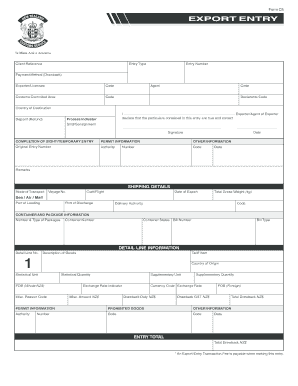
Export Entry Form


What is the Export Entry Form
The printable C5 form, also known as the export entry form, is a crucial document used in the United States for declaring goods that are being exported. This form is essential for compliance with U.S. Customs and Border Protection regulations. It provides detailed information about the items being exported, including their value, quantity, and destination. Properly completing this form ensures that businesses adhere to legal requirements and helps facilitate the smooth processing of exports.
How to Use the Export Entry Form
Using the export entry form involves several steps to ensure accuracy and compliance. First, gather all necessary information regarding the goods being exported, including descriptions, quantities, and values. Next, fill out the form with this information, ensuring that all fields are completed accurately. Once the form is filled out, it must be submitted to the appropriate customs authority, either electronically or via mail, depending on the method chosen for submission. It is important to keep a copy of the completed form for your records.
Steps to Complete the Export Entry Form
Completing the printable C5 form involves a systematic approach:
- Gather Information: Collect all relevant details about the goods being exported, including their classification and value.
- Fill Out the Form: Enter the required information in the designated fields, ensuring accuracy.
- Review: Double-check the completed form for any errors or omissions.
- Submit: Send the form to the appropriate customs office, either electronically or by mail.
- Retain a Copy: Keep a copy of the submitted form for your records, which may be needed for future reference or audits.
Legal Use of the Export Entry Form
The export entry form is legally binding when completed correctly and submitted according to U.S. regulations. It serves as a declaration of the goods being exported and must be accurate to avoid penalties. Compliance with customs regulations is crucial, as inaccuracies can lead to delays, fines, or even legal action. Utilizing a reliable electronic signature solution can further enhance the legal standing of the document, ensuring that it meets all necessary requirements.
Key Elements of the Export Entry Form
Several key elements must be included in the printable C5 form to ensure it is complete and compliant:
- Exporter Information: Name, address, and contact details of the exporter.
- Consignee Information: Details of the recipient of the goods, including their address.
- Description of Goods: A detailed description of the items being exported.
- Value of Goods: The total value of the goods being exported must be clearly stated.
- Destination: The final destination of the goods must be indicated.
Form Submission Methods
The export entry form can be submitted through various methods, depending on the preferences of the exporter and the requirements of the customs authority. Common submission methods include:
- Online Submission: Many exporters choose to submit the form electronically through customs portals, which can expedite processing.
- Mail Submission: The form can also be printed and mailed to the appropriate customs office.
- In-Person Submission: Some exporters may opt to deliver the form in person to their local customs office.
Quick guide on how to complete export entry form
Complete Export Entry Form effortlessly on any device
Digital document management has become increasingly popular among businesses and individuals. It offers an ideal environmentally friendly alternative to traditional printed and signed documents, as you can obtain the necessary form and securely store it online. airSlate SignNow provides all the tools you need to create, modify, and electronically sign your documents quickly without any delays. Manage Export Entry Form on any platform with airSlate SignNow's Android or iOS applications and enhance any document-related task today.
The simplest method to modify and eSign Export Entry Form with ease
- Find Export Entry Form and click Get Form to begin.
- Utilize the tools we offer to fill in your document.
- Highlight important sections of the documents or redact sensitive information with tools that airSlate SignNow specifically provides for that purpose.
- Create your electronic signature using the Sign tool, which takes seconds and holds the same legal validity as a traditional ink signature.
- Review the details and click on the Done button to save your modifications.
- Choose your preferred method to send your form, via email, SMS, or share a link, or download it to your computer.
Eliminate the worry of lost or misfiled documents, tedious form searches, or errors that necessitate printing new document copies. airSlate SignNow meets your document management needs with just a few clicks from any device you choose. Modify and eSign Export Entry Form and ensure excellent communication at every stage of the document preparation process with airSlate SignNow.
Create this form in 5 minutes or less
Create this form in 5 minutes!
How to create an eSignature for the export entry form
How to create an electronic signature for a PDF online
How to create an electronic signature for a PDF in Google Chrome
How to create an e-signature for signing PDFs in Gmail
How to create an e-signature right from your smartphone
How to create an e-signature for a PDF on iOS
How to create an e-signature for a PDF on Android
People also ask
-
What is a printable c5 form?
A printable c5 form is a specific type of document used for various administrative purposes, often requiring signatures. With airSlate SignNow, you can easily create, send, and eSign this form online, streamlining your workflow. This ensures that your business can efficiently manage important documentation without hassle.
-
How can I create a printable c5 form using airSlate SignNow?
Creating a printable c5 form with airSlate SignNow is straightforward. Simply upload your existing template or use our drag-and-drop feature to design a new form. Once your form is ready, you can customize it with fields for signatures, dates, and other necessary details.
-
Is there a cost to use the printable c5 form functionality?
airSlate SignNow offers a variety of pricing plans to suit different business needs, including the ability to use printable c5 forms. Our cost-effective solution allows you to send and eSign documents without worrying about hidden fees. Consider our plans to find the best value for your organization.
-
What are the benefits of using a printable c5 form in my business?
Using a printable c5 form can signNowly enhance your business efficiency. With airSlate SignNow, you can automate document workflows, reduce turnaround times, and ensure compliance. This translates to a more organized approach to managing your paperwork and a better experience for your clients.
-
Can I integrate printable c5 forms with other applications?
Yes, airSlate SignNow allows integration with numerous applications, making it easy to use your printable c5 form within your existing workflows. Whether you are using CRM systems or cloud storage services, you can seamlessly connect and manage documents. This integration helps consolidate your processes for greater efficiency.
-
How secure is the process of using a printable c5 form with airSlate SignNow?
Security is a top priority at airSlate SignNow. Our platform uses advanced encryption to protect all data associated with your printable c5 form. You can confidently send, receive, and store documents, knowing that your sensitive information is well-guarded.
-
Can I access my printable c5 forms on mobile devices?
Absolutely! airSlate SignNow provides a mobile-friendly interface that allows you to access and manage your printable c5 forms on the go. With our mobile app, you can review, edit, and sign forms from anywhere, ensuring that your business operations remain uninterrupted.
Get more for Export Entry Form
Find out other Export Entry Form
- Help Me With eSign Hawaii Business Operations Presentation
- How Do I eSign Idaho Car Dealer Document
- How Do I eSign Indiana Car Dealer Document
- How To eSign Michigan Car Dealer Document
- Can I eSign Michigan Car Dealer PPT
- How Can I eSign Michigan Car Dealer Form
- Help Me With eSign Kansas Business Operations PPT
- How Can I eSign Mississippi Car Dealer Form
- Can I eSign Nebraska Car Dealer Document
- Help Me With eSign Ohio Car Dealer Document
- How To eSign Ohio Car Dealer Document
- How Do I eSign Oregon Car Dealer Document
- Can I eSign Oklahoma Car Dealer PDF
- How Can I eSign Oklahoma Car Dealer PPT
- Help Me With eSign South Carolina Car Dealer Document
- How To eSign Texas Car Dealer Document
- How Can I Sign South Carolina Courts Document
- How Do I eSign New Jersey Business Operations Word
- How Do I eSign Hawaii Charity Document
- Can I eSign Hawaii Charity Document