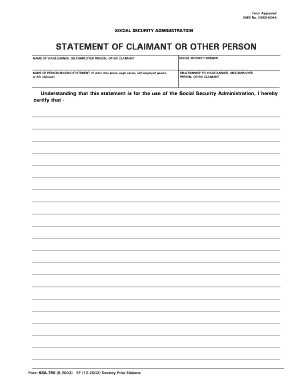
Ssa 795 Form


What makes the ssa 795 6270679 form legally valid?
Because the world ditches in-office working conditions, the execution of paperwork increasingly takes place online. The ssa 795 6270679 form isn’t an any different. Dealing with it using digital tools differs from doing so in the physical world.
An eDocument can be viewed as legally binding provided that particular needs are met. They are especially vital when it comes to stipulations and signatures associated with them. Entering your initials or full name alone will not ensure that the organization requesting the form or a court would consider it executed. You need a trustworthy solution, like airSlate SignNow that provides a signer with a digital certificate. Furthermore, airSlate SignNow keeps compliance with ESIGN, UETA, and eIDAS - main legal frameworks for eSignatures.
How to protect your ssa 795 6270679 form when completing it online?
Compliance with eSignature laws is only a fraction of what airSlate SignNow can offer to make document execution legal and secure. In addition, it gives a lot of opportunities for smooth completion security smart. Let's rapidly run through them so that you can stay certain that your ssa 795 6270679 form remains protected as you fill it out.
- SOC 2 Type II and PCI DSS certification: legal frameworks that are established to protect online user data and payment details.
- FERPA, CCPA, HIPAA, and GDPR: key privacy regulations in the USA and Europe.
- Two-factor authentication: adds an extra layer of protection and validates other parties' identities through additional means, such as a Text message or phone call.
- Audit Trail: serves to capture and record identity authentication, time and date stamp, and IP.
- 256-bit encryption: transmits the information safely to the servers.
Filling out the ssa 795 6270679 form with airSlate SignNow will give better confidence that the output document will be legally binding and safeguarded.
Quick guide on how to complete ssa 795 6270679
Complete Ssa 795 effortlessly on any device
Digital document management has become increasingly favored by businesses and individuals alike. It serves as an ideal eco-friendly alternative to conventional printed and signed documents, as you can easily locate the necessary form and securely store it online. airSlate SignNow equips you with all the resources you require to create, modify, and eSign your documents swiftly without delays. Handle Ssa 795 on any device using the airSlate SignNow Android or iOS applications and enhance any document-related procedure today.
The simplest way to edit and eSign Ssa 795 with ease
- Obtain Ssa 795 and click Get Form to begin.
- Utilize the tools we provide to complete your form.
- Emphasize important sections of the documents or redact sensitive information with the tools specifically designed for that purpose by airSlate SignNow.
- Create your signature using the Sign tool, which takes mere seconds and holds the same legal validity as a traditional handwritten signature.
- Verify all details and click on the Done button to save your modifications.
- Choose your preferred method of sending your form, whether by email, text message (SMS), or invitation link, or download it to your computer.
Eliminate concerns about lost or misplaced documents, tedious form searches, or errors that require reprinting new document copies. airSlate SignNow meets your document management needs in just a few clicks from any device of your choosing. Edit and eSign Ssa 795 and ensure excellent communication at any stage of your form preparation journey with airSlate SignNow.
Create this form in 5 minutes or less
Create this form in 5 minutes!
How to create an eSignature for the ssa 795 6270679
How to create an electronic signature for a PDF online
How to create an electronic signature for a PDF in Google Chrome
How to create an e-signature for signing PDFs in Gmail
How to create an e-signature right from your smartphone
How to create an e-signature for a PDF on iOS
How to create an e-signature for a PDF on Android
People also ask
-
How to fill out SSA-789 form?
Filling Out Form SSA-789 NAME OF CLAIMANT. If you're claiming benefits on your own behalf, put your own name here. ... NAME OF WAGE EARNER OR SELF EMPLOYED PERSON. If you're claiming SSDI based on someone else's income and work history, fill this box in with that person's name. ... SPOUSE'S NAME… ... TYPE OF BENEFIT.
-
What is a SSA 795 statement of claimant?
What is a SSA 795? A Form SSA 795 is known as a Statement of Claimant or Other Person. It will be received and recorded by the Social Security Administration in the United States. The form will be used by a third party to make a statement about the applicant's employment or wages.
-
What form does SSA use to release SSN verification?
Form SSA-89 is titled as an Authorization for the Social Security Administration (SSA) to Release Social Security Number (SSN) Verification. This form is used when certain sorts of business transactions, such as a credit check, must be performed. It is used to verify the social security number of the named individual.
-
What is Social Security form SSA 795?
Form SSA-795 is a multi-purpose form used to submit written requests to Social Security. The title of the form is Statement of Claimant, and Social Security prefers to have people use the form as opposed to other types of correspondence because it contains a penalty clause for making false statements.
-
What is a SSA-789 form?
Medical Disability Cessation. You may write to us or complete a Form SSA-789 (Request for Reconsideration Disability Cessation).
-
Where do I send SSA form 795?
Where do I send form SSA-795? The office is listed under U. S. Government agencies in your telephone directory or you may call Social Security at 1-800-772-1213 (TTY 1-800-325-0778). You may send comments on our time estimate above to: SSA, 6401 Security Boulevard, Baltimore, MD 21235-6401.
-
Why am I getting a letter from Social Security Central Operations?
We will send you a notice, to inform you about your claim, benefit status or benefit amount. A notice will be sent if your benefit amount or eligibility changes and/or terminates.
-
Where do I send SSA form 795?
Where do I send form SSA-795? The office is listed under U. S. Government agencies in your telephone directory or you may call Social Security at 1-800-772-1213 (TTY 1-800-325-0778). You may send comments on our time estimate above to: SSA, 6401 Security Boulevard, Baltimore, MD 21235-6401.
Get more for Ssa 795
- Intake form ers kacca
- Pre baptism class attendance form olphscvorg
- Vendor qualification form
- Children with hair loss form
- Hvac subcontractor agreement form
- Legally blonde jr crew application form dolanms
- Bhhssp 120 0614 inhouse commission split agreement date referralsplit for listing buyertenant client address phone s property form
- Printing job order form
Find out other Ssa 795
- Electronic signature Utah Outsourcing Services Contract Online
- How To Electronic signature Wisconsin Debit Memo
- Electronic signature Delaware Junior Employment Offer Letter Later
- Electronic signature Texas Time Off Policy Later
- Electronic signature Texas Time Off Policy Free
- eSignature Delaware Time Off Policy Online
- Help Me With Electronic signature Indiana Direct Deposit Enrollment Form
- Electronic signature Iowa Overtime Authorization Form Online
- Electronic signature Illinois Employee Appraisal Form Simple
- Electronic signature West Virginia Business Ethics and Conduct Disclosure Statement Free
- Electronic signature Alabama Disclosure Notice Simple
- Electronic signature Massachusetts Disclosure Notice Free
- Electronic signature Delaware Drug Testing Consent Agreement Easy
- Electronic signature North Dakota Disclosure Notice Simple
- Electronic signature California Car Lease Agreement Template Free
- How Can I Electronic signature Florida Car Lease Agreement Template
- Electronic signature Kentucky Car Lease Agreement Template Myself
- Electronic signature Texas Car Lease Agreement Template Easy
- Electronic signature New Mexico Articles of Incorporation Template Free
- Electronic signature New Mexico Articles of Incorporation Template Easy