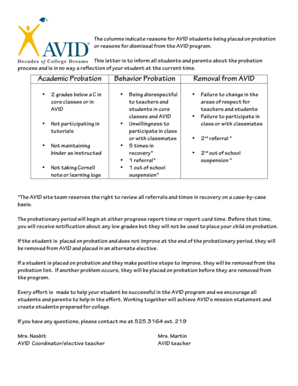
Probation Dismissal Reasons Form


Understanding Probation Dismissal Reasons
The probation dismissal reasons refer to the specific circumstances under which a probationary period can be terminated early. This can occur for various reasons, including successful completion of probation terms, compliance with all requirements, or a demonstrated change in behavior. Understanding these reasons is crucial for individuals on probation, as it can impact their future opportunities and legal standing.
Steps to Complete the Probation Dismissal Reasons Form
Completing the probation dismissal reasons form involves several key steps to ensure accuracy and compliance. First, gather all necessary documentation that supports your case for dismissal. This may include proof of completed community service, evidence of rehabilitation, or letters of recommendation. Next, fill out the form carefully, ensuring that all information is correct and complete. Finally, submit the form through the appropriate channels, which may include online submission or mailing it to the relevant authority.
Legal Use of the Probation Dismissal Reasons
The legal use of the probation dismissal reasons is essential for ensuring that the dismissal is recognized by the court and relevant authorities. For a dismissal to be legally binding, it must adhere to specific regulations and guidelines set forth by state and federal laws. This includes providing adequate documentation and following proper procedures for submission. Utilizing a reliable electronic signature platform can enhance the legal standing of the form, ensuring compliance with eSignature laws.
Key Elements of the Probation Dismissal Reasons
Key elements of the probation dismissal reasons form include personal identification information, details of the probationary terms, and the specific reasons for seeking dismissal. It is important to clearly articulate how you have met the requirements of your probation and any supporting evidence that can strengthen your case. Additionally, including a statement of rehabilitation or personal growth can be beneficial.
State-Specific Rules for the Probation Dismissal Reasons
Each state has its own rules and regulations regarding probation dismissal. It is important to familiarize yourself with these state-specific guidelines, as they can vary significantly. Some states may require a hearing, while others allow for dismissal based solely on submitted documentation. Understanding these nuances can help ensure that your application is processed smoothly and efficiently.
Examples of Using the Probation Dismissal Reasons
Examples of using the probation dismissal reasons can provide clarity on how to effectively present your case. For instance, if an individual has completed all mandated community service hours and has maintained a clean record, they may cite these accomplishments as reasons for dismissal. Additionally, including testimonials from community leaders or professionals can strengthen the application and demonstrate positive change.
Quick guide on how to complete avid probation
Effortlessly Prepare avid probation on Any Device
Digital document management has become increasingly favored by businesses and individuals alike. It serves as an ideal eco-friendly alternative to traditional printed and signed documents, allowing you to obtain the correct form and securely store it online. airSlate SignNow provides all the tools necessary to create, modify, and electronically sign your documents quickly without delays. Manage avid probation on any device using airSlate SignNow's Android or iOS applications and streamline your document-related tasks today.
The Easiest Way to Modify and Electronically Sign avid probation letter
- Find avid probation contract and select Get Form to begin.
- Utilize the tools we offer to complete your document.
- Emphasize important sections of your documents or redact sensitive information with tools that airSlate SignNow provides specifically for that purpose.
- Generate your eSignature using the Sign tool, which takes mere seconds and has the same legal validity as a traditional handwritten signature.
- Review the information and click on the Done button to save your changes.
- Choose how you wish to send your form, whether by email, SMS, invitation link, or download it to your PC.
Eliminate the hassle of lost or misfiled documents, tedious form searching, or mistakes that require printing new copies. airSlate SignNow addresses your document management needs in just a few clicks from any device you prefer. Modify and electronically sign probation dismissal reasons to ensure excellent communication at every step of your form preparation process with airSlate SignNow.
Create this form in 5 minutes or less
Related searches to avid probation
Create this form in 5 minutes!
How to create an eSignature for the avid probation letter
How to create an electronic signature for a PDF online
How to create an electronic signature for a PDF in Google Chrome
How to create an e-signature for signing PDFs in Gmail
How to create an e-signature right from your smartphone
How to create an e-signature for a PDF on iOS
How to create an e-signature for a PDF on Android
People also ask probation dismissal reasons
-
What is avid probation and how can airSlate SignNow help?
Avid probation refers to the process of supervising individuals on probation while ensuring compliance with legal requirements. airSlate SignNow streamlines this process by enabling users to easily eSign and manage documents securely, ensuring all necessary agreements are handled efficiently.
-
What are the pricing options available for using airSlate SignNow with avid probation applications?
airSlate SignNow offers flexible pricing plans designed to suit various business needs. For organizations dealing with avid probation, this cost-effective solution ensures you only pay for the features that matter, making it accessible for all budgets.
-
Can airSlate SignNow integrate with existing systems used in avid probation management?
Yes, airSlate SignNow seamlessly integrates with many popular software systems, enhancing your avid probation management workflows. By allowing documents to pass between various applications, it reduces repetitive tasks and boosts overall productivity.
-
What features does airSlate SignNow offer that support avid probation services?
airSlate SignNow provides an array of features tailored to avid probation services, including secure eSignature capabilities, document templates, and real-time tracking of signed documents. These features enable efficient processing while maintaining compliance and security.
-
How does airSlate SignNow ensure the security of documents related to avid probation?
Security is paramount in managing avid probation documents. airSlate SignNow employs advanced encryption methods, secure storage, and access controls to ensure that all signed documents are protected against unauthorized access.
-
What are the main benefits of using airSlate SignNow for avid probation documentation?
Using airSlate SignNow for avid probation documentation offers numerous benefits, including faster processing times, reduced paper usage, and improved document accuracy. These advantages help organizations more effectively manage their probation documentation.
-
Is it easy to transition to airSlate SignNow for avid probation processes?
Absolutely! Transitioning to airSlate SignNow for avid probation processes is simple and user-friendly. The intuitive interface allows users to quickly adapt to the system, minimizing downtime and ensuring that probation procedures continue smoothly.
Get more for avid probation
Find out other avid probation letter
- eSignature Michigan Doctors Living Will Simple
- How Do I eSignature Michigan Doctors LLC Operating Agreement
- How To eSignature Vermont Education Residential Lease Agreement
- eSignature Alabama Finance & Tax Accounting Quitclaim Deed Easy
- eSignature West Virginia Education Quitclaim Deed Fast
- eSignature Washington Education Lease Agreement Form Later
- eSignature Missouri Doctors Residential Lease Agreement Fast
- eSignature Wyoming Education Quitclaim Deed Easy
- eSignature Alaska Government Agreement Fast
- How Can I eSignature Arizona Government POA
- How Do I eSignature Nevada Doctors Lease Agreement Template
- Help Me With eSignature Nevada Doctors Lease Agreement Template
- How Can I eSignature Nevada Doctors Lease Agreement Template
- eSignature Finance & Tax Accounting Presentation Arkansas Secure
- eSignature Arkansas Government Affidavit Of Heirship Online
- eSignature New Jersey Doctors Permission Slip Mobile
- eSignature Colorado Government Residential Lease Agreement Free
- Help Me With eSignature Colorado Government Medical History
- eSignature New Mexico Doctors Lease Termination Letter Fast
- eSignature New Mexico Doctors Business Associate Agreement Later