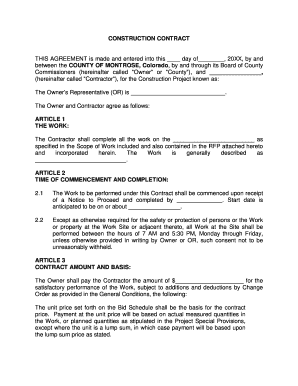
Concrete Driveway Contract Template Form


What is the Concrete Driveway Contract Template
The concrete driveway contract template is a formal document that outlines the terms and conditions for the construction or repair of a concrete driveway. It serves as a legal agreement between the contractor and the property owner, detailing the scope of work, materials to be used, timelines, and payment terms. This template ensures that both parties have a clear understanding of their responsibilities and the expectations for the project, which helps prevent disputes and misunderstandings.
Key Elements of the Concrete Driveway Contract Template
A well-structured concrete driveway contract template includes several critical components:
- Parties Involved: Names and contact information of the contractor and property owner.
- Project Description: Detailed description of the work to be performed, including specifications for materials and design.
- Timeline: Start and completion dates, along with any milestones or deadlines.
- Payment Terms: Total cost, payment schedule, and any deposit requirements.
- Warranties and Guarantees: Information on any warranties for materials and workmanship.
- Termination Clause: Conditions under which either party can terminate the contract.
Steps to Complete the Concrete Driveway Contract Template
Completing the concrete driveway contract template involves several straightforward steps:
- Gather Information: Collect all necessary details about the project, including measurements and design preferences.
- Fill Out the Template: Enter the required information into the contract template, ensuring accuracy and clarity.
- Review the Terms: Both parties should carefully review the document to ensure all terms are acceptable.
- Sign the Document: Use a reliable eSignature solution to sign the contract digitally, ensuring compliance with legal standards.
- Distribute Copies: Provide signed copies to all parties involved for their records.
Legal Use of the Concrete Driveway Contract Template
The concrete driveway contract template is legally binding when executed correctly. To ensure its legality, both parties must sign the document, and it should comply with relevant eSignature laws, such as the ESIGN Act and UETA. Utilizing a trusted eSignature platform can provide the necessary security and verification, making the contract enforceable in a court of law.
How to Use the Concrete Driveway Contract Template
Using the concrete driveway contract template is a straightforward process. Begin by downloading or accessing the template through an eSignature platform. Fill in the necessary information, ensuring that all project details are accurate. Once completed, both the contractor and property owner should review the document together. After confirming all terms, proceed to sign the contract electronically, which streamlines the process and enhances security.
Examples of Using the Concrete Driveway Contract Template
There are various scenarios where a concrete driveway contract template can be beneficial:
- New Driveway Installation: Homeowners looking to install a new concrete driveway can use the template to outline the project specifics.
- Repairs and Resurfacing: Property owners needing repairs can specify the work required and ensure proper documentation.
- Commercial Projects: Businesses requiring concrete driveways for parking lots or entrances can utilize the template for larger-scale projects.
Quick guide on how to complete concrete driveway contract template
Complete Concrete Driveway Contract Template effortlessly on any device
Online document management has gained popularity among businesses and individuals alike. It offers a perfect environmentally friendly alternative to traditional printed and signed documents, as you can locate the appropriate form and securely store it online. airSlate SignNow provides all the tools necessary to create, modify, and electronically sign your documents quickly and without delays. Handle Concrete Driveway Contract Template on any device with the airSlate SignNow applications for Android or iOS and enhance any document-related process today.
The easiest way to modify and electronically sign Concrete Driveway Contract Template without hassle
- Obtain Concrete Driveway Contract Template and then click Get Form to begin.
- Use the tools we provide to finish your document.
- Emphasize important sections of your documents or redact confidential information with the tools that airSlate SignNow offers specifically for that purpose.
- Formulate your signature using the Sign feature, which takes mere seconds and holds the same legal validity as a traditional wet ink signature.
- Verify the details and then click on the Done button to save your changes.
- Select your preferred method to send your form, whether by email, SMS, or invite link, or download it to your computer.
Put an end to lost or misplaced documents, tedious form searching, or errors that require reprinting new document copies. airSlate SignNow fulfills all your document management needs in just a few clicks from any device you wish. Alter and electronically sign Concrete Driveway Contract Template and ensure outstanding communication at every stage of the form preparation process with airSlate SignNow.
Create this form in 5 minutes or less
Create this form in 5 minutes!
How to create an eSignature for the concrete driveway contract template
How to create an electronic signature for a PDF online
How to create an electronic signature for a PDF in Google Chrome
How to create an e-signature for signing PDFs in Gmail
How to create an e-signature right from your smartphone
How to create an e-signature for a PDF on iOS
How to create an e-signature for a PDF on Android
People also ask
-
What is a concrete driveway estimate template?
A concrete driveway estimate template is a structured document that helps contractors provide accurate cost estimates for concrete driveway projects. This template includes details such as material costs, labor rates, and project timelines, ensuring that both clients and contractors are on the same page. By utilizing a concrete driveway estimate template, businesses can streamline their quoting process and enhance customer communication.
-
How can I create a concrete driveway estimate template?
Creating a concrete driveway estimate template can be done easily using airSlate SignNow’s user-friendly platform. Simply select a template or customize an existing one to add your specific details, such as pricing and services offered. This allows you to produce professional-looking estimates in a fraction of the time.
-
What are the benefits of using a concrete driveway estimate template?
Using a concrete driveway estimate template offers several benefits, including increased accuracy in cost predictions and improved client trust through clear communication. It also saves time by providing a ready-made structure that can be quickly filled out and adjusted as needed. Ultimately, this leads to more efficient project management and reduced administrative workload.
-
Is there a cost associated with using a concrete driveway estimate template?
The cost of using a concrete driveway estimate template depends on the platform you choose. airSlate SignNow offers cost-effective solutions that allow businesses to create, send, and manage estimates at a low monthly fee. Considering the time saved and improved accuracy, many find that the investment in using a concrete driveway estimate template pays off quickly.
-
Can I customize the concrete driveway estimate template?
Yes, airSlate SignNow allows for extensive customization of the concrete driveway estimate template. You can easily modify sections to reflect your specific pricing, services, and branding, ensuring the template meets your business needs. This customization helps deliver a more personalized experience for your clients.
-
How do I share my concrete driveway estimate template with clients?
Once your concrete driveway estimate template is ready, sharing it with clients is straightforward using airSlate SignNow. You can secure share it via email or provide a link for online access. The platform also allows you to track when clients view or sign the estimate, ensuring seamless communication.
-
What integrations are available with the concrete driveway estimate template?
airSlate SignNow offers numerous integrations with popular business tools that can enhance the functionality of your concrete driveway estimate template. You can connect with project management software, customer relationship management systems, and accounting tools, streamlining your workflow from estimate generation to final invoicing.
Get more for Concrete Driveway Contract Template
Find out other Concrete Driveway Contract Template
- Can I eSignature Tennessee Police Form
- How Can I eSignature Vermont Police Presentation
- How Do I eSignature Pennsylvania Real Estate Document
- How Do I eSignature Texas Real Estate Document
- How Can I eSignature Colorado Courts PDF
- Can I eSignature Louisiana Courts Document
- How To Electronic signature Arkansas Banking Document
- How Do I Electronic signature California Banking Form
- How Do I eSignature Michigan Courts Document
- Can I eSignature Missouri Courts Document
- How Can I Electronic signature Delaware Banking PDF
- Can I Electronic signature Hawaii Banking Document
- Can I eSignature North Carolina Courts Presentation
- Can I eSignature Oklahoma Courts Word
- How To Electronic signature Alabama Business Operations Form
- Help Me With Electronic signature Alabama Car Dealer Presentation
- How Can I Electronic signature California Car Dealer PDF
- How Can I Electronic signature California Car Dealer Document
- How Can I Electronic signature Colorado Car Dealer Form
- How To Electronic signature Florida Car Dealer Word