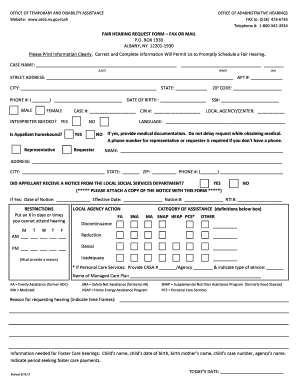
Online Fair Hearing Request Form 2012


What is the Online Fair Hearing Request Form
The Online Fair Hearing Request Form is a crucial document used by individuals seeking to appeal decisions made by government agencies regarding benefits or services. This form allows users to formally request a hearing to contest these decisions, ensuring their rights are upheld. By utilizing an online format, the process becomes more accessible and efficient, enabling users to submit their requests without the need for physical paperwork.
How to use the Online Fair Hearing Request Form
Using the Online Fair Hearing Request Form involves several straightforward steps. First, users need to access the form through a designated online platform. Once there, they can fill in required information, including personal details and specifics about the decision being contested. After completing the form, users can electronically sign it, ensuring it meets legal requirements. Finally, submitting the form electronically streamlines the process, allowing for quicker responses from the relevant agency.
Steps to complete the Online Fair Hearing Request Form
Completing the Online Fair Hearing Request Form can be done in a few organized steps:
- Access the form on the official website.
- Provide personal information, including your name, address, and contact details.
- Clearly state the decision you are appealing and the reasons for your appeal.
- Attach any necessary documentation that supports your case.
- Review the form for accuracy before submitting.
- Sign the form electronically to validate your request.
- Submit the form and keep a copy for your records.
Key elements of the Online Fair Hearing Request Form
Several key elements must be included in the Online Fair Hearing Request Form to ensure it is complete and valid. These elements typically include:
- Personal Information: Full name, address, and contact information.
- Case Information: Details about the decision being appealed, including dates and reference numbers.
- Grounds for Appeal: A clear explanation of why the decision is being contested.
- Supporting Documentation: Any relevant documents that substantiate your appeal.
- Signature: An electronic signature to confirm the authenticity of the request.
Legal use of the Online Fair Hearing Request Form
The Online Fair Hearing Request Form is legally binding when completed and submitted correctly. To ensure its legal standing, users must adhere to specific regulations regarding electronic signatures and data privacy. Compliance with laws such as the ESIGN Act and UETA guarantees that electronic submissions are treated with the same validity as traditional paper forms. This legal framework protects both the submitter and the agency processing the request.
Form Submission Methods
The Online Fair Hearing Request Form can typically be submitted through various methods, enhancing convenience for users. The primary method is online submission, which allows for immediate processing. Additionally, some agencies may offer options to submit the form via mail or in-person, depending on local regulations. Users should check the specific requirements of the agency handling their request to ensure compliance with submission protocols.
Quick guide on how to complete online fair hearing request form
Complete Online Fair Hearing Request Form effortlessly on any device
Online document management has become increasingly popular among businesses and individuals. It serves as an ideal eco-friendly alternative to traditional printed and signed documents, allowing you to find the appropriate form and securely keep it online. airSlate SignNow equips you with all the tools you need to create, edit, and eSign your documents quickly without delays. Handle Online Fair Hearing Request Form on any device using airSlate SignNow's Android or iOS applications and simplify any document-based process today.
The simplest way to edit and eSign Online Fair Hearing Request Form with ease
- Locate Online Fair Hearing Request Form and click on Get Form to begin.
- Utilize the tools we provide to complete your form.
- Highlight pertinent sections of the documents or redact sensitive information using the tools specifically designed for that purpose by airSlate SignNow.
- Create your eSignature with the Sign feature, which takes seconds and carries the same legal validity as a traditional handwritten signature.
- Review the details and click on the Done button to save your modifications.
- Choose your preferred method for sending your form, whether by email, SMS, or invitation link, or download it to your computer.
Eliminate the worry of lost or misplaced documents, tedious form searches, or mistakes that necessitate printing new document copies. airSlate SignNow fulfills all your document management needs in just a few clicks from any device you choose. Modify and eSign Online Fair Hearing Request Form and ensure effective communication at every step of the form preparation process with airSlate SignNow.
Create this form in 5 minutes or less
Find and fill out the correct online fair hearing request form
Create this form in 5 minutes!
How to create an eSignature for the online fair hearing request form
How to create an electronic signature for a PDF online
How to create an electronic signature for a PDF in Google Chrome
How to create an e-signature for signing PDFs in Gmail
How to create an e-signature right from your smartphone
How to create an e-signature for a PDF on iOS
How to create an e-signature for a PDF on Android
People also ask
-
What is the Online Fair Hearing Request Form?
The Online Fair Hearing Request Form is a digital solution that allows users to easily request a fair hearing through an electronic format. This form simplifies the submission process and ensures that all necessary information is captured efficiently, making it ideal for both individuals and organizations.
-
How can I access the Online Fair Hearing Request Form?
You can access the Online Fair Hearing Request Form directly from the airSlate SignNow platform. Simply log in to your account, navigate to the form section, and select the Online Fair Hearing Request Form to start the process.
-
Is there a cost associated with using the Online Fair Hearing Request Form?
The Online Fair Hearing Request Form is included in airSlate SignNow’s cost-effective pricing plans. Depending on the plan you choose, you can enjoy features that help streamline the e-signature and document management process without incurring additional costs.
-
What features does the Online Fair Hearing Request Form offer?
The Online Fair Hearing Request Form comes with features such as electronic signatures, customizable templates, and real-time tracking. These features enhance the usability and efficiency of the form, ensuring a seamless experience for both users and administrators.
-
How does the Online Fair Hearing Request Form benefit users?
Using the Online Fair Hearing Request Form offers several benefits, including faster processing times, reduced paperwork, and improved accuracy. This results in a more efficient way to manage fair hearing requests, saving you time and minimizing errors in submissions.
-
Can I integrate the Online Fair Hearing Request Form with other software?
Yes, the Online Fair Hearing Request Form can be easily integrated with various software applications. This compatibility allows users to streamline their workflows and ensures that all necessary data is synced across platforms seamlessly.
-
Is the Online Fair Hearing Request Form secure?
Absolutely! The Online Fair Hearing Request Form is designed with security in mind, utilizing encryption and secure data storage to protect user information. This ensures that all your sensitive data remains confidential and compliant with regulations.
Get more for Online Fair Hearing Request Form
- Cover sheet for family court cases 12901a 2011 form
- Temporary support form
- Florida order referral form
- Order dissolving temporary injunction form
- Motion to dissolve form
- Application for unemployment for the state of florida form
- This form should be used to inform the clerk and the other party of your current mailing and e mail flcourts
- Da 31 2010 form
Find out other Online Fair Hearing Request Form
- How To eSign Delaware Courts Form
- Can I eSign Hawaii Courts Document
- Can I eSign Nebraska Police Form
- Can I eSign Nebraska Courts PDF
- How Can I eSign North Carolina Courts Presentation
- How Can I eSign Washington Police Form
- Help Me With eSignature Tennessee Banking PDF
- How Can I eSignature Virginia Banking PPT
- How Can I eSignature Virginia Banking PPT
- Can I eSignature Washington Banking Word
- Can I eSignature Mississippi Business Operations Document
- How To eSignature Missouri Car Dealer Document
- How Can I eSignature Missouri Business Operations PPT
- How Can I eSignature Montana Car Dealer Document
- Help Me With eSignature Kentucky Charity Form
- How Do I eSignature Michigan Charity Presentation
- How Do I eSignature Pennsylvania Car Dealer Document
- How To eSignature Pennsylvania Charity Presentation
- Can I eSignature Utah Charity Document
- How Do I eSignature Utah Car Dealer Presentation