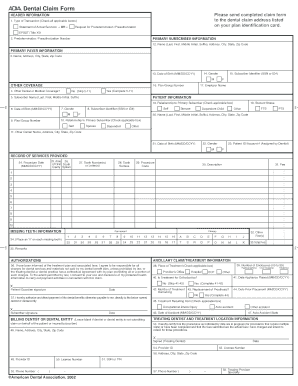
Dental Claim Form


What is the Dental Claim Form
The Dental Claim Form is a standardized document used by dental professionals to submit claims for reimbursement from insurance providers. This form captures essential information about the patient, the dental services provided, and the associated costs. It serves as a formal request for payment, ensuring that both the dental practice and the patient can track the services rendered and the payments due.
How to use the Dental Claim Form
Using the Dental Claim Form involves several key steps. First, ensure that all required patient and treatment information is accurately filled out. This includes the patient's personal details, insurance information, and a detailed description of the dental procedures performed. After completing the form, it should be submitted to the patient's insurance company for processing. Keeping a copy of the submitted form is advisable for record-keeping and follow-up purposes.
Steps to complete the Dental Claim Form
Completing the Dental Claim Form requires attention to detail. Follow these steps:
- Gather patient information, including name, address, and insurance details.
- Document the dental procedures performed, using the appropriate codes.
- Include the date of service and any relevant notes regarding the treatment.
- Calculate the total charges and any payments made by the patient.
- Review the form for accuracy before submission.
Key elements of the Dental Claim Form
Several key elements must be included in the Dental Claim Form to ensure proper processing:
- Patient Information: Full name, address, and insurance policy number.
- Provider Information: Name and address of the dental practice.
- Procedure Codes: Accurate codes for each dental service provided.
- Charges: Detailed breakdown of costs associated with each procedure.
- Signature: Required signatures from both the provider and the patient.
Legal use of the Dental Claim Form
The Dental Claim Form must be completed in compliance with legal and insurance regulations. This includes ensuring that all information is truthful and accurately reflects the services provided. Misrepresentation or fraudulent claims can lead to severe penalties, including fines and loss of licensure for dental professionals. It is essential to adhere to the guidelines set forth by insurance providers and state regulations to maintain compliance.
Form Submission Methods (Online / Mail / In-Person)
The Dental Claim Form can be submitted through various methods, depending on the insurance provider's requirements:
- Online Submission: Many insurance companies allow electronic submissions through their websites or dedicated portals.
- Mail: The form can be printed and mailed to the insurance provider's claims department.
- In-Person: Some providers may accept forms submitted in person at their offices.
Required Documents
When submitting the Dental Claim Form, certain documents may be required to support the claim. These can include:
- X-rays: Any relevant imaging that supports the need for treatment.
- Treatment Plans: Documentation outlining the proposed dental procedures.
- Patient Records: Notes detailing the patient's dental history and treatment progress.
Quick guide on how to complete dental claim form 1540195
Complete Dental Claim Form effortlessly on any device
Online document management has become increasingly popular among businesses and individuals. It offers an ideal eco-conscious alternative to traditional printed and signed documents, allowing you to access the correct form and securely store it online. airSlate SignNow provides all the tools you need to create, modify, and eSign your documents swiftly without delays. Manage Dental Claim Form on any platform using airSlate SignNow's Android or iOS applications and enhance any document-centric process today.
How to edit and eSign Dental Claim Form effortlessly
- Locate Dental Claim Form and click Get Form to begin.
- Utilize the tools we offer to complete your document.
- Highlight important sections of your documents or obscure sensitive information using tools specifically designed for that purpose by airSlate SignNow.
- Create your eSignature with the Sign tool, which only takes seconds and holds the same legal validity as a conventional wet ink signature.
- Review all information and click on the Done button to save your edits.
- Select your preferred method for sending your form, whether by email, text message (SMS), invitation link, or download it to your computer.
Say goodbye to lost or mislaid files, tedious document searching, or errors that necessitate printing new copies. airSlate SignNow fulfills your document management needs in just a few clicks from any device you choose. Edit and eSign Dental Claim Form to ensure exceptional communication at any point in your document preparation process with airSlate SignNow.
Create this form in 5 minutes or less
Create this form in 5 minutes!
How to create an eSignature for the dental claim form 1540195
How to create an electronic signature for a PDF online
How to create an electronic signature for a PDF in Google Chrome
How to create an e-signature for signing PDFs in Gmail
How to create an e-signature right from your smartphone
How to create an e-signature for a PDF on iOS
How to create an e-signature for a PDF on Android
People also ask
-
What is a Dental Claim Form?
A Dental Claim Form is a standardized document used by dental professionals to submit claims to insurance providers for reimbursement. It includes essential patient information, treatment details, and provider credentials. Understanding how to correctly fill out a Dental Claim Form can streamline the billing process and ensure faster approval from insurers.
-
How does airSlate SignNow simplify the Dental Claim Form submission process?
airSlate SignNow simplifies the Dental Claim Form submission process by allowing users to eSign and send forms seamlessly. With an intuitive interface, dental offices can quickly fill out and securely submit claims, reducing the risk of errors and speeding up the reimbursement process. The solution is designed for ease of use, catering specifically to dental providers.
-
Are there any costs associated with using airSlate SignNow for Dental Claim Forms?
airSlate SignNow offers a cost-effective solution for managing Dental Claim Forms while providing different pricing plans to suit various business needs. Users can take advantage of a free trial to explore the features before committing to a plan. Monthly and annual subscriptions are available, allowing users to select an option that best fits their budget.
-
Can I integrate airSlate SignNow with my existing dental practice management software?
Yes, airSlate SignNow offers integrations with various dental practice management software to enhance workflow efficiency. This integration allows users to automatically populate Dental Claim Forms with patient data, minimizing the need for duplicate data entry. By connecting your practice management system, you can streamline the claims process even further.
-
What are the key features of airSlate SignNow for Dental Claim Forms?
Key features of airSlate SignNow for Dental Claim Forms include electronic signatures, form templates, and secure storage. Users can easily create, customize, and sign Dental Claim Forms electronically, ensuring compliance with industry standards. Additionally, the platform provides tracking capabilities to monitor the status of submitted claims.
-
Is airSlate SignNow compliant with dental industry regulations?
Yes, airSlate SignNow is designed to be compliant with dental industry regulations, including HIPAA. This ensures that all patient information shared through Dental Claim Forms is handled securely and confidentially. By utilizing a compliant e-signature platform, dental practices can maintain trust and security in their operations.
-
How can airSlate SignNow benefit my dental practice?
airSlate SignNow benefits dental practices by increasing efficiency and decreasing the time spent on paperwork, especially with Dental Claim Forms. By digitizing the form completion and submission process, practices can focus more on patient care instead of administrative tasks. Ultimately, this leads to improved practice productivity and higher patient satisfaction.
Get more for Dental Claim Form
- Mcmaster family assessment device fad pdf form
- Boarding form 77004705
- Domicile sample form
- Character traits worksheet pdf form
- Oregon payroll tax forms
- Chem 7 urine dipstick quality control record sfgh poct form
- Letter of authorization for phone number transfer canada form
- Sha 0249 consent for disclosure of personal health information
Find out other Dental Claim Form
- eSign Arkansas Legal LLC Operating Agreement Simple
- eSign Alabama Life Sciences Residential Lease Agreement Fast
- How To eSign Arkansas Legal Residential Lease Agreement
- Help Me With eSign California Legal Promissory Note Template
- eSign Colorado Legal Operating Agreement Safe
- How To eSign Colorado Legal POA
- eSign Insurance Document New Jersey Online
- eSign Insurance Form New Jersey Online
- eSign Colorado Life Sciences LLC Operating Agreement Now
- eSign Hawaii Life Sciences Letter Of Intent Easy
- Help Me With eSign Hawaii Life Sciences Cease And Desist Letter
- eSign Hawaii Life Sciences Lease Termination Letter Mobile
- eSign Hawaii Life Sciences Permission Slip Free
- eSign Florida Legal Warranty Deed Safe
- Help Me With eSign North Dakota Insurance Residential Lease Agreement
- eSign Life Sciences Word Kansas Fast
- eSign Georgia Legal Last Will And Testament Fast
- eSign Oklahoma Insurance Business Associate Agreement Mobile
- eSign Louisiana Life Sciences Month To Month Lease Online
- eSign Legal Form Hawaii Secure