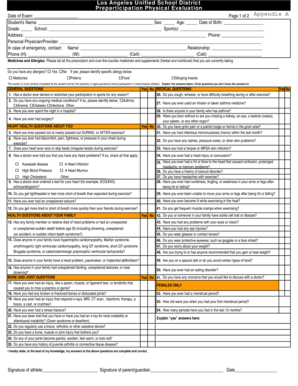
Lausd Physical Form 2010


What is the LAUSD Physical Form?
The LAUSD physical form is a document required by the Los Angeles Unified School District for students participating in sports or athletic activities. This form ensures that students meet the necessary health and fitness standards to safely engage in physical activities. The form typically includes sections for medical history, physical examination results, and clearance from a licensed healthcare provider. It is essential for maintaining the safety and well-being of students in sports programs.
How to Obtain the LAUSD Physical Form
To obtain the LAUSD physical form, parents or guardians can visit the official Los Angeles Unified School District website or contact their child’s school directly. The form is often available as a downloadable PDF, allowing for easy access and printing. Additionally, schools may provide physical copies during enrollment or at athletic meetings. It is important to ensure that the most current version of the form is used for compliance with district requirements.
Steps to Complete the LAUSD Physical Form
Completing the LAUSD physical form involves several key steps:
- Gather necessary information, including the student’s medical history and any previous injuries.
- Schedule an appointment with a licensed healthcare provider for a physical examination.
- Have the healthcare provider complete the required sections of the form, including any necessary signatures and stamps.
- Review the completed form for accuracy and ensure all sections are filled out correctly.
- Submit the form to the appropriate school office or athletic department by the specified deadline.
Legal Use of the LAUSD Physical Form
The LAUSD physical form is legally binding when completed and submitted according to district guidelines. It serves as a formal record of a student's health status and fitness to participate in sports. To ensure its legal validity, the form must be signed by a licensed healthcare provider and submitted within the designated time frame. Compliance with the form's requirements is crucial for protecting both the student and the school district from liability in case of injuries during athletic activities.
Key Elements of the LAUSD Physical Form
Key elements of the LAUSD physical form include:
- Student Information: Basic details such as name, date of birth, and grade level.
- Medical History: A section for documenting any past medical conditions, surgeries, or allergies.
- Physical Examination Results: Findings from the healthcare provider's assessment, including height, weight, and vital signs.
- Clearance Statement: A declaration from the healthcare provider confirming the student’s fitness for sports participation.
Form Submission Methods
The LAUSD physical form can be submitted through various methods, depending on the school’s policies. Common submission methods include:
- Online Submission: Some schools may allow electronic submission through a secure portal.
- Mail: Parents can send the completed form via postal service to the school’s athletic department.
- In-Person: Submitting the form directly to the school office is often encouraged, ensuring immediate receipt and processing.
Quick guide on how to complete lausd physical form
Effortlessly create Lausd Physical Form on any gadget
Digital document management has gained traction among businesses and individuals alike. It serves as an ideal environmentally friendly alternative to conventional printed and signed documents, enabling you to locate the appropriate form and securely save it online. airSlate SignNow equips you with all the necessary tools to create, alter, and electronically sign your documents promptly without any hold-ups. Handle Lausd Physical Form on any device using airSlate SignNow's Android or iOS applications and enhance any document-related task today.
The simplest way to modify and electronically sign Lausd Physical Form effortlessly
- Locate Lausd Physical Form and click Get Form to initiate the process.
- Utilize the tools we provide to fill out your document.
- Emphasize pertinent sections of your documents or obscure sensitive information with the tools that airSlate SignNow specifically provides for this purpose.
- Form your electronic signature using the Sign feature, which only takes moments and carries the same legal validity as a conventional handwritten signature.
- Review the details and click the Done button to save your changes.
- Select your preferred method to send your form, whether by email, text message (SMS), or invitation link, or download it to your computer.
Put an end to lost or misplaced documents, tedious form searching, and errors that require printing new copies. airSlate SignNow fulfills all your document management requirements within a few clicks from a device of your choice. Edit and electronically sign Lausd Physical Form to guarantee outstanding communication at all phases of the form preparation process with airSlate SignNow.
Create this form in 5 minutes or less
Find and fill out the correct lausd physical form
Create this form in 5 minutes!
How to create an eSignature for the lausd physical form
How to create an electronic signature for a PDF online
How to create an electronic signature for a PDF in Google Chrome
How to create an e-signature for signing PDFs in Gmail
How to create an e-signature right from your smartphone
How to create an e-signature for a PDF on iOS
How to create an e-signature for a PDF on Android
People also ask
-
What is an LAUSD physical form and why is it important?
The LAUSD physical form is a mandatory document required by the Los Angeles Unified School District for health assessments of students. It ensures that students are physically able to participate in school activities. Completing this form accurately is crucial for the health and safety of students.
-
How can airSlate SignNow help me with the LAUSD physical form?
airSlate SignNow allows users to easily fill out, send, and eSign the LAUSD physical form online. Our platform simplifies the process, making it quick and efficient to get necessary approvals. You can access templates and manage various documents all in one place.
-
Is there a cost associated with using airSlate SignNow for the LAUSD physical form?
Yes, airSlate SignNow offers various pricing plans to cater to different needs. Depending on your requirements for signing and managing the LAUSD physical form, you can select a plan that provides the features you need at an affordable price. A free trial is also available to help you get started.
-
What features does airSlate SignNow offer for managing the LAUSD physical form?
airSlate SignNow provides features such as customizable templates, in-app signing, and document tracking for the LAUSD physical form. You can also securely store completed forms and access them anytime. Additionally, our platform supports collaboration, allowing multiple users to review the form together.
-
Can I integrate airSlate SignNow with other applications to manage the LAUSD physical form?
Absolutely! airSlate SignNow integrates seamlessly with various applications such as Google Drive, Dropbox, and Salesforce. This means you can easily manage the LAUSD physical form alongside your existing workflows, enhancing productivity and organization.
-
How secure is the airSlate SignNow platform for handling the LAUSD physical form?
Security is a priority at airSlate SignNow. We utilize advanced encryption protocols to protect your documents, including the LAUSD physical form, from unauthorized access. Our platform complies with industry standards to ensure your data is safe and secure.
-
What benefits does eSigning the LAUSD physical form provide?
eSigning the LAUSD physical form using airSlate SignNow accelerates the process, allowing for immediate approvals and eliminating the need for physical paperwork. It also enhances accuracy by reducing the risks of human error. With eSigning, you can complete the form from anywhere, saving time and effort.
Get more for Lausd Physical Form
- How to print pag ibig realtime form
- Conquer the guanlet waiver form
- Soccer referee evaluation form 28895403
- Amoeba sisters video recap genetic drift answer key form
- Para evaluation forms
- Seven reflections on ministry and context form
- Office of congressman robert wittman privacy release form
- Counseling conversation record form
Find out other Lausd Physical Form
- eSignature Illinois House rental agreement Free
- How To eSignature Indiana House rental agreement
- Can I eSignature Minnesota House rental lease agreement
- eSignature Missouri Landlord lease agreement Fast
- eSignature Utah Landlord lease agreement Simple
- eSignature West Virginia Landlord lease agreement Easy
- How Do I eSignature Idaho Landlord tenant lease agreement
- eSignature Washington Landlord tenant lease agreement Free
- eSignature Wisconsin Landlord tenant lease agreement Online
- eSignature Wyoming Landlord tenant lease agreement Online
- How Can I eSignature Oregon lease agreement
- eSignature Washington Lease agreement form Easy
- eSignature Alaska Lease agreement template Online
- eSignature Alaska Lease agreement template Later
- eSignature Massachusetts Lease agreement template Myself
- Can I eSignature Arizona Loan agreement
- eSignature Florida Loan agreement Online
- eSignature Florida Month to month lease agreement Later
- Can I eSignature Nevada Non-disclosure agreement PDF
- eSignature New Mexico Non-disclosure agreement PDF Online