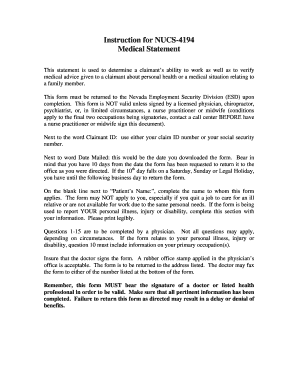
Unemployment Medical Statement Form


What is the Unemployment Medical Statement Form
The unemployment medical statement form is a crucial document used to certify an individual's medical condition that may affect their ability to work. This form is often required by state unemployment agencies when individuals apply for unemployment benefits, particularly if they are unable to work due to health issues. It serves as official documentation to support claims for unemployment benefits related to medical circumstances.
How to use the Unemployment Medical Statement Form
Using the unemployment medical statement form involves several steps to ensure that it is completed accurately. First, individuals should obtain the form from their state’s unemployment office or website. Once in possession of the form, the applicant must fill in personal details, including their name, contact information, and specific medical conditions affecting their employment. It is essential to provide clear and precise information, as this will be reviewed by the unemployment agency to determine eligibility for benefits.
Steps to complete the Unemployment Medical Statement Form
Completing the unemployment medical statement form requires careful attention to detail. Follow these steps:
- Obtain the form from the appropriate state agency website or office.
- Fill in your personal information, including your full name, address, and social security number.
- Provide details about your medical condition, including diagnosis and treatment.
- Include the dates when your medical condition began and its expected duration.
- Have a qualified healthcare provider complete the necessary sections to validate your medical condition.
- Review the form for accuracy before submission.
Legal use of the Unemployment Medical Statement Form
The legal use of the unemployment medical statement form is governed by state regulations regarding unemployment benefits. When properly completed and submitted, the form provides a legal basis for individuals to claim benefits due to medical reasons. It is essential to ensure that all information is truthful and accurate, as providing false information can lead to penalties or denial of benefits.
Key elements of the Unemployment Medical Statement Form
Several key elements must be included in the unemployment medical statement form to ensure its validity:
- Personal Information: Full name, address, and social security number.
- Medical Diagnosis: A clear description of the medical condition affecting the ability to work.
- Healthcare Provider Information: Details of the medical professional who is verifying the condition.
- Dates of Condition: Start date and expected duration of the medical issue.
Form Submission Methods
The unemployment medical statement form can typically be submitted through various methods, depending on state regulations. Common submission methods include:
- Online: Many states offer online submission through their unemployment agency portals.
- Mail: The completed form can often be mailed to the designated unemployment office.
- In-Person: Some individuals may prefer to submit the form in person at their local unemployment office.
Quick guide on how to complete unemployment medical statement form
Effortlessly prepare Unemployment Medical Statement Form on any device
The management of documents online has gained popularity among businesses and individuals alike. It offers an ideal eco-friendly alternative to conventional printed and signed paperwork, enabling you to locate the appropriate form and securely store it online. airSlate SignNow equips you with all the tools necessary to quickly create, modify, and eSign your documents without delays. Manage Unemployment Medical Statement Form on any device using the airSlate SignNow apps available for Android or iOS and enhance any document-centric process today.
The easiest way to modify and eSign Unemployment Medical Statement Form seamlessly
- Find Unemployment Medical Statement Form and then click Get Form to begin.
- Utilize the tools we provide to fill out your form.
- Emphasize essential sections of your documents or obscure sensitive information with tools that airSlate SignNow specifically offers for that purpose.
- Create your signature using the Sign feature, which takes mere seconds and holds the same legal validity as a traditional wet ink signature.
- Review the details and then click on the Done button to save your changes.
- Choose how you would like to share your form, via email, SMS, or invitation link, or download it to your computer.
No more lost or misplaced documents, tedious form searches, or errors requiring new copies to be printed. airSlate SignNow meets your document management needs in just a few clicks from any device of your choice. Alter and eSign Unemployment Medical Statement Form while ensuring excellent communication at every stage of your form preparation workflow with airSlate SignNow.
Create this form in 5 minutes or less
Create this form in 5 minutes!
How to create an eSignature for the unemployment medical statement form
How to create an electronic signature for a PDF online
How to create an electronic signature for a PDF in Google Chrome
How to create an e-signature for signing PDFs in Gmail
How to create an e-signature right from your smartphone
How to create an e-signature for a PDF on iOS
How to create an e-signature for a PDF on Android
People also ask
-
What is a statement of unemployment and how can airSlate SignNow help?
A statement of unemployment is a document that outlines an individual's job loss and is often required for benefits claims. airSlate SignNow allows you to easily create, send, and eSign this document, ensuring a smooth process for obtaining unemployment benefits.
-
Is airSlate SignNow a cost-effective solution for managing statements of unemployment?
Yes, airSlate SignNow is a cost-effective solution designed to streamline the process of managing documents like statements of unemployment. With competitive pricing and flexible plans, businesses can efficiently handle their document needs without breaking the bank.
-
What features does airSlate SignNow offer for statements of unemployment?
airSlate SignNow offers features such as customizable templates for statements of unemployment, electronic signatures, and secure document storage. These features simplify the creation and management of your unemployment documentation, making it accessible anytime, anywhere.
-
How can airSlate SignNow improve the speed of processing statements of unemployment?
With airSlate SignNow, you can dramatically reduce the time taken to process statements of unemployment. The platform enables instant electronic signatures and allows you to send documents directly to recipients, eliminating traditional delays associated with paper forms.
-
Can I integrate airSlate SignNow with other tools for unemployment documentation?
Absolutely! airSlate SignNow seamlessly integrates with various applications and tools, enhancing the efficiency of managing statements of unemployment. Integrations with popular platforms mean you can streamline your workflows, making document handling more cohesive.
-
Is it secure to send statements of unemployment using airSlate SignNow?
Yes, security is a top priority at airSlate SignNow. All documents, including statements of unemployment, are encrypted and stored securely to protect sensitive information, allowing you to send and eSign documents with peace of mind.
-
What are the benefits of using airSlate SignNow for unemployment-related documents?
The benefits of using airSlate SignNow for statements of unemployment include ease of use, fast processing times, and cost savings. The platform empowers users to manage their documents efficiently while ensuring compliance and security throughout the process.
Get more for Unemployment Medical Statement Form
- Direct credit authorization form
- Reinforcer inventory pdf form
- Illinois tollway non standard settlement form
- Realm sf form
- Nevada state board of nursing fingerprinting form
- Certificate of service notice of hearing on motion to insb uscourts form
- Divorce decree nokidsdocx form
- Spectrum educational supplies 150 pony dr newmarket on form
Find out other Unemployment Medical Statement Form
- Sign Louisiana Government Warranty Deed Easy
- Sign Government Presentation Massachusetts Secure
- How Can I Sign Louisiana Government Quitclaim Deed
- Help Me With Sign Michigan Government LLC Operating Agreement
- How Do I Sign Minnesota Government Quitclaim Deed
- Sign Minnesota Government Affidavit Of Heirship Simple
- Sign Missouri Government Promissory Note Template Fast
- Can I Sign Missouri Government Promissory Note Template
- Sign Nevada Government Promissory Note Template Simple
- How To Sign New Mexico Government Warranty Deed
- Help Me With Sign North Dakota Government Quitclaim Deed
- Sign Oregon Government Last Will And Testament Mobile
- Sign South Carolina Government Purchase Order Template Simple
- Help Me With Sign Pennsylvania Government Notice To Quit
- Sign Tennessee Government Residential Lease Agreement Fast
- Sign Texas Government Job Offer Free
- Sign Alabama Healthcare / Medical LLC Operating Agreement Online
- Sign Alabama Healthcare / Medical Quitclaim Deed Mobile
- Can I Sign Alabama Healthcare / Medical Quitclaim Deed
- Sign Utah Government Month To Month Lease Myself