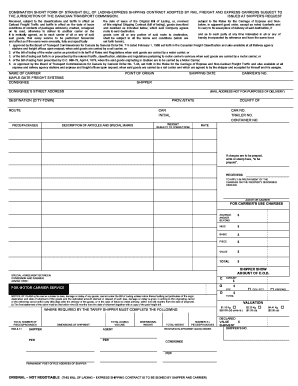
Short Ship Form


What is the Short Ship Form
The short ship form is a document used primarily in shipping and logistics to provide essential information about a shipment. This form typically includes details such as the sender's and recipient's addresses, a description of the items being shipped, and any special handling instructions. It serves as a streamlined way to facilitate the shipping process, ensuring that all necessary information is captured efficiently.
How to Use the Short Ship Form
Using the short ship form involves several straightforward steps. First, gather all relevant information about the shipment, including item descriptions and addresses. Next, fill out the form accurately, ensuring that all fields are completed to avoid delays. Once the form is filled, it can be submitted electronically or printed for physical submission, depending on the shipping method chosen. Utilizing digital tools like e-signatures can enhance the process by ensuring quick and secure approvals.
Steps to Complete the Short Ship Form
Completing the short ship form requires attention to detail. Follow these steps:
- Start with the sender's information, including name, address, and contact details.
- Provide the recipient's information, ensuring accuracy to prevent delivery issues.
- List the items being shipped, including quantity, weight, and any special handling instructions.
- Review the form for completeness and accuracy before submission.
Legal Use of the Short Ship Form
The short ship form is legally recognized when filled out correctly and used in compliance with applicable shipping regulations. It is important to ensure that the information provided is truthful and complete, as inaccuracies can lead to legal issues or penalties. Additionally, using a trusted digital platform for signing and submitting the form can enhance its legal standing by providing a secure audit trail and compliance with eSignature laws.
Key Elements of the Short Ship Form
Several key elements must be included in the short ship form to ensure its effectiveness:
- Sender Information: Full name, address, and contact number.
- Recipient Information: Complete address and contact details.
- Item Description: Clear details about the items being shipped, including quantity and weight.
- Shipping Instructions: Any specific handling or delivery instructions.
Examples of Using the Short Ship Form
The short ship form can be utilized in various scenarios, such as:
- Shipping goods between businesses, ensuring clear communication of shipping details.
- Sending personal items to friends or family, providing necessary information for delivery.
- Facilitating returns or exchanges by clearly outlining the items being sent back.
Quick guide on how to complete short ship form
Complete Short Ship Form effortlessly on any device
Digital document management has become increasingly popular among businesses and individuals alike. It offers an ideal environmentally friendly substitute for conventional printed and signed documents, as you can easily find the right form and securely archive it online. airSlate SignNow equips you with all the necessary tools to create, edit, and electronically sign your documents swiftly without delays. Manage Short Ship Form on any device using airSlate SignNow's Android or iOS applications and enhance any document-centric process today.
How to modify and eSign Short Ship Form effortlessly
- Find Short Ship Form and click on Get Form to begin.
- Utilize the tools available to complete your document.
- Highlight signNow sections of your documents or redact sensitive information with tools that airSlate SignNow specifically offers for that purpose.
- Create your eSignature using the Sign tool, which only takes a few seconds and carries the same legal validity as a traditional handwritten signature.
- Review the information and click on the Done button to save your modifications.
- Choose how you wish to send your form, whether by email, SMS, or invitation link, or download it to your computer.
Eliminate the worry of lost or misfiled documents, tedious form searches, or mistakes that necessitate printing new document copies. airSlate SignNow fulfills your document management needs in just a few clicks from any device you prefer. Modify and eSign Short Ship Form and ensure outstanding communication at every stage of the form preparation process with airSlate SignNow.
Create this form in 5 minutes or less
Create this form in 5 minutes!
How to create an eSignature for the short ship form
How to create an electronic signature for a PDF online
How to create an electronic signature for a PDF in Google Chrome
How to create an e-signature for signing PDFs in Gmail
How to create an e-signature right from your smartphone
How to create an e-signature for a PDF on iOS
How to create an e-signature for a PDF on Android
People also ask
-
What is a short shipment in the context of airSlate SignNow?
A short shipment refers to a scenario where the expected documents or items are not fully delivered. In the context of airSlate SignNow, ensuring that your eSigned documents are complete and correctly delivered can help reduce the risk of short shipments in your transactions.
-
How does airSlate SignNow handle short shipment issues?
When utilizing airSlate SignNow, users can track the status of sent documents to mitigate short shipment issues. By providing real-time updates and notifications, businesses can address any discrepancies quickly and ensure all necessary documents are received.
-
What features does airSlate SignNow offer to prevent short shipments?
airSlate SignNow offers features like automated reminders and document tracking that help prevent short shipments. Users can ensure that all parties receive the required documentation, reducing the chances of incomplete shipments affecting business operations.
-
Are there any additional costs associated with handling short shipments using airSlate SignNow?
No additional costs are specifically associated with handling short shipment issues on airSlate SignNow. The platform's pricing structure is designed to be transparent and includes features that help track and manage documents effectively, streamlining the eSigning process.
-
Can I integrate airSlate SignNow with other tools to manage short shipment situations?
Yes, airSlate SignNow offers integrations with various CRM and logistics software to help manage short shipment scenarios. These integrations enable businesses to gain visibility into their document flow and streamline communication regarding shipping and delivery.
-
What benefits does airSlate SignNow provide in terms of minimizing short shipments?
By using airSlate SignNow, businesses can signNowly minimize short shipments through efficient document management. The platform ensures that all necessary documents are signed and stored correctly, signNowly reducing the risk of paperwork losing track or miscommunication.
-
Is airSlate SignNow suitable for businesses of all sizes to manage short shipments?
Absolutely! airSlate SignNow is designed to cater to businesses of all sizes, from startups to large enterprises, making it an ideal solution for managing short shipments. Its cost-effective nature and user-friendly interface make it accessible for any organization looking to streamline their document processes.
Get more for Short Ship Form
Find out other Short Ship Form
- Help Me With Electronic signature Alabama Car Dealer Presentation
- How Can I Electronic signature California Car Dealer PDF
- How Can I Electronic signature California Car Dealer Document
- How Can I Electronic signature Colorado Car Dealer Form
- How To Electronic signature Florida Car Dealer Word
- How Do I Electronic signature Florida Car Dealer Document
- Help Me With Electronic signature Florida Car Dealer Presentation
- Can I Electronic signature Georgia Car Dealer PDF
- How Do I Electronic signature Georgia Car Dealer Document
- Can I Electronic signature Georgia Car Dealer Form
- Can I Electronic signature Idaho Car Dealer Document
- How Can I Electronic signature Illinois Car Dealer Document
- How Can I Electronic signature North Carolina Banking PPT
- Can I Electronic signature Kentucky Car Dealer Document
- Can I Electronic signature Louisiana Car Dealer Form
- How Do I Electronic signature Oklahoma Banking Document
- How To Electronic signature Oklahoma Banking Word
- How Can I Electronic signature Massachusetts Car Dealer PDF
- How Can I Electronic signature Michigan Car Dealer Document
- How Do I Electronic signature Minnesota Car Dealer Form