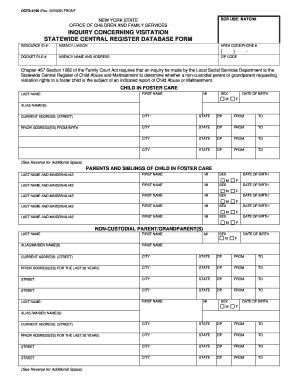
Scr Online Clearance System Form


What is the SCR Online Clearance System
The SCR online clearance system is a digital platform designed to facilitate the process of background checks for individuals working with children and vulnerable populations in the United States. This system allows organizations to verify the absence of any disqualifying factors in a person's background, ensuring a safer environment for those they serve. It is particularly relevant for agencies and organizations that are required to conduct thorough screenings as part of their hiring processes.
How to Use the SCR Online Clearance System
To utilize the SCR online clearance system, users must first create an account on the platform. After logging in, individuals can fill out the required forms, which typically include personal identification information and consent for the background check. Once submitted, the system processes the information and provides results based on the statewide central register database. Users can track the status of their clearance request through their account dashboard.
Steps to Complete the SCR Online Clearance System
Completing the SCR online clearance system involves several key steps:
- Create an account on the SCR online clearance system.
- Log in using your credentials.
- Fill out the necessary forms with accurate personal information.
- Submit the forms for processing.
- Monitor the status of your clearance request through your account.
Legal Use of the SCR Online Clearance System
The SCR online clearance system is legally recognized as a valid method for conducting background checks, provided it adheres to relevant laws and regulations. Compliance with federal and state laws, such as the Fair Credit Reporting Act (FCRA), is essential to ensure the legitimacy of the clearance process. Organizations using this system must also maintain confidentiality and protect the personal information of individuals undergoing background checks.
Required Documents
When using the SCR online clearance system, certain documents are typically required to complete the application process. These may include:
- Government-issued identification (e.g., driver's license, passport).
- Proof of residence (e.g., utility bill, lease agreement).
- Any previous clearance documentation, if applicable.
Eligibility Criteria
Eligibility to use the SCR online clearance system generally includes individuals who are seeking employment or volunteer opportunities that involve working with children or vulnerable populations. Specific eligibility requirements may vary by state and organization, so it is advisable to check with the relevant authority or agency for detailed information.
Quick guide on how to complete scr online clearance system
Set Up Scr Online Clearance System Effortlessly on Any Device
Digital document management has become increasingly favored by businesses and individuals alike. It serves as an excellent eco-conscious alternative to conventional printed and signed documentation, allowing you to access the necessary form and securely store it online. airSlate SignNow provides all the features you require to create, edit, and electronically sign your documents swiftly without interruptions. Handle Scr Online Clearance System on any device with airSlate SignNow's Android or iOS applications and simplify any document-related procedure today.
The Easiest Way to Edit and Electronically Sign Scr Online Clearance System with Ease
- Obtain Scr Online Clearance System and click on Get Form to begin.
- Utilize the tools we provide to complete your form.
- Emphasize important sections of your documents or conceal sensitive data with tools that airSlate SignNow specifically offers for this purpose.
- Generate your signature using the Sign feature, which takes seconds and holds the same legal validity as a conventional handwritten signature.
- Review the information and click on the Done button to save your modifications.
- Choose how you would prefer to share your form, via email, SMS, or invitation link, or download it to your computer.
Eliminate the worry of lost or misplaced files, tedious form searching, or mistakes that require you to print additional copies of documents. airSlate SignNow meets your document management needs in just a few clicks from any device of your preference. Edit and electronically sign Scr Online Clearance System while ensuring excellent communication at every stage of the document preparation process with airSlate SignNow.
Create this form in 5 minutes or less
Create this form in 5 minutes!
How to create an eSignature for the scr online clearance system
How to create an electronic signature for a PDF online
How to create an electronic signature for a PDF in Google Chrome
How to create an e-signature for signing PDFs in Gmail
How to create an e-signature right from your smartphone
How to create an e-signature for a PDF on iOS
How to create an e-signature for a PDF on Android
People also ask
-
What is the SCR online clearance system?
The SCR online clearance system is an efficient tool designed to streamline document management and approval processes. With airSlate SignNow, businesses can easily send, receive, and eSign documents, ensuring a quick and secure clearance process. This system is particularly beneficial for organizations looking to digitize their paperwork for better workflow automation.
-
How does the SCR online clearance system improve document security?
The SCR online clearance system provides advanced security features such as encryption and secure access controls. airSlate SignNow ensures that your documents are protected against unauthorized access while maintaining compliance with industry regulations. This level of security helps to maintain the integrity of your sensitive information.
-
What are the pricing options for the SCR online clearance system?
airSlate SignNow offers flexible pricing plans for its SCR online clearance system, catering to organizations of all sizes. Pricing is based on user needs and volume of documents processed, making it a cost-effective solution for businesses. You can explore various plans to find the best fit for your budget and requirements.
-
Can the SCR online clearance system integrate with other tools?
Yes, the SCR online clearance system is designed to integrate seamlessly with popular business applications such as Salesforce, Google Workspace, and Microsoft Office. This integration capability enhances your workflow and allows for a more automated approach to document handling. By connecting with your favorite tools, you can boost your team's efficiency signNowly.
-
What features are included in the SCR online clearance system?
The SCR online clearance system includes a range of features such as customizable templates, real-time tracking, and automated reminders. airSlate SignNow also offers an intuitive dashboard for easy management of your documents. These features help streamline the signing process and improve overall productivity.
-
How does the SCR online clearance system benefit small businesses?
For small businesses, the SCR online clearance system provides an affordable and efficient solution to manage documents without the need for paper. It helps save time and reduce errors associated with traditional methods. With airSlate SignNow, small businesses can enhance their professional image by adopting a modern approach to document management.
-
Is the SCR online clearance system easy to use?
Absolutely! The SCR online clearance system is designed with user-friendliness in mind, enabling users to navigate and implement its features without extensive training. airSlate SignNow's intuitive interface allows users to quickly create, send, and manage documents, making it accessible for anyone regardless of their technical skills.
Get more for Scr Online Clearance System
- Strategies to reduce pregnancy related deaths cdc stacks form
- Additional affected sibling for trio requisition form
- Track daily activity with apple watch apple support form
- Kristofer j jones md orthopaedic surgery sports medicine form
- Cancer form
- Bcia 8016 form instructions
- Cub scout medical form a b 2011
- Guardian group life claim form gg42
Find out other Scr Online Clearance System
- Sign Virginia Legal Last Will And Testament Mobile
- How To Sign Vermont Legal Executive Summary Template
- How To Sign Vermont Legal POA
- How Do I Sign Hawaii Life Sciences Business Plan Template
- Sign Life Sciences PPT Idaho Online
- Sign Life Sciences PPT Idaho Later
- How Do I Sign Hawaii Life Sciences LLC Operating Agreement
- Sign Idaho Life Sciences Promissory Note Template Secure
- How To Sign Wyoming Legal Quitclaim Deed
- Sign Wisconsin Insurance Living Will Now
- Sign Wyoming Insurance LLC Operating Agreement Simple
- Sign Kentucky Life Sciences Profit And Loss Statement Now
- How To Sign Arizona Non-Profit Cease And Desist Letter
- Can I Sign Arkansas Non-Profit LLC Operating Agreement
- Sign Arkansas Non-Profit LLC Operating Agreement Free
- Sign California Non-Profit Living Will Easy
- Sign California Non-Profit IOU Myself
- Sign California Non-Profit Lease Agreement Template Free
- Sign Maryland Life Sciences Residential Lease Agreement Later
- Sign Delaware Non-Profit Warranty Deed Fast