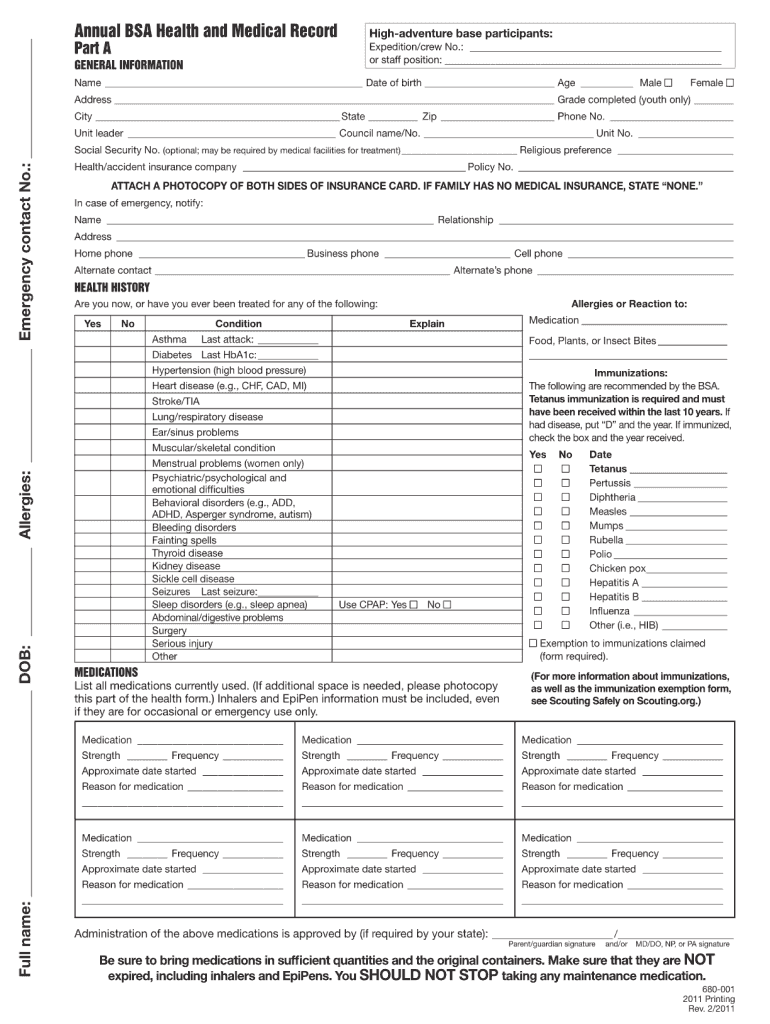
Cub Scout Medical Form a B 2011


What is the Cub Scout Medical Form A B
The Cub Scout Medical Form A B is an essential document designed for youth participating in Cub Scouts, ensuring that all necessary medical information is available for their safety during activities. This form is divided into two parts: Form A, which gathers general health information and emergency contacts, and Form B, which includes a medical history and physical examination details. Both sections are crucial for leaders to understand the health needs of each scout, particularly when planning outdoor activities or events that may involve physical exertion.
How to use the Cub Scout Medical Form A B
Using the Cub Scout Medical Form A B involves several straightforward steps. First, parents or guardians should complete both Form A and Form B, providing accurate and up-to-date medical information. It is important to include any allergies, medications, or health conditions that could affect the scout’s participation in activities. Once filled out, the form should be submitted to the scout leader or designated adult in charge, who will keep it on file for reference during events. This ensures that leaders have immediate access to vital health information in case of an emergency.
Steps to complete the Cub Scout Medical Form A B
Completing the Cub Scout Medical Form A B requires careful attention to detail. Follow these steps for accurate completion:
- Begin with Form A, entering the scout’s personal information, including name, date of birth, and emergency contacts.
- Proceed to Form B, where you will provide a comprehensive medical history, including any past surgeries, chronic conditions, and current medications.
- Ensure that a licensed healthcare provider completes the physical examination section of Form B, confirming that the scout is fit for participation in scouting activities.
- Review the entire form for accuracy and completeness before submitting it to the scout leader.
Legal use of the Cub Scout Medical Form A B
The Cub Scout Medical Form A B is legally recognized as a critical document for ensuring the safety and well-being of scouts. When filled out correctly, it serves as a binding agreement that the information provided is accurate and up-to-date. This form is essential for compliance with safety regulations during scouting events, as it helps leaders make informed decisions regarding medical emergencies. It is important to maintain confidentiality and handle the form according to privacy laws, ensuring that personal health information is protected.
Key elements of the Cub Scout Medical Form A B
Several key elements are essential to the Cub Scout Medical Form A B. These include:
- Personal Information: Basic details about the scout, including name, address, and contact information.
- Emergency Contacts: Names and phone numbers of individuals who can be contacted in case of an emergency.
- Medical History: A detailed account of any past medical issues, allergies, or ongoing treatments.
- Physical Examination: A section completed by a healthcare provider, confirming the scout’s fitness for participation.
How to obtain the Cub Scout Medical Form A B
The Cub Scout Medical Form A B can be obtained through various channels. Most commonly, it is available on the official Boy Scouts of America website or through local scouting councils. Parents and guardians can also request a copy from their scout leader or unit. It is advisable to download the most current version to ensure compliance with any updates or changes in requirements. Having the latest form is crucial for the safety and health of all scouts involved.
Quick guide on how to complete cub scout medical form a b 2011
Effortlessly manage Cub Scout Medical Form A B on any device
Digital document management has become increasingly popular among organizations and individuals. It offers a perfect environmentally friendly alternative to traditional printed and signed forms, as you can access the appropriate template and securely store it online. airSlate SignNow provides you with all the necessary tools to create, edit, and electronically sign your documents quickly and without delays. Manage Cub Scout Medical Form A B on any platform using airSlate SignNow's apps for Android or iOS and enhance any document-based workflow today.
How to edit and electronically sign Cub Scout Medical Form A B with ease
- Obtain Cub Scout Medical Form A B and then click Get Form to begin.
- Utilize the tools we offer to complete your form.
- Emphasize relevant sections of the documents or redact sensitive information using tools specifically provided by airSlate SignNow.
- Generate your signature with the Sign tool, which only takes seconds and carries the same legal authority as a conventional handwritten signature.
- Verify all the details and then click the Done button to save your changes.
- Select how you wish to send your form, whether by email, SMS, or invitation link, or download it to your computer.
Eliminate concerns about lost or misfiled documents, tedious form searches, or errors that necessitate printing new document copies. airSlate SignNow fulfills all your document management requirements in just a few clicks from any device you prefer. Edit and electronically sign Cub Scout Medical Form A B and guarantee effective communication at every stage of your form preparation process with airSlate SignNow.
Create this form in 5 minutes or less
Find and fill out the correct cub scout medical form a b 2011
Create this form in 5 minutes!
How to create an eSignature for the cub scout medical form a b 2011
How to generate an electronic signature for a PDF document online
How to generate an electronic signature for a PDF document in Google Chrome
The way to generate an eSignature for signing PDFs in Gmail
The best way to generate an electronic signature right from your smart phone
How to make an eSignature for a PDF document on iOS
The best way to generate an electronic signature for a PDF on Android OS
People also ask
-
What is the Cub Scout Medical Form A B?
The Cub Scout Medical Form A B is a crucial document that outlines a child's medical history and emergency contact information. It is required for participation in Cub Scout activities and ensures that leaders are informed about any health concerns. Filling out the Cub Scout Medical Form A B accurately helps keep all participants safe during outings.
-
How can I complete the Cub Scout Medical Form A B online?
You can easily complete the Cub Scout Medical Form A B online using airSlate SignNow's user-friendly platform. Our system allows you to fill out the form digitally, making it convenient to input all necessary information without any hassle. Once completed, you can eSign the document and share it with your Cub Scout leader in just a few clicks.
-
Is there a cost associated with using airSlate SignNow for the Cub Scout Medical Form A B?
airSlate SignNow offers a cost-effective solution for managing the Cub Scout Medical Form A B. With various pricing plans available, you can choose one that fits your needs without breaking the bank. Additionally, there are no hidden fees, making it transparent and affordable for all families.
-
What features does airSlate SignNow offer for the Cub Scout Medical Form A B?
airSlate SignNow provides key features for completing the Cub Scout Medical Form A B, such as easy document editing, eSignature collection, and secure cloud storage. These features help streamline the process and ensure that your documents are safe and accessible whenever you need them. Plus, you can track the status of your forms, giving you peace of mind.
-
Can I integrate airSlate SignNow with other tools for the Cub Scout Medical Form A B?
Yes, airSlate SignNow can be seamlessly integrated with various tools and applications to manage the Cub Scout Medical Form A B efficiently. You can connect it to your existing platforms, such as Google Drive or Dropbox, ensuring you have a comprehensive document management solution. Integrations help enhance your workflow and simplify the process of accessing forms.
-
What benefits do I get by using airSlate SignNow for the Cub Scout Medical Form A B?
Using airSlate SignNow for the Cub Scout Medical Form A B offers numerous benefits, including simplicity, speed, and reliability. The platform reduces paperwork hassles, ensuring that you can submit forms quickly and efficiently. Additionally, it enhances the accuracy of the information provided, reducing the likelihood of errors.
-
Is the Cub Scout Medical Form A B legally binding when signed through airSlate SignNow?
Absolutely! The Cub Scout Medical Form A B signed through airSlate SignNow is legally binding and complies with e-signature laws. This ensures that your digital signatures hold the same legal weight as traditional handwritten ones, providing assurance that your forms are valid and recognized by authorities.
Get more for Cub Scout Medical Form A B
- Sellers appraiser form
- Subcontractors agreement arkansas form
- Option to purchase addendum to residential lease lease or rent to own arkansas form
- Arkansas prenuptial premarital agreement with financial statements arkansas form
- Ar prenuptial form
- Amendment to prenuptial or premarital agreement arkansas form
- Financial statements only in connection with prenuptial premarital agreement arkansas form
- Download statutory credit report application form experian
Find out other Cub Scout Medical Form A B
- Sign Nevada Non-Profit LLC Operating Agreement Free
- Sign Non-Profit Document New Mexico Mobile
- Sign Alaska Orthodontists Business Plan Template Free
- Sign North Carolina Life Sciences Purchase Order Template Computer
- Sign Ohio Non-Profit LLC Operating Agreement Secure
- Can I Sign Ohio Non-Profit LLC Operating Agreement
- Sign South Dakota Non-Profit Business Plan Template Myself
- Sign Rhode Island Non-Profit Residential Lease Agreement Computer
- Sign South Carolina Non-Profit Promissory Note Template Mobile
- Sign South Carolina Non-Profit Lease Agreement Template Online
- Sign Oregon Life Sciences LLC Operating Agreement Online
- Sign Texas Non-Profit LLC Operating Agreement Online
- Can I Sign Colorado Orthodontists Month To Month Lease
- How Do I Sign Utah Non-Profit Warranty Deed
- Help Me With Sign Colorado Orthodontists Purchase Order Template
- Sign Virginia Non-Profit Living Will Fast
- How To Sign Virginia Non-Profit Lease Agreement Template
- How To Sign Wyoming Non-Profit Business Plan Template
- How To Sign Wyoming Non-Profit Credit Memo
- Sign Wisconsin Non-Profit Rental Lease Agreement Simple