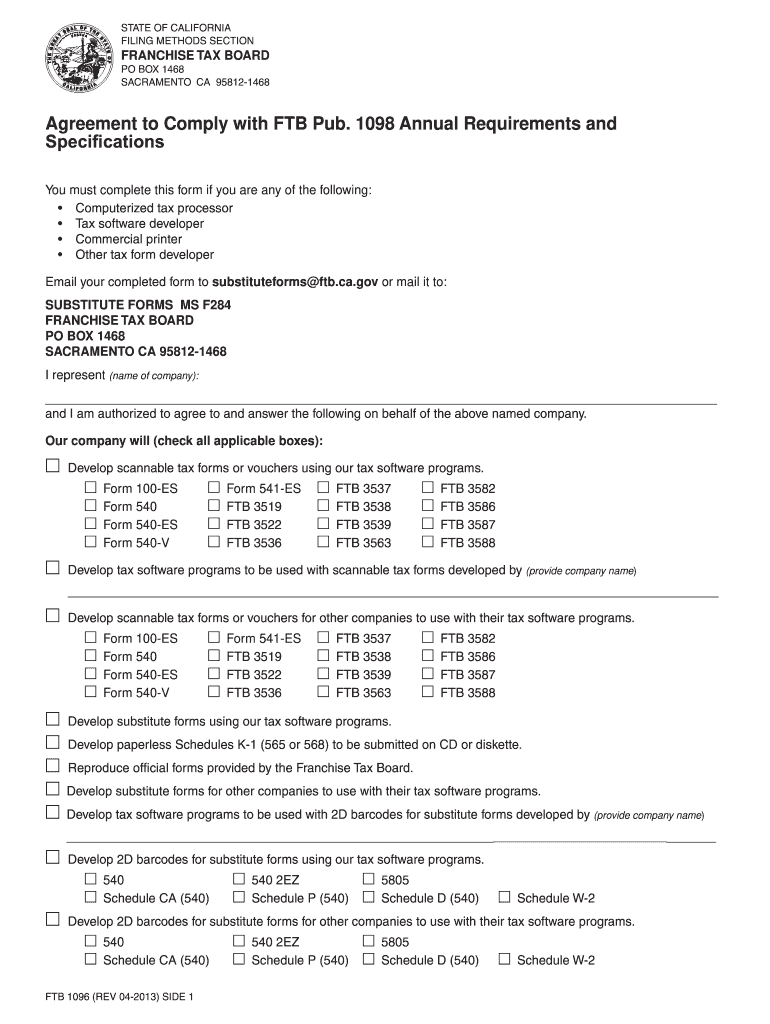
1096 Fillable Form


What is the 1096 Fillable
The 1096 form is a summary form used in the United States to report certain information to the Internal Revenue Service (IRS). Specifically, it is utilized to summarize the information contained in Forms 1099, which report various types of income other than wages, salaries, and tips. The fillable version of the 1096 form allows users to enter information directly into the document electronically, making it easier to complete and submit. This form is essential for businesses and individuals who need to report payments made to non-employees, such as freelancers or contractors.
Steps to Complete the 1096 Fillable
Completing the 1096 fillable form involves several key steps to ensure accuracy and compliance with IRS requirements. First, gather all relevant information from the Forms 1099 that you are summarizing. This includes the total amount of payments made and the number of recipients. Next, open the fillable 1096 form on your device. Enter your business information, including the name, address, and Employer Identification Number (EIN). After that, input the total number of Forms 1099 you are submitting and the total amount reported. Finally, review the information for accuracy before saving and submitting the form.
IRS Guidelines
The IRS provides specific guidelines for completing and submitting the 1096 form. It is important to ensure that all information is accurate and matches the details on the corresponding Forms 1099. The IRS requires that the form be submitted along with the 1099 forms by the deadline, which is typically at the end of January for paper submissions. Additionally, the IRS mandates that the form be signed by an authorized person within the business. Familiarizing yourself with these guidelines can help prevent errors and potential penalties.
Filing Deadlines / Important Dates
Filing deadlines for the 1096 form are crucial for compliance. Generally, the form must be submitted to the IRS by January thirty-first of the year following the tax year being reported. For example, if you are reporting payments made in 2019, the 1096 form must be filed by January thirty-first, 2020. If you are submitting the form electronically, the deadline may vary slightly, so it is advisable to check the IRS website for the most current information. Missing these deadlines can result in penalties, so timely submission is essential.
Form Submission Methods (Online / Mail / In-Person)
The 1096 form can be submitted in several ways, depending on your preference and the requirements of the IRS. For paper submissions, you can mail the completed form along with the accompanying Forms 1099 to the appropriate IRS address. If you choose to file electronically, you can use IRS-approved e-filing software that allows you to submit the forms online. This method is often faster and can help reduce the risk of errors. In-person submission is generally not an option for the 1096 form, as it is primarily processed through mail or electronic filing.
Penalties for Non-Compliance
Failing to file the 1096 form or submitting it with incorrect information can lead to penalties imposed by the IRS. These penalties can vary based on how late the form is filed and the severity of the errors. For instance, if the form is filed late, the penalty may range from fifty dollars to several hundred dollars per form, depending on how many days late it is. Additionally, if the IRS determines that the errors were due to intentional disregard of the filing requirements, the penalties can be significantly higher. Understanding these potential penalties can motivate timely and accurate filing.
Quick guide on how to complete 1096 fillable
Prepare 1096 Fillable effortlessly on any device
Digital document management has become increasingly preferred by businesses and individuals alike. It offers an excellent eco-friendly alternative to traditional printed and signed documents, enabling you to locate the correct form and securely save it online. airSlate SignNow equips you with all the tools necessary to create, edit, and eSign your documents promptly without interruptions. Manage 1096 Fillable on any system with airSlate SignNow's Android or iOS applications and enhance any document-related workflow today.
The easiest way to modify and eSign 1096 Fillable seamlessly
- Locate 1096 Fillable and click Get Form to begin.
- Utilize the tools we provide to complete your document.
- Emphasize important sections of your documents or redact sensitive information with tools specifically offered by airSlate SignNow for that purpose.
- Generate your eSignature using the Sign feature, which takes mere seconds and carries the same legal validity as a conventional wet ink signature.
- Review all the details and click the Done button to save your modifications.
- Choose how you would like to send your form: via email, SMS, invitation link, or download it to your computer.
Forget about lost or misplaced documents, tedious form retrieval, or errors that require printing new document copies. airSlate SignNow fulfills your document management needs in just a few clicks from any device you prefer. Modify and eSign 1096 Fillable and maintain exceptional communication at every stage of your form preparation process with airSlate SignNow.
Create this form in 5 minutes or less
Create this form in 5 minutes!
How to create an eSignature for the 1096 fillable
How to create an electronic signature for a PDF online
How to create an electronic signature for a PDF in Google Chrome
How to create an e-signature for signing PDFs in Gmail
How to create an e-signature right from your smartphone
How to create an e-signature for a PDF on iOS
How to create an e-signature for a PDF on Android
People also ask
-
What is a 1096 fillable form?
The 1096 fillable form is a summary of information returns filed with the IRS, typically required when submitting Forms 1099. It consolidates multiple submissions into one easy-to-read format, streamlining the filing process. Using a 1096 fillable form helps ensure that your submissions are accurate and compliant with IRS regulations.
-
How can I obtain a 1096 fillable form?
You can download a 1096 fillable form directly from the IRS website or use secure document management solutions like airSlate SignNow. With our platform, you can create, edit, and eSign your 1096 fillable form quickly and easily. Additionally, our tools ensure that you can complete your form without any hassles.
-
Is there any cost associated with using the 1096 fillable form on airSlate SignNow?
While the 1096 fillable form itself is available for free from the IRS, using airSlate SignNow to manage and eSign your forms comes with a subscription fee. Our pricing tiers are designed to be cost-effective, making it an affordable solution for any business size. Explore our plans to find the best fit for your needs.
-
What features does airSlate SignNow offer for the 1096 fillable form?
airSlate SignNow provides a range of features for the 1096 fillable form, including eSigning capabilities, document sharing, and secure cloud storage. Our platform allows users to fill out and send forms efficiently, reducing paperwork and the likelihood of errors. You can also track the status of your documents in real-time.
-
Can I integrate the 1096 fillable form with other software?
Yes, airSlate SignNow allows for seamless integration with various accounting and document management software. This flexibility ensures that your 1096 fillable form can sync with your existing systems, improving overall efficiency. Check our list of integrations to see how easily you can connect your tools.
-
How does using a 1096 fillable form benefit my business?
Utilizing a 1096 fillable form can signNowly streamline your tax filing process, reducing the administrative burden on your team. By ensuring accuracy and compliance with IRS requirements, it helps minimize the risk of penalties. With airSlate SignNow, the ease of eSigning your 1096 fills further enhances your operational efficiency.
-
Is it safe to use a 1096 fillable form on airSlate SignNow?
Absolutely, airSlate SignNow prioritizes the security of your data with advanced encryption protocols and strict compliance with data protection laws. Using our platform for your 1096 fillable form ensures that your sensitive information is handled securely. We aim to provide our users with peace of mind while managing their important documents.
Get more for 1096 Fillable
Find out other 1096 Fillable
- Electronic signature Hawaii Revocation of Power of Attorney Computer
- How Do I Electronic signature Utah Gift Affidavit
- Electronic signature Kentucky Mechanic's Lien Free
- Electronic signature Maine Mechanic's Lien Fast
- Can I Electronic signature North Carolina Mechanic's Lien
- How To Electronic signature Oklahoma Mechanic's Lien
- Electronic signature Oregon Mechanic's Lien Computer
- Electronic signature Vermont Mechanic's Lien Simple
- How Can I Electronic signature Virginia Mechanic's Lien
- Electronic signature Washington Mechanic's Lien Myself
- Electronic signature Louisiana Demand for Extension of Payment Date Simple
- Can I Electronic signature Louisiana Notice of Rescission
- Electronic signature Oregon Demand for Extension of Payment Date Online
- Can I Electronic signature Ohio Consumer Credit Application
- eSignature Georgia Junior Employment Offer Letter Later
- Electronic signature Utah Outsourcing Services Contract Online
- How To Electronic signature Wisconsin Debit Memo
- Electronic signature Delaware Junior Employment Offer Letter Later
- Electronic signature Texas Time Off Policy Later
- Electronic signature Texas Time Off Policy Free