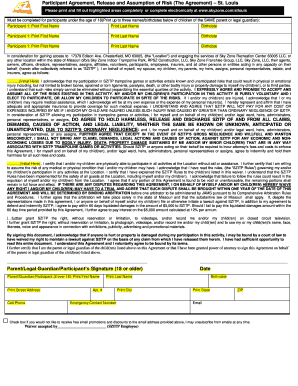
PDF Waiver Sky Zone Indoor Trampoline Park Form


What is the PDF Waiver for Sky Zone Indoor Trampoline Park?
The PDF Waiver for Sky Zone Indoor Trampoline Park is a legal document that participants must complete before engaging in activities at the facility. This waiver acknowledges the inherent risks associated with trampoline use and releases the park from liability for injuries that may occur. It is essential for ensuring that all participants understand the safety measures in place and agree to follow the park's rules and regulations.
How to Use the PDF Waiver for Sky Zone Indoor Trampoline Park
Using the PDF Waiver involves several straightforward steps. First, access the waiver document, which can typically be found on the Sky Zone website or obtained at the park. Next, read through the entire document carefully to understand its contents. Once you are ready, fill out the required information, including your name, contact details, and any other necessary personal information. After completing the form, sign and date it to validate your agreement to the terms outlined in the waiver.
Steps to Complete the PDF Waiver for Sky Zone Indoor Trampoline Park
Completing the PDF Waiver is a simple process. Follow these steps:
- Download the PDF Waiver from the Sky Zone website or receive a physical copy at the park.
- Read the waiver thoroughly to understand the risks and responsibilities.
- Fill in your personal information, including your name and contact details.
- Sign the waiver to indicate your acceptance of the terms.
- Date the document to confirm when it was completed.
- Submit the completed waiver at the park or as instructed on the form.
Legal Use of the PDF Waiver for Sky Zone Indoor Trampoline Park
The legal use of the PDF Waiver is crucial for both the participants and the facility. This document serves as a binding agreement that protects the Sky Zone from legal claims arising from injuries sustained during activities. For the waiver to be legally enforceable, it must be signed voluntarily and without coercion. Additionally, participants must be of legal age or have a parent or guardian sign on their behalf if they are minors.
Key Elements of the PDF Waiver for Sky Zone Indoor Trampoline Park
Several key elements are present in the PDF Waiver that participants should be aware of:
- Risk Acknowledgment: Participants acknowledge the risks associated with trampoline activities.
- Liability Release: The waiver releases Sky Zone from liability for injuries.
- Participant Agreement: Participants agree to follow all safety rules and regulations.
- Emergency Contact Information: Providing an emergency contact is often required.
State-Specific Rules for the PDF Waiver for Sky Zone Indoor Trampoline Park
State-specific regulations may influence how the PDF Waiver is structured and enforced. Each state may have different laws regarding liability waivers, minors' rights, and the enforceability of such documents. It is important for participants to be aware of their state's laws to ensure that the waiver complies with local regulations. This knowledge can help prevent potential legal issues in the event of an accident.
Quick guide on how to complete pdf waiver sky zone indoor trampoline park
Effortlessly Prepare PDF Waiver Sky Zone Indoor Trampoline Park on Any Device
Managing documents online has become increasingly popular among businesses and individuals alike. It offers a superb eco-friendly substitute for traditional printed and signed documents, as you can easily find the necessary form and securely keep it online. airSlate SignNow equips you with all the essential tools to create, modify, and electronically sign your documents promptly without any delays. Handle PDF Waiver Sky Zone Indoor Trampoline Park on any device with airSlate SignNow’s Android or iOS applications and enhance any document-centric operation today.
How to Alter and Electronically Sign PDF Waiver Sky Zone Indoor Trampoline Park with Ease
- Find PDF Waiver Sky Zone Indoor Trampoline Park and click on Get Form to begin.
- Use the tools available to complete your form.
- Mark important sections of the documents or redact sensitive information with tools that airSlate SignNow provides specifically for this purpose.
- Create your electronic signature using the Sign feature, which takes mere seconds and holds the same legal validity as a standard written signature.
- Review the information and then click the Done button to save your changes.
- Select your preferred method of delivering your form, whether by email, SMS, invite link, or by downloading it to your computer.
Say goodbye to lost or misplaced documents, tedious form searches, or mistakes that necessitate printing new document copies. airSlate SignNow fulfills all your document management requirements in just a few clicks from any device you choose. Modify and electronically sign PDF Waiver Sky Zone Indoor Trampoline Park to ensure exceptional communication at every stage of the form preparation process with airSlate SignNow.
Create this form in 5 minutes or less
Create this form in 5 minutes!
How to create an eSignature for the pdf waiver sky zone indoor trampoline park
How to create an electronic signature for a PDF online
How to create an electronic signature for a PDF in Google Chrome
How to create an e-signature for signing PDFs in Gmail
How to create an e-signature right from your smartphone
How to create an e-signature for a PDF on iOS
How to create an e-signature for a PDF on Android
People also ask
-
What is Quincy Skyzone Blippi and how can it benefit my business?
Quincy Skyzone Blippi is a unique fun-filled experience combining elements of entertainment and learning for children. By utilizing Quincy Skyzone Blippi, businesses can engage younger audiences in an enjoyable way, enhancing customer experiences and fostering loyalty. This innovative approach not only entertains but educates, making it ideal for family-oriented businesses.
-
How much does it cost to book Quincy Skyzone Blippi events?
The pricing for Quincy Skyzone Blippi events depends on various factors such as the duration, number of participants, and specific activities included. Generally, packages are competitively priced to ensure maximum value for your investment. For a precise quote, it's best to contact our customer service team directly.
-
What features does Quincy Skyzone Blippi offer?
Quincy Skyzone Blippi includes interactive activities, educational sessions, and live entertainment tailored for children. With a focus on engagement, the features are designed to create memorable experiences that capture the interest of young audiences. This not only enhances the event experience but also promotes brand visibility among families.
-
Is Quincy Skyzone Blippi suitable for corporate events?
Absolutely! Quincy Skyzone Blippi can be tailored to suit corporate events, team-building activities, or even family days. Incorporating fun and educational elements within a corporate setting not only boosts morale but also strengthens team dynamics. Planning family-inclusive events with Quincy Skyzone Blippi can create a more welcoming corporate culture.
-
What are the benefits of integrating Quincy Skyzone Blippi into our service offerings?
Integrating Quincy Skyzone Blippi into your service offerings can signNowly enhance customer engagement, especially for businesses targeting families. It provides an opportunity to create unique experiences that stand out in a competitive market. Moreover, it can drive customer loyalty and encourage repeat visits, ultimately benefiting your bottom line.
-
Can Quincy Skyzone Blippi be customized for specific client needs?
Yes, Quincy Skyzone Blippi is highly customizable to meet the specific needs of your event or business. From theme selection to activity choices, our team works closely with you to tailor every aspect of the experience. This ensures that Quincy Skyzone Blippi aligns perfectly with your brand and audience preferences.
-
How do I book a Quincy Skyzone Blippi event?
Booking a Quincy Skyzone Blippi event is straightforward. Simply visit our website and fill out the booking form, or contact our team directly for assistance. We will guide you through the process and help you secure the best options for your event.
Get more for PDF Waiver Sky Zone Indoor Trampoline Park
- Oleo mac am 150 lers form
- Using imperative verbs recipes form
- Request for change of program or place of training survivors nwscc form
- Laciv 108 1128818 form
- Quarantine plan canada sample pdf form
- Ira application and adoption agreement john hancock investments form
- Biodata form tagalog
- Application for reimbursement of headstone or marker expense vba va form
Find out other PDF Waiver Sky Zone Indoor Trampoline Park
- Sign Oklahoma Legal Cease And Desist Letter Fast
- Sign Oregon Legal LLC Operating Agreement Computer
- Sign Pennsylvania Legal Moving Checklist Easy
- Sign Pennsylvania Legal Affidavit Of Heirship Computer
- Sign Connecticut Life Sciences Rental Lease Agreement Online
- Sign Connecticut Life Sciences Affidavit Of Heirship Easy
- Sign Tennessee Legal LLC Operating Agreement Online
- How To Sign Tennessee Legal Cease And Desist Letter
- How Do I Sign Tennessee Legal Separation Agreement
- Sign Virginia Insurance Memorandum Of Understanding Easy
- Sign Utah Legal Living Will Easy
- Sign Virginia Legal Last Will And Testament Mobile
- How To Sign Vermont Legal Executive Summary Template
- How To Sign Vermont Legal POA
- How Do I Sign Hawaii Life Sciences Business Plan Template
- Sign Life Sciences PPT Idaho Online
- Sign Life Sciences PPT Idaho Later
- How Do I Sign Hawaii Life Sciences LLC Operating Agreement
- Sign Idaho Life Sciences Promissory Note Template Secure
- How To Sign Wyoming Legal Quitclaim Deed