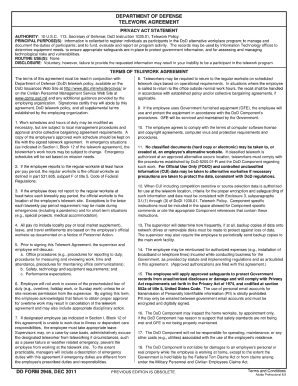
Dd2946 PDF Form


What is the DD2946 PDF?
The DD2946 PDF is a form used primarily within the U.S. Department of Defense to facilitate telework agreements. This document outlines the terms and conditions under which employees can work remotely, ensuring that both the employer and employee understand their responsibilities. The form is essential for establishing a formal agreement that complies with federal regulations regarding telework arrangements.
How to Use the DD2946 PDF
Using the DD2946 PDF involves filling out the form accurately to reflect the specific telework arrangement. This includes entering personal information, job details, and the agreed-upon work schedule. Once completed, the form must be signed by both the employee and the supervisor to validate the agreement. Utilizing electronic signature tools can streamline this process, ensuring that the document is both secure and legally binding.
Steps to Complete the DD2946 PDF
Completing the DD2946 PDF requires careful attention to detail. Follow these steps:
- Download the DD2946 PDF from a reliable source.
- Fill in the required personal and employment information, including name, position, and department.
- Specify the telework schedule and any conditions related to the arrangement.
- Review the form for accuracy and completeness.
- Sign the document electronically or by hand, ensuring both parties sign.
- Submit the completed form to the appropriate department for approval.
Legal Use of the DD2946 PDF
The DD2946 PDF serves as a legally binding document when completed and signed according to the established guidelines. It is essential that all parties involved understand the terms laid out in the agreement. Compliance with federal telework policies ensures that the document is recognized and enforceable in legal contexts, protecting both the employee's rights and the employer's interests.
Key Elements of the DD2946 PDF
The DD2946 PDF contains several key elements that are critical for a valid telework agreement:
- Employee Information: Full name, position, and contact details.
- Telework Schedule: Specific days and hours the employee will work remotely.
- Responsibilities: Duties and expectations while teleworking.
- Approval Signatures: Required signatures from both the employee and supervisor.
Examples of Using the DD2946 PDF
Examples of using the DD2946 PDF include various telework scenarios, such as:
- An employee who needs to care for a family member while maintaining their job responsibilities.
- A team member who requires a flexible schedule to balance work and education.
- Employees in roles that allow for remote work due to the nature of their tasks, such as IT or administrative positions.
Quick guide on how to complete dd2946 pdf
Effortlessly Prepare Dd2946 Pdf on Any Device
Digital document management has become increasingly favored by businesses and individuals alike. It serves as an ideal eco-conscious alternative to traditional printed and signed paperwork, as you can easily locate the necessary form and securely store it online. airSlate SignNow provides you with all the tools required to create, edit, and electronically sign your documents swiftly without delays. Handle Dd2946 Pdf on any platform using airSlate SignNow's Android or iOS applications and simplify any document-centric process today.
The Easiest Way to Edit and Electronically Sign Dd2946 Pdf with Ease
- Locate Dd2946 Pdf and click Get Form to begin.
- Utilize the tools we provide to complete your document.
- Emphasize important sections of the documents or obscure sensitive details with tools that airSlate SignNow offers specifically for that purpose.
- Create your signature using the Sign tool, which takes seconds and carries the same legal authority as a conventional ink signature.
- Review all the information and click the Done button to save your modifications.
- Select how you want to share your form, via email, SMS, or invite link, or download it to your computer.
Eliminate concerns about missing or lost files, tiring document searches, or mistakes that necessitate printing new copies. airSlate SignNow meets all your document management needs in a few clicks from any device you choose. Modify and electronically sign Dd2946 Pdf to ensure outstanding communication at every step of your form preparation process with airSlate SignNow.
Create this form in 5 minutes or less
Create this form in 5 minutes!
How to create an eSignature for the dd2946 pdf
How to create an electronic signature for a PDF online
How to create an electronic signature for a PDF in Google Chrome
How to create an e-signature for signing PDFs in Gmail
How to create an e-signature right from your smartphone
How to create an e-signature for a PDF on iOS
How to create an e-signature for a PDF on Android
People also ask
-
What is dd2946 and how does it relate to airSlate SignNow?
Dd2946 is a code that represents a specific feature or plan within the airSlate SignNow platform. This feature allows users to efficiently manage their document signing processes, ensuring seamless eSigning experiences. Understanding dd2946 can help businesses leverage airSlate SignNow’s capabilities effectively.
-
What pricing plans are available for airSlate SignNow's dd2946 features?
airSlate SignNow offers various pricing plans that include the dd2946 features tailored to different business needs. The plans are designed to be cost-effective and scalable, ensuring businesses can choose a plan that aligns with their document management requirements. Check the pricing page for detailed options regarding dd2946.
-
What are the key features of airSlate SignNow related to dd2946?
The key features of airSlate SignNow related to dd2946 include easy document sharing, customizable templates, and robust eSignature security. Users can automate their workflow processes and streamline communications, which directly enhances productivity. Understanding these features can maximize the value derived from dd2946.
-
How can airSlate SignNow's dd2946 enhance business productivity?
By utilizing dd2946 within airSlate SignNow, businesses can signNowly enhance productivity through faster document turnaround times and reduced manual processes. The solution allows teams to collaborate efficiently, ensuring faster decision-making with easy access to signed documents. Overall, dd2946 empowers teams to focus more on core activities.
-
What integrations does airSlate SignNow support with dd2946?
airSlate SignNow offers various integrations that are compatible with dd2946, including popular productivity tools such as Google Drive, Salesforce, and Dropbox. These integrations help streamline workflows and optimize document management operations. By leveraging dd2946's capabilities alongside these tools, businesses can create a cohesive digital workflow.
-
Is airSlate SignNow dd2946 compliant with eSignature laws?
Yes, airSlate SignNow's dd2946 features comply with crucial eSignature laws, ensuring legally binding electronic signatures. The platform adheres to regulations in various jurisdictions, promoting trust and security for businesses and their clients. Users can confidently utilize dd2946 knowing it meets compliance standards.
-
What support options are available for users of airSlate SignNow's dd2946?
Users of airSlate SignNow's dd2946 can access a variety of support options, including helpful online resources, live chat, and dedicated customer support representatives. This ensures any queries or issues related to dd2946 are promptly addressed. Enhanced support helps users maximize their experience with airSlate SignNow.
Get more for Dd2946 Pdf
Find out other Dd2946 Pdf
- Electronic signature California Car Lease Agreement Template Free
- How Can I Electronic signature Florida Car Lease Agreement Template
- Electronic signature Kentucky Car Lease Agreement Template Myself
- Electronic signature Texas Car Lease Agreement Template Easy
- Electronic signature New Mexico Articles of Incorporation Template Free
- Electronic signature New Mexico Articles of Incorporation Template Easy
- Electronic signature Oregon Articles of Incorporation Template Simple
- eSignature Montana Direct Deposit Enrollment Form Easy
- How To Electronic signature Nevada Acknowledgement Letter
- Electronic signature New Jersey Acknowledgement Letter Free
- Can I eSignature Oregon Direct Deposit Enrollment Form
- Electronic signature Colorado Attorney Approval Later
- How To Electronic signature Alabama Unlimited Power of Attorney
- Electronic signature Arizona Unlimited Power of Attorney Easy
- Can I Electronic signature California Retainer Agreement Template
- How Can I Electronic signature Missouri Unlimited Power of Attorney
- Electronic signature Montana Unlimited Power of Attorney Secure
- Electronic signature Missouri Unlimited Power of Attorney Fast
- Electronic signature Ohio Unlimited Power of Attorney Easy
- How Can I Electronic signature Oklahoma Unlimited Power of Attorney