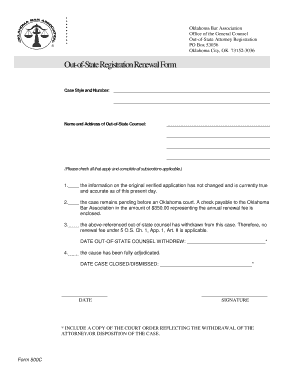
Out of State Registration Renewal Form Oklahoma Okbar


What is the Out of State Registration Renewal Form Oklahoma Okbar
The Out of State Registration Renewal Form Oklahoma Okbar is a legal document that allows individuals who are not physically present in Oklahoma to renew their registration with the Oklahoma Bar Association. This form is essential for attorneys who have relocated or are temporarily residing outside the state but wish to maintain their active status with the bar. It ensures that members remain compliant with state regulations while managing their professional obligations from afar.
How to obtain the Out of State Registration Renewal Form Oklahoma Okbar
To obtain the Out of State Registration Renewal Form Oklahoma Okbar, individuals can visit the official Oklahoma Bar Association website. The form is typically available for download in a PDF format, which can be printed and filled out. Additionally, some users may be able to request the form directly from the Oklahoma Bar Association’s office through email or phone, ensuring they receive the most current version of the document.
Steps to complete the Out of State Registration Renewal Form Oklahoma Okbar
Completing the Out of State Registration Renewal Form Oklahoma Okbar involves several key steps:
- Download the form from the Oklahoma Bar Association website.
- Fill in your personal information, including your name, address, and bar number.
- Provide details regarding your current status and any changes since your last registration.
- Sign and date the form, ensuring all information is accurate and complete.
- Submit the form as instructed, either online or via mail, depending on the options provided by the Oklahoma Bar Association.
Legal use of the Out of State Registration Renewal Form Oklahoma Okbar
The legal use of the Out of State Registration Renewal Form Oklahoma Okbar is governed by the rules set forth by the Oklahoma Bar Association. This form must be completed accurately to ensure that an attorney's registration remains valid. It serves as a formal request to maintain bar membership while complying with state laws, which can include deadlines for submission and specific requirements regarding continuing legal education.
Required Documents
When submitting the Out of State Registration Renewal Form Oklahoma Okbar, individuals may need to include additional documentation. Commonly required documents can include:
- Proof of current residency outside Oklahoma.
- Verification of compliance with continuing legal education requirements.
- Any relevant identification or bar membership cards.
Form Submission Methods (Online / Mail / In-Person)
The Out of State Registration Renewal Form Oklahoma Okbar can typically be submitted through various methods, depending on the guidelines provided by the Oklahoma Bar Association. Common submission methods include:
- Online submission via the Oklahoma Bar Association's secure portal.
- Mailing the completed form to the designated address provided on the form.
- In-person submission at the Oklahoma Bar Association office, if applicable.
Quick guide on how to complete out of state registration renewal form oklahoma okbar
Effortlessly Prepare Out of State Registration Renewal Form Oklahoma Okbar on Any Gadget
Web-based document management has become increasingly popular among companies and individuals. It offers an excellent eco-friendly substitute for conventional printed and signed documents, enabling you to locate the correct form and securely store it online. airSlate SignNow equips you with all the necessary tools to create, modify, and electronically sign your documents swiftly and without delays. Manage Out of State Registration Renewal Form Oklahoma Okbar on any device using airSlate SignNow's Android or iOS applications and streamline any document-related process today.
How to Modify and Electronically Sign Out of State Registration Renewal Form Oklahoma Okbar with Ease
- Locate Out of State Registration Renewal Form Oklahoma Okbar and then click Get Form to begin.
- Utilize the tools we offer to fill out your document.
- Emphasize important sections of your documents or obscure sensitive information with tools that airSlate SignNow specifically provides for that purpose.
- Create your signature using the Sign tool, which only takes seconds and carries the same legal validity as a traditional wet ink signature.
- Review the information carefully and click the Done button to save your changes.
- Select how you wish to send your form, via email, text message (SMS), or invite link, or download it to your computer.
Eliminate worries about lost or misplaced documents, time-consuming form searches, or errors that necessitate printing new copies. airSlate SignNow meets your document management needs in just a few clicks from any device you choose. Modify and electronically sign Out of State Registration Renewal Form Oklahoma Okbar to ensure outstanding communication at every step of your form preparation process with airSlate SignNow.
Create this form in 5 minutes or less
Create this form in 5 minutes!
How to create an eSignature for the out of state registration renewal form oklahoma okbar
How to create an electronic signature for a PDF online
How to create an electronic signature for a PDF in Google Chrome
How to create an e-signature for signing PDFs in Gmail
How to create an e-signature right from your smartphone
How to create an e-signature for a PDF on iOS
How to create an e-signature for a PDF on Android
People also ask
-
What is the Out of State Registration Renewal Form Oklahoma Okbar?
The Out of State Registration Renewal Form Oklahoma Okbar is a document used by individuals who need to renew their vehicle registration while living outside Oklahoma. This form allows for seamless renewal without the need to return to the state, ensuring compliance with local regulations.
-
How can I access the Out of State Registration Renewal Form Oklahoma Okbar?
You can access the Out of State Registration Renewal Form Oklahoma Okbar online through the official Oklahoma Department of Motor Vehicles website or through platforms like airSlate SignNow. This provides a convenient way to download, complete, and submit the form digitally.
-
Is there a fee associated with the Out of State Registration Renewal Form Oklahoma Okbar?
Yes, there is usually a fee when submitting the Out of State Registration Renewal Form Oklahoma Okbar. The exact amount can vary based on the specific vehicle and the duration of registration, so it's best to check with the Oklahoma DMV for detailed pricing.
-
What features does airSlate SignNow offer for the Out of State Registration Renewal Form Oklahoma Okbar?
airSlate SignNow allows you to eSign the Out of State Registration Renewal Form Oklahoma Okbar electronically, making it fast and simple. The platform also provides templates for easy document creation and secure storage options, ensuring your documents are safe and easily accessible.
-
Can I track the status of my Out of State Registration Renewal Form Oklahoma Okbar submission?
Yes, using airSlate SignNow, you can track the status of your Out of State Registration Renewal Form Oklahoma Okbar submission. You will receive notifications regarding document updates and confirmations once your registration renewal process is complete.
-
Are there any integration options available with airSlate SignNow for managing the Out of State Registration Renewal Form Oklahoma Okbar?
Absolutely! airSlate SignNow offers integrations with various business tools and applications, making it easier to manage the Out of State Registration Renewal Form Oklahoma Okbar alongside your existing workflows. You can connect with CRMs, cloud storage, and other software to streamline your process.
-
What are the benefits of using airSlate SignNow for the Out of State Registration Renewal Form Oklahoma Okbar?
Using airSlate SignNow for your Out of State Registration Renewal Form Oklahoma Okbar offers numerous benefits, including time savings and increased efficiency. The platform enhances productivity through easy document management and allows for fast electronic signing, reducing paperwork and administrative burdens.
Get more for Out of State Registration Renewal Form Oklahoma Okbar
Find out other Out of State Registration Renewal Form Oklahoma Okbar
- Electronic signature Virginia Courts Business Plan Template Fast
- How To Electronic signature Utah Courts Operating Agreement
- Electronic signature West Virginia Courts Quitclaim Deed Computer
- Electronic signature West Virginia Courts Quitclaim Deed Free
- Electronic signature Virginia Courts Limited Power Of Attorney Computer
- Can I Sign Alabama Banking PPT
- Electronic signature Washington Sports POA Simple
- How To Electronic signature West Virginia Sports Arbitration Agreement
- Electronic signature Wisconsin Sports Residential Lease Agreement Myself
- Help Me With Sign Arizona Banking Document
- How Do I Sign Arizona Banking Form
- How Can I Sign Arizona Banking Form
- How Can I Sign Arizona Banking Form
- Can I Sign Colorado Banking PPT
- How Do I Sign Idaho Banking Presentation
- Can I Sign Indiana Banking Document
- How Can I Sign Indiana Banking PPT
- How To Sign Maine Banking PPT
- Help Me With Sign Massachusetts Banking Presentation
- Can I Sign Michigan Banking PDF