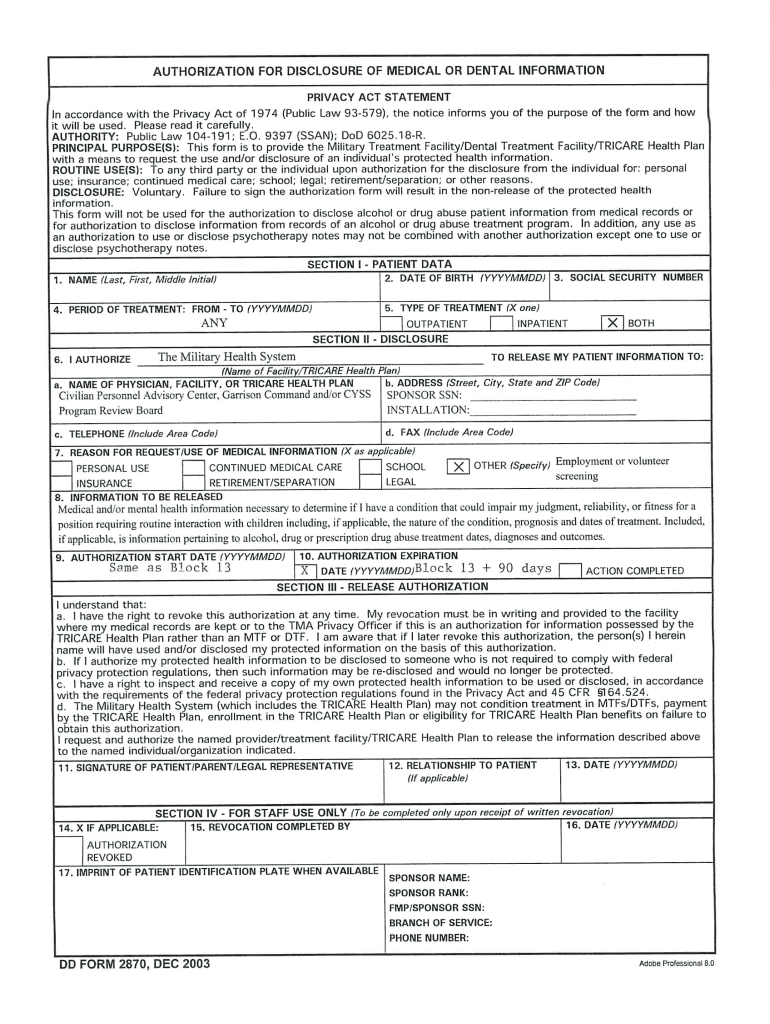
Army Dental Waiver Form


What is the Army Dental Waiver
The Army Dental Waiver is a crucial document that allows service members to request a waiver for dental requirements that may prevent them from meeting military readiness standards. This waiver is essential for those who may have dental issues that could affect their ability to serve effectively. The form, often referred to as the DD Form 2870, serves as an official request to bypass certain dental obligations based on specific conditions or circumstances.
How to Obtain the Army Dental Waiver
To obtain the Army Dental Waiver, service members must first complete the DD Form 2870. This form can typically be accessed through military health facilities or online through official military websites. Once completed, the form should be submitted to the appropriate authority, usually the service member's commanding officer or the dental clinic. It is important to provide accurate and comprehensive information to facilitate the review process.
Steps to Complete the Army Dental Waiver
Completing the Army Dental Waiver involves several key steps:
- Access the DD Form 2870 from a reliable source.
- Fill out personal information, including rank, unit, and contact details.
- Detail the specific dental issues or circumstances necessitating the waiver.
- Include any supporting documentation, such as dental records or medical evaluations.
- Review the form for accuracy and completeness.
- Submit the completed form to the designated authority.
Legal Use of the Army Dental Waiver
The legal use of the Army Dental Waiver is governed by military regulations that outline the conditions under which a waiver may be granted. It is essential that the waiver is completed and submitted in accordance with these regulations to ensure that it is considered valid. The waiver must be signed by the appropriate authority to be legally binding, and service members should retain a copy for their records.
Key Elements of the Army Dental Waiver
Key elements of the Army Dental Waiver include:
- Personal Information: Details about the service member, including name, rank, and unit.
- Dental Condition: A clear description of the dental issues prompting the waiver request.
- Supporting Documentation: Any relevant medical or dental records that substantiate the request.
- Signature: Required signatures from both the service member and the reviewing authority.
Examples of Using the Army Dental Waiver
Examples of situations where the Army Dental Waiver may be applicable include:
- A service member with a dental condition that requires extensive treatment, making them temporarily unfit for duty.
- A member who has recently undergone surgery and needs time to recover before meeting dental readiness standards.
- Individuals with ongoing dental issues that are documented and verified by a dental professional.
Quick guide on how to complete army dental waiver
Complete Army Dental Waiver effortlessly on any device
Digital document management has gained popularity among businesses and individuals alike. It offers an excellent eco-friendly alternative to conventional printed and signed documents, allowing you to obtain the correct format and securely store it online. airSlate SignNow equips you with all the necessary tools to create, edit, and eSign your documents quickly and without delays. Manage Army Dental Waiver on any device using airSlate SignNow's Android or iOS applications and enhance any document-driven process today.
How to edit and eSign Army Dental Waiver with ease
- Obtain Army Dental Waiver and then click Get Form to begin.
- Utilize the tools we provide to fill out your form.
- Emphasize important sections of the documents or redact sensitive data with tools specifically designed for that purpose by airSlate SignNow.
- Create your eSignature using the Sign tool, which takes just seconds and carries the same legal validity as a traditional wet ink signature.
- Review all the information before clicking the Done button to save your modifications.
- Choose how you would like to send your form, whether by email, SMS, or invitation link, or download it to your computer.
Eliminate the hassle of lost or misfiled documents, tedious search for forms, or errors that require reprinting new document copies. airSlate SignNow addresses all your document management needs in just a few clicks from any chosen device. Edit and eSign Army Dental Waiver to ensure outstanding communication at every stage of the document preparation process with airSlate SignNow.
Create this form in 5 minutes or less
Create this form in 5 minutes!
How to create an eSignature for the army dental waiver
How to create an electronic signature for a PDF online
How to create an electronic signature for a PDF in Google Chrome
How to create an e-signature for signing PDFs in Gmail
How to create an e-signature right from your smartphone
How to create an e-signature for a PDF on iOS
How to create an e-signature for a PDF on Android
People also ask
-
What is the dd form 2870 and how is it used?
The dd form 2870 is a request form used by military personnel to authorize the release of their medical records. It enables authorized personnel to access essential health information, crucial for continued care and benefits. Understanding how to fill out and submit the dd form 2870 correctly can streamline this process signNowly.
-
How can airSlate SignNow assist with the completion of dd form 2870?
airSlate SignNow provides an intuitive platform to digitally fill out and sign the dd form 2870. With customizable templates and eSignature capabilities, users can ensure that their requests are completed accurately and quickly. This eliminates the hassle of paper forms and speeds up the authorization process.
-
Is airSlate SignNow a cost-effective solution for handling the dd form 2870?
Yes, airSlate SignNow offers competitive pricing plans that cater to various business sizes, making it a cost-effective solution for managing the dd form 2870. The platform helps save on printing and mailing costs typically associated with paper forms. Additionally, it reduces the turnaround time for obtaining necessary signatures and approvals.
-
Are there any integrations available with airSlate SignNow when using the dd form 2870?
airSlate SignNow seamlessly integrates with popular applications such as Google Drive, Dropbox, and CRM systems. This allows for easy access to files and efficient management of the dd form 2870 alongside other necessary documents. The integration capabilities make it simpler to incorporate eSigning into existing workflows.
-
What are the security features of airSlate SignNow when using the dd form 2870?
When managing the dd form 2870, airSlate SignNow prioritizes security with advanced encryption protocols and secure cloud storage. User permissions and audit trails add additional layers of protection, ensuring that sensitive information remains confidential. This is particularly important for military personnel handling personal medical records.
-
Can I access the dd form 2870 from any device with airSlate SignNow?
Yes, airSlate SignNow is accessible from any device, including smartphones, tablets, and computers. This flexibility allows users to fill out, sign, and send the dd form 2870 from anywhere, enhancing convenience and productivity. Whether in the office or on the go, your documents are just a few clicks away.
-
What benefits does airSlate SignNow offer for electronically signing the dd form 2870?
Using airSlate SignNow to electronically sign the dd form 2870 offers numerous benefits, including faster processing times and reduced paperwork. Users can receive instant notifications once their documents are signed, improving transparency and tracking. Additionally, eSigning can facilitate compliance with regulations while enhancing the overall user experience.
Get more for Army Dental Waiver
Find out other Army Dental Waiver
- How To Integrate Sign in Banking
- How To Use Sign in Banking
- Help Me With Use Sign in Banking
- Can I Use Sign in Banking
- How Do I Install Sign in Banking
- How To Add Sign in Banking
- How Do I Add Sign in Banking
- How Can I Add Sign in Banking
- Can I Add Sign in Banking
- Help Me With Set Up Sign in Government
- How To Integrate eSign in Banking
- How To Use eSign in Banking
- How To Install eSign in Banking
- How To Add eSign in Banking
- How To Set Up eSign in Banking
- How To Save eSign in Banking
- How To Implement eSign in Banking
- How To Set Up eSign in Construction
- How To Integrate eSign in Doctors
- How To Use eSign in Doctors