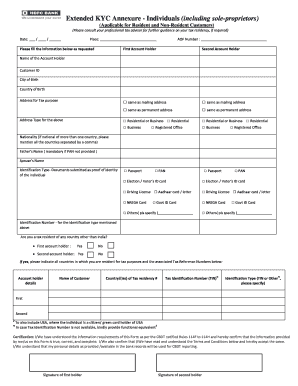
Extended Kyc Hdfc Form


What is the Extended KYC HDFC?
The Extended KYC (Know Your Customer) process at HDFC Bank is designed to gather comprehensive information about customers to comply with regulatory requirements. This process is crucial for preventing fraud and ensuring the integrity of the banking system. The Extended KYC involves collecting personal identification details, financial information, and other relevant data to verify the identity of customers. It applies to both individual and corporate clients, ensuring that HDFC Bank maintains a secure and compliant banking environment.
How to Use the Extended KYC HDFC
Using the Extended KYC process at HDFC Bank involves several steps. Customers can initiate the process by visiting the bank's website or a local branch. They will need to provide necessary documents such as proof of identity, proof of address, and financial statements. Once the required information is submitted, HDFC Bank will review the details to ensure compliance with regulatory standards. Customers may also be required to update their KYC information periodically, especially if there are significant changes in their personal or financial circumstances.
Steps to Complete the Extended KYC HDFC
Completing the Extended KYC process at HDFC Bank typically follows these steps:
- Gather necessary documents, including identification and address proof.
- Visit the HDFC Bank website or a branch to access the KYC form.
- Fill out the KYC form with accurate personal and financial information.
- Submit the completed form along with the required documents.
- Await confirmation from HDFC Bank regarding the status of your KYC application.
It is important to ensure that all information provided is accurate to avoid delays in processing.
Legal Use of the Extended KYC HDFC
The Extended KYC process is legally mandated under various regulations aimed at combating money laundering and fraud. HDFC Bank adheres to these regulations to ensure that all customer information is collected and stored securely. Compliance with the Extended KYC requirements helps protect both the bank and its customers from potential legal issues. Customers should be aware that providing false information during the KYC process can lead to severe penalties, including account closure or legal action.
Required Documents for Extended KYC HDFC
To successfully complete the Extended KYC process at HDFC Bank, customers must provide specific documents. These typically include:
- Government-issued photo identification (e.g., passport, driver's license).
- Proof of address (e.g., utility bill, lease agreement).
- Financial documents (e.g., bank statements, tax returns).
Having these documents ready can streamline the KYC process and ensure compliance with HDFC Bank's requirements.
Who Issues the Extended KYC Form?
The Extended KYC form is issued by HDFC Bank as part of its compliance with regulatory requirements. Customers can obtain this form from the bank's official website or at any HDFC Bank branch. It is essential to use the official form to ensure that all necessary information is captured accurately. The bank regularly updates the form to reflect any changes in regulatory guidelines or internal policies.
Quick guide on how to complete extended kyc hdfc
Complete Extended Kyc Hdfc effortlessly on any device
Digital document management has become increasingly favored by businesses and individuals. It offers an excellent eco-friendly substitute for traditional printed and signed documents, enabling you to find the right form and securely store it online. airSlate SignNow equips you with all the resources necessary to create, modify, and eSign your documents promptly without delays. Manage Extended Kyc Hdfc on any platform using airSlate SignNow Android or iOS applications and streamline any document-related process today.
How to alter and eSign Extended Kyc Hdfc with ease
- Find Extended Kyc Hdfc and then click Get Form to begin.
- Utilize the tools we provide to fill out your document.
- Emphasize important sections of your documents or redact confidential information with the tools that airSlate SignNow supplies specifically for that purpose.
- Create your signature using the Sign tool, which takes mere seconds and holds the same legal validity as a conventional wet ink signature.
- Verify all the details and then click on the Done button to save your modifications.
- Select how you wish to send your form, via email, SMS, or invitation link, or download it to your computer.
Eliminate concerns about lost or misplaced files, tedious form searching, or errors that necessitate printing new document copies. airSlate SignNow fulfills all your document management needs in just a few clicks from your preferred device. Alter and eSign Extended Kyc Hdfc and ensure excellent communication at any stage of the form preparation process with airSlate SignNow.
Create this form in 5 minutes or less
Create this form in 5 minutes!
How to create an eSignature for the extended kyc hdfc
How to create an electronic signature for a PDF online
How to create an electronic signature for a PDF in Google Chrome
How to create an e-signature for signing PDFs in Gmail
How to create an e-signature right from your smartphone
How to create an e-signature for a PDF on iOS
How to create an e-signature for a PDF on Android
People also ask
-
What is the AOF number HDFC and why is it important?
The AOF number HDFC, or Account Opening Form number, is crucial for identifying your bank account details in HDFC Bank. It helps streamline your banking processes and ensures that all your transactions are accurately processed. Understanding your AOF number HDFC is essential for managing your banking relationships effectively.
-
How can I find my AOF number HDFC?
You can find your AOF number HDFC by checking your bank statement or account opening form provided during account registration. It may also be available through your online banking portal or mobile app. If you are unable to locate it, contacting HDFC customer service can provide you with the necessary assistance.
-
Are there any fees associated with the AOF number HDFC?
Typically, there are no direct fees associated with obtaining or using your AOF number HDFC. However, keep in mind that maintaining your HDFC account may involve service charges. Reviewing your account terms and conditions can clarify any potential fees related to your banking services.
-
What features does airSlate SignNow offer that relate to HDFC transactions?
airSlate SignNow offers seamless document signing and processing, which greatly enhances the efficiency of HDFC transactions. By integrating your workflows with HDFC, you can streamline agreements and approvals. The platform simplifies the management and security of your documents, ensuring that all HDFC-related paperwork is handled with ease.
-
Can I use airSlate SignNow to manage HDFC-related documents?
Absolutely! airSlate SignNow is designed to manage and eSign all types of documents, including those related to HDFC banking transactions. With its user-friendly interface and robust security features, you can confidently handle your HDFC documents from anywhere, speeding up the transaction process.
-
What are the benefits of using airSlate SignNow for my HDFC transactions?
Using airSlate SignNow for your HDFC transactions streamlines the e-signing process, saving you time and reducing paper use. The platform enhances collaboration by allowing multiple parties to sign documents effortlessly. Additionally, it ensures compliance and increases security for your sensitive banking information.
-
Does airSlate SignNow integrate with HDFC banking services?
While airSlate SignNow does not directly integrate with HDFC banking services, it can facilitate the signing of documents that are relevant to your HDFC account. This connection helps ensure that all your document workflows are efficient, even if they’re not directly linked to your banking services.
Get more for Extended Kyc Hdfc
Find out other Extended Kyc Hdfc
- Electronic signature Indiana Banking Contract Safe
- Electronic signature Banking Document Iowa Online
- Can I eSignature West Virginia Sports Warranty Deed
- eSignature Utah Courts Contract Safe
- Electronic signature Maine Banking Permission Slip Fast
- eSignature Wyoming Sports LLC Operating Agreement Later
- Electronic signature Banking Word Massachusetts Free
- eSignature Wyoming Courts Quitclaim Deed Later
- Electronic signature Michigan Banking Lease Agreement Computer
- Electronic signature Michigan Banking Affidavit Of Heirship Fast
- Electronic signature Arizona Business Operations Job Offer Free
- Electronic signature Nevada Banking NDA Online
- Electronic signature Nebraska Banking Confidentiality Agreement Myself
- Electronic signature Alaska Car Dealer Resignation Letter Myself
- Electronic signature Alaska Car Dealer NDA Mobile
- How Can I Electronic signature Arizona Car Dealer Agreement
- Electronic signature California Business Operations Promissory Note Template Fast
- How Do I Electronic signature Arkansas Car Dealer Claim
- Electronic signature Colorado Car Dealer Arbitration Agreement Mobile
- Electronic signature California Car Dealer Rental Lease Agreement Fast