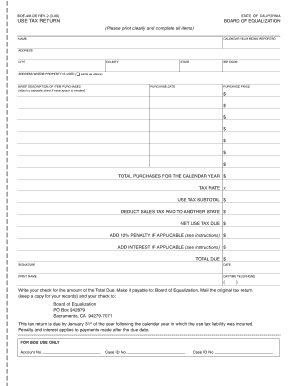
Boe 401 D Form


What is the Boe 401 D Form
The Boe 401 D form is a crucial document used in the United States for specific tax-related purposes. It is primarily associated with the reporting of property tax exemptions and is often required by businesses and individuals seeking to claim these exemptions. Understanding the purpose of this form is essential for ensuring compliance with local tax regulations and for maximizing potential tax benefits.
How to use the Boe 401 D Form
Using the Boe 401 D form involves several key steps to ensure accurate completion. First, gather all necessary information, including property details and exemption eligibility criteria. Next, fill out the form carefully, ensuring that all fields are completed accurately. Once the form is filled out, it should be submitted to the appropriate local tax authority. It is important to keep a copy of the submitted form for your records.
Steps to complete the Boe 401 D Form
Completing the Boe 401 D form requires attention to detail. Follow these steps:
- Review the eligibility requirements for the exemption you are applying for.
- Gather supporting documentation, such as proof of ownership or previous tax returns.
- Fill out the form completely, ensuring that all required fields are addressed.
- Double-check your entries for accuracy and completeness.
- Submit the form to the local tax authority by the specified deadline.
Legal use of the Boe 401 D Form
The legal use of the Boe 401 D form is governed by state and local tax laws. It is essential to ensure that the form is used in compliance with these regulations to avoid penalties. The form serves as a declaration of eligibility for property tax exemptions, and any inaccuracies or omissions can lead to legal repercussions, including fines or the denial of the exemption.
Key elements of the Boe 401 D Form
Several key elements must be included in the Boe 401 D form to ensure its validity. These elements typically include:
- Property identification details, including address and type of property.
- Information regarding the owner of the property.
- Details about the specific exemption being claimed.
- Signature of the property owner or authorized representative.
Form Submission Methods
The Boe 401 D form can be submitted through various methods, depending on local regulations. Common submission methods include:
- Online submission via the local tax authority's website.
- Mailing the completed form to the designated tax office.
- In-person submission at the local tax office.
Quick guide on how to complete boe 401 d form
Effortlessly prepare Boe 401 D Form on any device
Digital document administration has gained traction among organizations and individuals alike. It serves as an ideal eco-friendly alternative to traditional printed and signed documents, allowing you to find the correct form and securely archive it online. airSlate SignNow equips you with all the tools required to create, modify, and eSign your documents quickly without hold-ups. Manage Boe 401 D Form on any device using airSlate SignNow's Android or iOS applications and enhance any document-driven process today.
The easiest way to adjust and eSign Boe 401 D Form effortlessly
- Find Boe 401 D Form and click on Get Form to begin.
- Use the tools we provide to fill out your form.
- Emphasize relevant portions of the documents or obscure sensitive information with tools specifically designed for that purpose by airSlate SignNow.
- Generate your eSignature with the Sign tool, which takes mere seconds and carries the same legal validity as a conventional wet ink signature.
- Review the information and click on the Done button to save your changes.
- Choose your preferred method to send your form, whether by email, SMS, or invitation link, or download it to your computer.
Say goodbye to lost or misplaced documents, tedious form searches, or mistakes that require printing new copies. airSlate SignNow meets your document management needs in just a few clicks from any preferred device. Edit and eSign Boe 401 D Form and ensure excellent communication at every point of the form preparation process with airSlate SignNow.
Create this form in 5 minutes or less
Create this form in 5 minutes!
How to create an eSignature for the boe 401 d form
How to create an electronic signature for a PDF online
How to create an electronic signature for a PDF in Google Chrome
How to create an e-signature for signing PDFs in Gmail
How to create an e-signature right from your smartphone
How to create an e-signature for a PDF on iOS
How to create an e-signature for a PDF on Android
People also ask
-
What is airSlate SignNow and how does it relate to boe 401 ds?
airSlate SignNow is a user-friendly platform that allows businesses to send and eSign documents efficiently. The boe 401 ds feature integrates seamlessly into this platform, ensuring that electronic signatures are valid and legally binding for important documents.
-
What are the main features of the boe 401 ds integration?
The boe 401 ds integration in airSlate SignNow offers a range of features, including secure eSigning, document tracking, and customizable templates. These features streamline the signing process, making it easier for businesses to manage and execute essential documents.
-
Is there a pricing plan for the boe 401 ds feature with airSlate SignNow?
Yes, airSlate SignNow offers competitive pricing plans that include access to the boe 401 ds feature. Pricing is flexible, allowing businesses of all sizes to choose a plan that best fits their needs and budget without compromising on functionality.
-
How can the boe 401 ds enhance my document signing process?
The boe 401 ds feature enhances the document signing process by providing a secure and efficient workflow. It helps eliminate paper-based processes, reduces turnaround time, and increases productivity by enabling quick access to signed documents anytime, anywhere.
-
Can I integrate the boe 401 ds functionality with other applications?
Absolutely! airSlate SignNow offers a robust API and integrations with tools like Google Drive and Salesforce to enhance the boe 401 ds functionality. This ensures that your signing process can be streamlined across your existing tech stack.
-
What are the benefits of using airSlate SignNow with the boe 401 ds?
Using airSlate SignNow with the boe 401 ds provides numerous benefits, including increased compliance, reduced costs, and improved user experience. Businesses can ensure that documents are signed quickly while maintaining all necessary legal standards.
-
Is airSlate SignNow compliant with legal standards for boe 401 ds documents?
Yes, airSlate SignNow is fully compliant with legal standards for electronic signatures, including those related to boe 401 ds documents. This compliance ensures that all signed documents hold legal validity and can be relied upon in any situation.
Get more for Boe 401 D Form
- Propane drop test form
- Fax referral form pacific infusion center
- Child and spousal support registration form new york
- Imrfform bw 6b
- American eagle job application pdf form
- Bendigo bank signatory forms
- Form i 817 application for family unity benefits application for family unity benefits
- Cg3788a pdf enlisted evaluation report nonrated or rated seamanfireman form
Find out other Boe 401 D Form
- Electronic signature Vermont Insurance Arbitration Agreement Safe
- Electronic signature Massachusetts High Tech Quitclaim Deed Fast
- Electronic signature Vermont Insurance Limited Power Of Attorney Easy
- Electronic signature Washington Insurance Last Will And Testament Later
- Electronic signature Washington Insurance Last Will And Testament Secure
- Electronic signature Wyoming Insurance LLC Operating Agreement Computer
- How To Electronic signature Missouri High Tech Lease Termination Letter
- Electronic signature Montana High Tech Warranty Deed Mobile
- Electronic signature Florida Lawers Cease And Desist Letter Fast
- Electronic signature Lawers Form Idaho Fast
- Electronic signature Georgia Lawers Rental Lease Agreement Online
- How Do I Electronic signature Indiana Lawers Quitclaim Deed
- How To Electronic signature Maryland Lawers Month To Month Lease
- Electronic signature North Carolina High Tech IOU Fast
- How Do I Electronic signature Michigan Lawers Warranty Deed
- Help Me With Electronic signature Minnesota Lawers Moving Checklist
- Can I Electronic signature Michigan Lawers Last Will And Testament
- Electronic signature Minnesota Lawers Lease Termination Letter Free
- Electronic signature Michigan Lawers Stock Certificate Mobile
- How Can I Electronic signature Ohio High Tech Job Offer