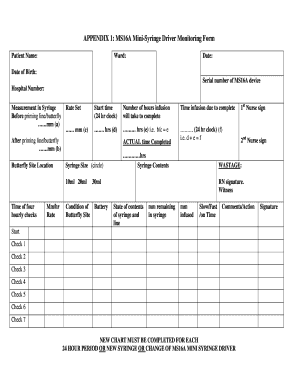
Syringe Driver Form


What is the Syringe Driver Form
The syringe driver form is a critical document used in healthcare settings to ensure the safe administration of medications via a syringe driver. This form facilitates accurate prescription and monitoring of medication dosages, particularly for patients requiring continuous medication delivery. It typically includes essential details such as patient information, medication type, dosage, and administration schedule. The syringe driver check chart is a vital tool for healthcare professionals to track medication administration and ensure patient safety.
How to use the Syringe Driver Form
Using the syringe driver form involves several key steps to ensure proper medication management. First, healthcare providers must accurately fill out the form with patient details, including name, date of birth, and medical history. Next, the specific medications to be administered should be clearly listed, along with their dosages and administration times. Once completed, the form should be reviewed for accuracy before being submitted for approval. This process helps maintain a clear record of patient care and medication administration.
Steps to complete the Syringe Driver Form
Completing the syringe driver form requires careful attention to detail. Follow these steps for accurate completion:
- Gather patient information, including identification and medical history.
- List all medications to be administered, specifying the type and dosage.
- Indicate the frequency and duration of administration.
- Ensure all sections of the form are filled out completely and accurately.
- Review the form for any errors or omissions before submission.
Legal use of the Syringe Driver Form
The syringe driver form must comply with legal standards to ensure its validity in a healthcare setting. This includes adhering to regulations set forth by healthcare authorities and ensuring that all prescribed medications are documented accurately. The form serves as a legal record of medication administration, which can be critical in case of audits or legal inquiries. Proper use of the form helps protect both the healthcare provider and the patient by ensuring that all medication protocols are followed.
Key elements of the Syringe Driver Form
Key elements of the syringe driver form include:
- Patient Information: Name, date of birth, and medical record number.
- Medication Details: Names of medications, dosages, and routes of administration.
- Administration Schedule: Timing and frequency of medication delivery.
- Healthcare Provider Signature: Verification by the prescribing healthcare professional.
Examples of using the Syringe Driver Form
Examples of using the syringe driver form include scenarios where patients require continuous pain management or palliative care. For instance, a patient in hospice may need a syringe driver to administer opioids for pain relief. In such cases, the syringe driver check chart is utilized to monitor medication delivery and adjust dosages as necessary. This ensures that patients receive the appropriate level of care tailored to their specific needs.
Quick guide on how to complete syringe driver form
Prepare Syringe Driver Form effortlessly on any device
Digital document management has become increasingly popular among enterprises and individuals. It offers an ideal eco-friendly substitute to traditional printed and signed documents, as you can access the necessary form and securely save it online. airSlate SignNow equips you with all the features required to create, amend, and eSign your documents quickly without delays. Manage Syringe Driver Form on any device with airSlate SignNow's Android or iOS applications and enhance any document-related process today.
How to modify and eSign Syringe Driver Form with ease
- Locate Syringe Driver Form and click Get Form to begin.
- Utilize the tools we provide to finish your document.
- Emphasize pertinent sections of the documents or redact sensitive information with tools that airSlate SignNow provides specifically for that purpose.
- Create your signature using the Sign feature, which takes just seconds and carries the same legal validity as a conventional wet ink signature.
- Review all the information and click the Done button to preserve your changes.
- Choose how you would like to send your form, via email, text message (SMS), or invitation link, or download it to your computer.
Forget about lost or mislaid documents, tedious form searches, or errors that necessitate printing new document copies. airSlate SignNow caters to your document management needs in just a few clicks from a device of your preference. Modify and eSign Syringe Driver Form and ensure excellent communication at every stage of the form preparation process with airSlate SignNow.
Create this form in 5 minutes or less
Create this form in 5 minutes!
How to create an eSignature for the syringe driver form
How to create an electronic signature for a PDF online
How to create an electronic signature for a PDF in Google Chrome
How to create an e-signature for signing PDFs in Gmail
How to create an e-signature right from your smartphone
How to create an e-signature for a PDF on iOS
How to create an e-signature for a PDF on Android
People also ask
-
What is a syringe driver check chart?
A syringe driver check chart is a vital tool that helps healthcare professionals monitor and document the administration of medications via a syringe driver. It ensures accurate dosing and timely delivery of medication, ultimately enhancing patient safety and care.
-
How does the airSlate SignNow platform support syringe driver check charts?
The airSlate SignNow platform allows you to create, send, and eSign syringe driver check charts seamlessly. This ensures that all documentation related to medication administration is easily accessible, securely stored, and compliant with healthcare regulations.
-
Are there any costs associated with using the syringe driver check chart feature?
While airSlate SignNow offers a range of pricing plans, the cost for utilizing the syringe driver check chart feature typically falls under the standard subscription fees. It’s affordable, ensuring that healthcare providers can effectively manage their documentation without signNow investment.
-
What features does the syringe driver check chart offer?
The syringe driver check chart includes features like customizable templates, real-time collaboration, automated reminders, and secure eSigning options. These features aim to streamline the medication administration process while maintaining high standards of accuracy and compliance.
-
Can the syringe driver check chart be integrated with other healthcare systems?
Yes, the syringe driver check chart can integrate with various EHR and healthcare management systems. This integration enables a seamless flow of information, helping healthcare professionals maintain comprehensive records of patient medication administration.
-
What are the benefits of using the syringe driver check chart in clinical settings?
Using a syringe driver check chart in clinical settings enhances accuracy in medication administration, improves patient safety, and facilitates better communication among healthcare team members. It reduces the risk of errors and ensures that patients receive the correct dosages promptly.
-
How user-friendly is the syringe driver check chart on airSlate SignNow?
The syringe driver check chart feature on airSlate SignNow is designed with user-friendliness in mind. Its intuitive interface allows healthcare professionals to easily create and manage their check charts, regardless of their technical expertise.
Get more for Syringe Driver Form
- Schedule se 535579439 form
- Delta community credit union direct deposit form
- Room and board statement presence health presencehealth form
- Reconocimiento honorarios doc form
- Hoboken opra request form
- Head of institute form
- Bcia 8302 1101514 form
- Request for applicant name check by fbi state of california oag ca form
Find out other Syringe Driver Form
- How To eSignature Pennsylvania Charity Presentation
- Can I eSignature Utah Charity Document
- How Do I eSignature Utah Car Dealer Presentation
- Help Me With eSignature Wyoming Charity Presentation
- How To eSignature Wyoming Car Dealer PPT
- How To eSignature Colorado Construction PPT
- How To eSignature New Jersey Construction PDF
- How To eSignature New York Construction Presentation
- How To eSignature Wisconsin Construction Document
- Help Me With eSignature Arkansas Education Form
- Can I eSignature Louisiana Education Document
- Can I eSignature Massachusetts Education Document
- Help Me With eSignature Montana Education Word
- How To eSignature Maryland Doctors Word
- Help Me With eSignature South Dakota Education Form
- How Can I eSignature Virginia Education PDF
- How To eSignature Massachusetts Government Form
- How Can I eSignature Oregon Government PDF
- How Can I eSignature Oklahoma Government Document
- How To eSignature Texas Government Document