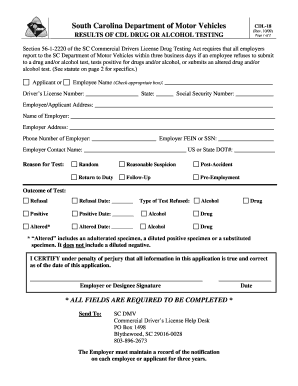
Sc Cdl 18 Fillable Form


What is the SCDMV Bill of Sale Form 4031?
The SCDMV Bill of Sale Form 4031 is a legal document used in South Carolina to record the sale of a vehicle between a buyer and a seller. This form serves as proof of the transaction and includes essential details such as the vehicle's make, model, year, and Vehicle Identification Number (VIN). It also captures the names and addresses of both the buyer and seller, along with the sale price. This documentation is crucial for the buyer to register the vehicle with the South Carolina Department of Motor Vehicles (SCDMV) and for the seller to have a record of the sale.
Steps to Complete the SCDMV Bill of Sale Form 4031
Completing the SCDMV Bill of Sale Form 4031 involves several straightforward steps:
- Gather necessary information about the vehicle, including the VIN, make, model, and year.
- Fill in the details of the buyer and seller, ensuring names and addresses are accurate.
- Specify the sale price and the date of the transaction.
- Both parties should sign and date the form to validate the sale.
Once completed, it is advisable for both parties to retain a copy for their records.
Legal Use of the SCDMV Bill of Sale Form 4031
The SCDMV Bill of Sale Form 4031 is legally binding when properly completed and signed by both parties. It serves as a critical document for transferring ownership of a vehicle. In the event of a dispute regarding the sale, this form can provide evidence of the transaction. To ensure its legal standing, both the buyer and seller should keep copies of the signed form and any additional documentation related to the sale.
How to Obtain the SCDMV Bill of Sale Form 4031
The SCDMV Bill of Sale Form 4031 can be obtained directly from the South Carolina Department of Motor Vehicles website or at any SCDMV branch office. It is available as a downloadable PDF, allowing users to print and fill it out at their convenience. Additionally, some local auto dealerships may provide this form to customers as part of the vehicle purchasing process.
State-Specific Rules for the SCDMV Bill of Sale Form 4031
In South Carolina, specific rules apply to the use of the Bill of Sale Form 4031. The seller must provide accurate information about the vehicle, and the buyer must ensure that the form is completed before registering the vehicle with the SCDMV. It is also important to note that the form must be signed by both parties to be considered valid. Furthermore, certain vehicles may require additional documentation, such as a title transfer, which should be completed simultaneously with the bill of sale.
Examples of Using the SCDMV Bill of Sale Form 4031
The SCDMV Bill of Sale Form 4031 can be used in various scenarios, including:
- Private sales between individuals, such as a family member selling a car to another family member.
- Transactions involving used vehicles sold at dealerships.
- Sales of vehicles that are being gifted, where no money is exchanged but a formal record is still needed.
In each case, having a completed bill of sale helps protect both the buyer and seller by providing a clear record of the transaction.
Quick guide on how to complete sc cdl 18 fillable form
Prepare Sc Cdl 18 Fillable Form effortlessly on any device
Managing documents online has gained popularity among businesses and individuals. It offers an ideal eco-friendly substitute for conventional printed and signed papers, as you can easily locate the appropriate form and securely store it online. airSlate SignNow equips you with all the necessary tools to create, modify, and eSign your documents quickly and without delays. Manage Sc Cdl 18 Fillable Form on any device using the airSlate SignNow Android or iOS applications and streamline any document-related process today.
How to edit and eSign Sc Cdl 18 Fillable Form seamlessly
- Locate Sc Cdl 18 Fillable Form and then click Get Form to begin.
- Utilize the tools we offer to complete your form.
- Emphasize pertinent sections of your documents or redact sensitive details with tools specifically designed for that purpose by airSlate SignNow.
- Craft your signature using the Sign tool, which takes just seconds and has the same legal validity as a conventional wet ink signature.
- Review all the information carefully and then click the Done button to save your changes.
- Select your preferred method to deliver your form, whether by email, SMS, or an invitation link, or download it to your computer.
Put an end to missing or misplaced documents, tedious form searches, or mistakes that necessitate printing new document copies. airSlate SignNow meets your document management needs in just a few clicks from any device of your choice. Edit and eSign Sc Cdl 18 Fillable Form to ensure effective communication at every stage of the form preparation process with airSlate SignNow.
Create this form in 5 minutes or less
Create this form in 5 minutes!
How to create an eSignature for the sc cdl 18 fillable form
How to create an electronic signature for a PDF online
How to create an electronic signature for a PDF in Google Chrome
How to create an e-signature for signing PDFs in Gmail
How to create an e-signature right from your smartphone
How to create an e-signature for a PDF on iOS
How to create an e-signature for a PDF on Android
People also ask
-
What is the south carolina bill of sale form 4031?
The south carolina bill of sale form 4031 is a legal document that records the transfer of ownership of personal property from one party to another within South Carolina. This form includes essential details such as a description of the item, purchase price, and the names of both the buyer and seller. It is important for ensuring clarity and protection during transactions.
-
How can I create a south carolina bill of sale form 4031 using airSlate SignNow?
Creating a south carolina bill of sale form 4031 with airSlate SignNow is straightforward. Our user-friendly platform allows you to customize the form easily, fill in the required details, and prepare it for electronic signature. Once completed, you can instantly send it to the necessary parties for eSigning.
-
Is there a cost associated with obtaining the south carolina bill of sale form 4031?
While accessing the south carolina bill of sale form 4031 through airSlate SignNow is affordable, the exact cost may vary based on subscription plans. We offer flexible pricing options that cater to different business needs, ensuring that you get the most cost-effective solution for document management and eSigning.
-
What are the benefits of using airSlate SignNow for the south carolina bill of sale form 4031?
Using airSlate SignNow for the south carolina bill of sale form 4031 offers numerous benefits, including a streamlined process for document creation and eSigning. The solution enhances efficiency by allowing parties to sign from anywhere, reduces paper waste, and helps in keeping records organized. It's perfect for individuals and businesses looking to simplify transactions.
-
Can I integrate airSlate SignNow with other applications for the south carolina bill of sale form 4031?
Yes, airSlate SignNow offers integrations with a variety of applications to enhance the functionality of your south carolina bill of sale form 4031. You can connect it with CRM systems, project management tools, and cloud storage services to facilitate seamless workflows. This integration helps maximize productivity without disrupting existing processes.
-
Are there any legal requirements for using the south carolina bill of sale form 4031?
Yes, the south carolina bill of sale form 4031 must meet specific legal requirements set by South Carolina law. It should include detailed information such as the identities of the buyer and seller, a description of the item being sold, and the signatures of both parties. airSlate SignNow ensures that your document complies with these legal standards for a valid transaction.
-
How secure is my information when using airSlate SignNow for the south carolina bill of sale form 4031?
Security is a top priority when using airSlate SignNow for the south carolina bill of sale form 4031. Our platform employs advanced encryption protocols to protect your data during transmission and storage. Moreover, access controls and authentication measures ensure that only authorized individuals can view or sign your documents.
Get more for Sc Cdl 18 Fillable Form
Find out other Sc Cdl 18 Fillable Form
- eSign Michigan Car Dealer Operating Agreement Mobile
- Can I eSign Mississippi Car Dealer Resignation Letter
- eSign Missouri Car Dealer Lease Termination Letter Fast
- Help Me With eSign Kentucky Business Operations Quitclaim Deed
- eSign Nevada Car Dealer Warranty Deed Myself
- How To eSign New Hampshire Car Dealer Purchase Order Template
- eSign New Jersey Car Dealer Arbitration Agreement Myself
- eSign North Carolina Car Dealer Arbitration Agreement Now
- eSign Ohio Car Dealer Business Plan Template Online
- eSign Ohio Car Dealer Bill Of Lading Free
- How To eSign North Dakota Car Dealer Residential Lease Agreement
- How Do I eSign Ohio Car Dealer Last Will And Testament
- Sign North Dakota Courts Lease Agreement Form Free
- eSign Oregon Car Dealer Job Description Template Online
- Sign Ohio Courts LLC Operating Agreement Secure
- Can I eSign Michigan Business Operations POA
- eSign Car Dealer PDF South Dakota Computer
- eSign Car Dealer PDF South Dakota Later
- eSign Rhode Island Car Dealer Moving Checklist Simple
- eSign Tennessee Car Dealer Lease Agreement Form Now