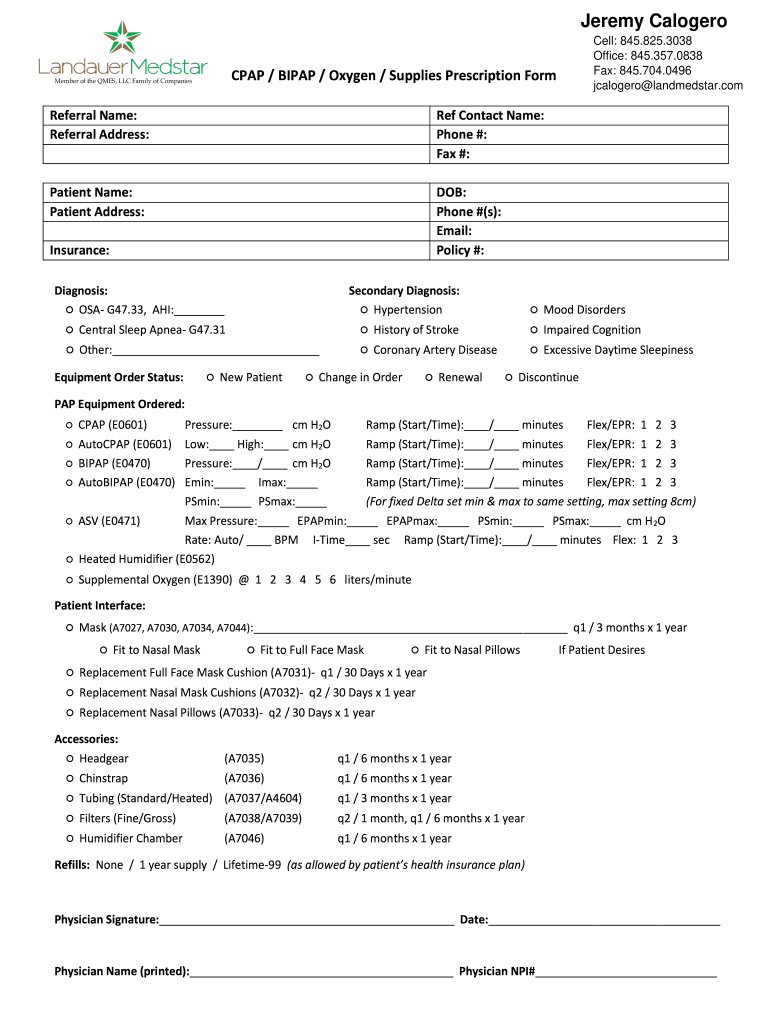
Cpap Order Form


What is the CPAP Order
A CPAP order is a medical prescription specifically designed for patients who require continuous positive airway pressure therapy to treat obstructive sleep apnea. This order provides essential details about the type of CPAP machine, settings, and any additional accessories needed for effective treatment. The CPAP prescription example typically includes the patient's name, physician's information, and specific instructions regarding the therapy duration and pressure settings.
How to Obtain the CPAP Order
To obtain a CPAP order, patients must first consult with a healthcare provider who specializes in sleep disorders. The provider will conduct a thorough evaluation, which may include a sleep study to diagnose sleep apnea accurately. Once diagnosed, the physician will write the CPAP prescription, ensuring it meets the patient's specific needs. Patients can request a copy of the prescription for their records or to present to their supplier.
Key Elements of the CPAP Order
A CPAP order must include several key elements to ensure proper treatment. These elements typically consist of:
- Patient Information: Full name, date of birth, and contact details.
- Physician Information: Name, contact information, and medical license number.
- Diagnosis: A clear statement of the sleep apnea diagnosis.
- Equipment Details: Type of CPAP machine, pressure settings, and any additional accessories.
- Duration: Length of time the therapy is required.
Steps to Complete the CPAP Order
Completing a CPAP order involves several steps to ensure that the patient receives the correct equipment and therapy. The process typically includes:
- Consultation with a healthcare provider to assess sleep apnea symptoms.
- Undergoing a sleep study for accurate diagnosis.
- Receiving the CPAP prescription from the physician.
- Choosing a CPAP supplier who accepts the prescription.
- Submitting the prescription to the supplier to obtain the CPAP machine and accessories.
Legal Use of the CPAP Order
The legal use of a CPAP order is governed by healthcare regulations and insurance policies. A valid CPAP prescription is necessary for insurance reimbursement and to ensure compliance with state and federal laws. Patients should keep a copy of their prescription for reference and to address any potential issues with insurance claims. Additionally, it is important for suppliers to follow legal guidelines when dispensing CPAP equipment to ensure patient safety and compliance.
Examples of Using the CPAP Order
Using a CPAP order effectively involves understanding how to implement the prescribed therapy. For example, a patient may receive a CPAP machine set to a specific pressure level as indicated in the prescription. The patient should follow the instructions provided by their healthcare provider regarding the usage schedule, maintenance of the equipment, and any follow-up appointments needed to monitor the effectiveness of the therapy. Regular compliance with the prescribed therapy can lead to improved sleep quality and overall health.
Quick guide on how to complete cpap order 396327050
Complete Cpap Order with ease on any device
Managing documents online has gained popularity among organizations and individuals. It offers an ideal environmentally friendly substitute for conventional printed and signed documents, allowing you to obtain the necessary form and securely keep it online. airSlate SignNow provides all the resources you require to create, edit, and eSign your documents promptly without any holdups. Handle Cpap Order on any device using airSlate SignNow's Android or iOS applications and enhance any document-related process today.
The easiest way to edit and eSign Cpap Order effortlessly
- Locate Cpap Order and click Get Form to begin.
- Make use of the tools we provide to fill out your form.
- Emphasize pertinent sections of your documents or conceal sensitive data with tools specially designed by airSlate SignNow for that purpose.
- Create your signature with the Sign feature, which takes mere seconds and carries the same legal significance as a conventional wet ink signature.
- Review all the information and click the Done button to secure your modifications.
- Decide how you'd like to share your form, whether by email, SMS, invite link, or download it to your computer.
Say goodbye to lost or misplaced documents, tedious form searching, or errors that require reprinting new copies. airSlate SignNow meets your document management needs with just a few clicks from any device you prefer. Edit and eSign Cpap Order to ensure excellent communication at every stage of your form preparation process with airSlate SignNow.
Create this form in 5 minutes or less
Create this form in 5 minutes!
How to create an eSignature for the cpap order 396327050
How to create an electronic signature for a PDF online
How to create an electronic signature for a PDF in Google Chrome
How to create an e-signature for signing PDFs in Gmail
How to create an e-signature right from your smartphone
How to create an e-signature for a PDF on iOS
How to create an e-signature for a PDF on Android
People also ask
-
What is a CPAP prescription example and why is it important?
A CPAP prescription example is a template that provides necessary information for acquiring a CPAP device. It details the prescribed pressure settings, patient details, and medical advice needed to ensure proper therapy. Having a correct CPAP prescription is crucial for effective treatment of sleep apnea and can greatly improve the quality of life.
-
How can I use airSlate SignNow for managing CPAP prescriptions?
With airSlate SignNow, you can easily create, send, and eSign CPAP prescriptions securely online. The platform allows for streamlined document management, ensuring that prescriptions are signed and sent promptly. This efficient process helps healthcare providers focus more on patient care and less on paperwork.
-
Is airSlate SignNow cost-effective for small practices needing CPAP prescription examples?
Yes, airSlate SignNow offers flexible pricing plans, making it an economical choice for small practices. You can manage multiple CPAP prescription examples without incurring high costs, ultimately promoting better patient management. The affordability combined with its powerful features ensures great value for your practice.
-
What features make airSlate SignNow ideal for handling medical documents like CPAP prescriptions?
AirSlate SignNow includes features such as customizable templates, secure eSigning, and automated workflows that greatly streamline the management of medical documents like CPAP prescriptions. These functionalities help ensure compliance and improve efficiency, allowing healthcare professionals to manage their documentation easily. These features enhance the overall user experience and reduce errors.
-
Are there any integration options available with airSlate SignNow for CPAP prescription management?
Yes, airSlate SignNow offers robust integration options with various healthcare systems and software. This capability allows you to seamlessly connect your existing platforms for a more unified workflow when managing CPAP prescriptions. Integrating airSlate SignNow can enhance your document management processes signNowly.
-
Can airSlate SignNow help in reducing the turnaround time for CPAP prescriptions?
Absolutely! By utilizing airSlate SignNow, you can signNowly cut down the turnaround time for CPAP prescriptions. The platform’s eSigning feature enables quick approval and return of documents, allowing patients to receive their treatment without unnecessary delays. Faster processing leads to improved patient satisfaction.
-
Is training available for staff who will manage CPAP prescriptions with airSlate SignNow?
Yes, airSlate SignNow offers training and support resources to help your staff effectively manage CPAP prescriptions. This includes user guides, tutorials, and customer service assistance to ensure that your team can utilize the platform to its fullest potential. Adequate training helps streamline workflows and enhances your practice’s efficiency.
Get more for Cpap Order
- U s fish and wildlife service form 3 202 12 migratory bird and eagle acquisition and transfer request forms fws
- Msds hand sanitizer form
- Remar quick facts pdf download form
- Evaluation form for outreach program
- Eugogo initial assessment download pdf form
- Decommissioning checklist template excel 207817387 form
- Rental license agreement template form
- Rental management agreement template form
Find out other Cpap Order
- How To Sign Iowa Car Dealer Resignation Letter
- Sign Iowa Car Dealer Contract Safe
- Sign Iowa Car Dealer Limited Power Of Attorney Computer
- Help Me With Sign Iowa Car Dealer Limited Power Of Attorney
- Sign Kansas Car Dealer Contract Fast
- Sign Kansas Car Dealer Agreement Secure
- Sign Louisiana Car Dealer Resignation Letter Mobile
- Help Me With Sign Kansas Car Dealer POA
- How Do I Sign Massachusetts Car Dealer Warranty Deed
- How To Sign Nebraska Car Dealer Resignation Letter
- How Can I Sign New Jersey Car Dealer Arbitration Agreement
- How Can I Sign Ohio Car Dealer Cease And Desist Letter
- How To Sign Ohio Car Dealer Arbitration Agreement
- How To Sign Oregon Car Dealer Limited Power Of Attorney
- How To Sign Pennsylvania Car Dealer Quitclaim Deed
- How Can I Sign Pennsylvania Car Dealer Quitclaim Deed
- Sign Rhode Island Car Dealer Agreement Safe
- Sign South Dakota Car Dealer Limited Power Of Attorney Now
- Sign Wisconsin Car Dealer Quitclaim Deed Myself
- Sign Wisconsin Car Dealer Quitclaim Deed Free