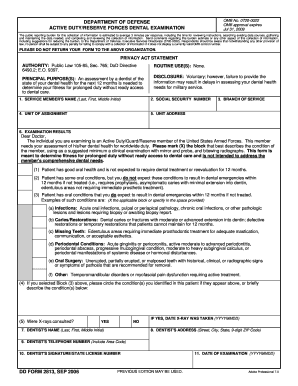
Army Dental Form


What is the Army Dental Form
The Army Dental Form is a crucial document used by military personnel to record and manage dental health information. This form is essential for ensuring that service members receive the appropriate dental care and treatment. It typically includes sections for personal details, dental history, and treatment plans, allowing dental professionals to assess and address the oral health needs of military personnel effectively.
How to use the Army Dental Form
Using the Army Dental Form involves several steps to ensure accurate and comprehensive completion. First, gather all necessary personal information, including your military identification number and contact details. Next, fill out the sections regarding your dental history, including any previous treatments or ongoing dental issues. Once completed, the form should be submitted to your designated dental clinic for review and processing. Utilizing digital tools can streamline this process, making it easier to fill out and submit the form securely.
Steps to complete the Army Dental Form
Completing the Army Dental Form requires attention to detail. Follow these steps for a smooth process:
- Start by downloading the form from a reliable source or accessing it through your military health portal.
- Fill in your personal information accurately, including rank, unit, and contact information.
- Provide a thorough dental history, noting any past treatments, allergies, or current dental issues.
- Review the form for completeness and accuracy before submission.
- Submit the form electronically, if possible, or print and deliver it to your dental clinic.
Legal use of the Army Dental Form
The Army Dental Form must be completed and submitted in compliance with applicable regulations to be legally valid. Electronic submissions are accepted, provided they meet the requirements set forth by the Department of Defense and adhere to eSignature laws. Ensuring that the form is signed and dated appropriately is essential for its legal standing. Utilizing a secure platform for submission can enhance the form's validity and protect sensitive information.
Key elements of the Army Dental Form
Several key elements are essential to the Army Dental Form, ensuring it serves its purpose effectively. These include:
- Personal Information: Details such as name, rank, and military identification number.
- Dental History: A comprehensive account of past dental treatments and current issues.
- Signature: An area for the service member to sign, indicating consent for treatment.
- Emergency Contact: Information for a designated person to be contacted in case of emergencies.
How to obtain the Army Dental Form
The Army Dental Form can be obtained through various channels. Service members can access it via military health portals or request a copy from their dental clinic. Additionally, some forms may be available through official military websites or health resources. It is important to ensure that the most current version of the form is used to avoid any issues with processing.
Quick guide on how to complete army dental form
Effortlessly prepare Army Dental Form on any device
Digital document management has gained traction among businesses and individuals. It presents an ideal eco-friendly substitute for traditional printed and signed documents, as you can obtain the necessary form and safely store it online. airSlate SignNow furnishes you with all the tools required to create, edit, and eSign your documents swiftly without interruptions. Manage Army Dental Form on any device using airSlate SignNow's Android or iOS applications and simplify any document-related process today.
How to edit and eSign Army Dental Form with ease
- Find Army Dental Form and click Get Form to begin.
- Utilize the tools we provide to fill out your form.
- Highlight important sections of the documents or redact sensitive information with tools that airSlate SignNow provides specifically for that purpose.
- Create your eSignature using the Sign tool, which only takes seconds and has the same legal validity as a conventional wet ink signature.
- Review all details and click the Done button to save your changes.
- Select how you wish to send your form: via email, SMS, invite link, or download it to your computer.
Eliminate concerns about lost or misplaced documents, tedious form hunting, or errors necessitating new printed copies. airSlate SignNow addresses your document management needs in just a few clicks from your preferred device. Modify and eSign Army Dental Form while ensuring exceptional communication at any stage of your form preparation with airSlate SignNow.
Create this form in 5 minutes or less
Create this form in 5 minutes!
How to create an eSignature for the army dental form
How to create an electronic signature for a PDF online
How to create an electronic signature for a PDF in Google Chrome
How to create an e-signature for signing PDFs in Gmail
How to create an e-signature right from your smartphone
How to create an e-signature for a PDF on iOS
How to create an e-signature for a PDF on Android
People also ask
-
What is the army dental form and how can I access it?
The army dental form is a crucial document that military personnel use to manage their dental records. You can easily access and complete the army dental form using airSlate SignNow's intuitive eSignature platform, which simplifies the process of filling out and signing military forms.
-
How does airSlate SignNow streamline the completion of the army dental form?
airSlate SignNow offers a user-friendly interface that allows you to fill out the army dental form electronically. With features like drag-and-drop editing and real-time collaboration, you can efficiently manage the form, ensuring that all necessary information is accurately captured.
-
Are there any costs associated with using airSlate SignNow for the army dental form?
airSlate SignNow provides a cost-effective solution for handling the army dental form, with various pricing plans tailored to meet different needs. You can choose from flexible subscription options that allow you to maximize value while managing your document workflows efficiently.
-
What security measures does airSlate SignNow implement for the army dental form?
When using airSlate SignNow for the army dental form, you can trust that your information is secure. The platform employs advanced encryption and complies with industry standards, ensuring that your sensitive dental information remains protected throughout the signing process.
-
Can I integrate airSlate SignNow with other tools for managing the army dental form?
Yes, airSlate SignNow offers seamless integrations with various productivity tools, allowing you to enhance your workflow for the army dental form. By connecting with applications like Google Workspace, Salesforce, and others, you can create a streamlined process for managing all your documents.
-
What are the benefits of using airSlate SignNow for the army dental form?
Using airSlate SignNow for the army dental form provides numerous benefits, including speed, simplicity, and accessibility. The platform enables you to sign and send documents from anywhere, reducing the time spent on paperwork while ensuring accuracy and compliance.
-
Is there a mobile app available for completing the army dental form?
Absolutely! airSlate SignNow offers a mobile app that allows you to fill out and sign the army dental form on the go. Whether you are stationed away or at home, you can manage your documents conveniently from your smartphone or tablet.
Get more for Army Dental Form
- Delta dental massachusetts fillable claim form
- History alive chapter 6 early english settlements form
- Nantu form
- Bermuda pension application form
- Bcoag form
- Dependable dental staffing time sheet to be paid by the form
- Rental montana agreement template form
- Rental month to month agreement template form
Find out other Army Dental Form
- Can I eSign New Hampshire Tenant lease agreement
- eSign Arkansas Commercial real estate contract Online
- eSign Hawaii Contract Easy
- How Do I eSign Texas Contract
- How To eSign Vermont Digital contracts
- eSign Vermont Digital contracts Now
- eSign Vermont Digital contracts Later
- How Can I eSign New Jersey Contract of employment
- eSignature Kansas Travel Agency Agreement Now
- How Can I eSign Texas Contract of employment
- eSignature Tennessee Travel Agency Agreement Mobile
- eSignature Oregon Amendment to an LLC Operating Agreement Free
- Can I eSign Hawaii Managed services contract template
- How Do I eSign Iowa Managed services contract template
- Can I eSignature Wyoming Amendment to an LLC Operating Agreement
- eSign Massachusetts Personal loan contract template Simple
- How Do I eSign Massachusetts Personal loan contract template
- How To eSign Mississippi Personal loan contract template
- How Do I eSign Oklahoma Personal loan contract template
- eSign Oklahoma Managed services contract template Easy