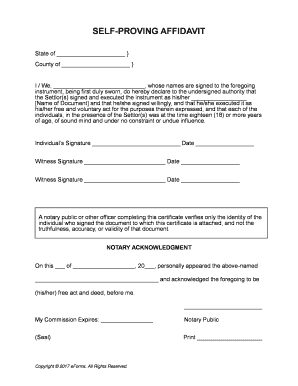
Self Proving Affidavit Form


What is the Self Proving Affidavit
A self proving affidavit is a legal document that allows a testator's will to be validated without requiring the witnesses to appear in court. This affidavit serves as a sworn statement by the witnesses attesting to the authenticity of the will and the testator's capacity at the time of signing. It simplifies the probate process by eliminating the need for witness testimony, making it easier and faster for the estate to be settled. The self proving affidavit is often included with the will itself and must be signed by the testator and witnesses in the presence of a notary public.
Steps to Complete the Self Proving Affidavit
Completing a self proving affidavit involves several key steps to ensure its legality and effectiveness. Follow these steps:
- Gather necessary information, including the testator's name, date of the will, and details of the witnesses.
- Draft the affidavit, including statements that confirm the testator's identity and capacity, as well as the witnesses' signatures.
- Have the testator and witnesses sign the affidavit in the presence of a notary public.
- Ensure the notary public completes their section, which includes their signature and seal.
- Attach the completed self proving affidavit to the will for submission during probate.
Legal Use of the Self Proving Affidavit
The self proving affidavit is legally recognized in many states across the United States, providing a streamlined process for validating a will. It is important to understand that the legal acceptance of this document may vary by jurisdiction. In states where it is recognized, the affidavit can be used to bypass the need for witnesses to testify during probate proceedings. This can significantly reduce the time and complexity involved in settling an estate, allowing for a smoother transition for heirs and beneficiaries.
Key Elements of the Self Proving Affidavit
To ensure the self proving affidavit is effective, it must include specific key elements:
- The full name and address of the testator.
- The date of the will's execution.
- A statement affirming the testator's mental capacity and voluntary signing.
- The names and addresses of the witnesses.
- A declaration that the witnesses observed the testator sign the will.
- The notary public's acknowledgment and seal.
State-Specific Rules for the Self Proving Affidavit
Each state in the U.S. has its own laws regarding self proving affidavits. It is essential to consult state-specific regulations to ensure compliance. Some states may require additional information or specific language in the affidavit. Additionally, certain jurisdictions may have unique forms or procedures for submitting the affidavit alongside the will. Understanding these nuances can help avoid complications during the probate process.
How to Obtain the Self Proving Affidavit
Obtaining a self proving affidavit can be done through various means. Many legal websites and resources provide templates that can be customized to meet individual needs. Additionally, consulting with an attorney who specializes in estate planning can provide valuable guidance and ensure that the affidavit complies with state laws. It is advisable to use a template that is specific to your state to ensure all legal requirements are met.
Quick guide on how to complete self proving affidavit
Complete Self Proving Affidavit effortlessly on any device
Digital document management has gained popularity among businesses and individuals. It serves as an excellent eco-friendly substitute for traditional printed and signed documents, allowing you to find the right form and securely store it online. airSlate SignNow equips you with all the necessary tools to create, modify, and electronically sign your documents quickly and without delays. Manage Self Proving Affidavit on any platform with airSlate SignNow's Android or iOS applications and improve any document-related task today.
How to edit and electronically sign Self Proving Affidavit with ease
- Find Self Proving Affidavit and click Get Form to begin.
- Utilize the tools we provide to fill out your form.
- Highlight important sections of your documents or obscure sensitive information with tools specifically designed for that purpose by airSlate SignNow.
- Create your signature using the Sign tool, which takes just seconds and carries the same legal weight as a conventional wet ink signature.
- Review all the information and click the Done button to save your changes.
- Select how you want to share your form: via email, text message (SMS), invitation link, or download to your computer.
Say goodbye to lost or misplaced documents, tedious form searching, or mistakes that require printing new copies. airSlate SignNow meets all your document management needs in just a few clicks from any device of your choice. Modify and electronically sign Self Proving Affidavit and ensure excellent communication at any stage of the document preparation process with airSlate SignNow.
Create this form in 5 minutes or less
Create this form in 5 minutes!
How to create an eSignature for the self proving affidavit
How to create an electronic signature for a PDF online
How to create an electronic signature for a PDF in Google Chrome
How to create an e-signature for signing PDFs in Gmail
How to create an e-signature right from your smartphone
How to create an e-signature for a PDF on iOS
How to create an e-signature for a PDF on Android
People also ask
-
What is a self proving affidavit form?
A self proving affidavit form is a legal document that allows individuals to affirm the validity of a will without needing to summon witnesses in court. It simplifies the probate process, making it more efficient for those managing estate matters.
-
How can I create a self proving affidavit form using airSlate SignNow?
Creating a self proving affidavit form with airSlate SignNow is straightforward. You can choose from our templates or start from scratch, add the necessary fields, and customize the document to suit your needs, ensuring a smooth signing experience.
-
Is there a cost associated with using the self proving affidavit form in airSlate SignNow?
Yes, while airSlate SignNow offers various pricing plans, creating and using a self proving affidavit form is included in these plans. Each plan is designed to fit different business needs and budgets, providing flexibility for all users.
-
What features does airSlate SignNow offer for the self proving affidavit form?
airSlate SignNow provides several features for the self proving affidavit form, including templates, customizable fields, document tracking, and secure cloud storage. These features ensure your documents are handled efficiently and securely.
-
What are the benefits of using a self proving affidavit form?
The primary benefits of using a self proving affidavit form include speeding up the probate process and reducing the need for court appearances. This can save time and expenses, allowing for a more seamless transition of assets.
-
Can I integrate airSlate SignNow with other software for my self proving affidavit form?
Absolutely! airSlate SignNow offers integrations with a variety of popular applications, allowing you to streamline your workflow when creating and managing your self proving affidavit form. Seamlessly connect to your existing tools for enhanced efficiency.
-
How secure is the self proving affidavit form when using airSlate SignNow?
Security is a top priority at airSlate SignNow. Our platform uses advanced encryption and secure access controls to protect your self proving affidavit form and sensitive information. You can trust that your documents are safe with us.
Get more for Self Proving Affidavit
Find out other Self Proving Affidavit
- eSign Business Operations PPT New Hampshire Safe
- Sign Rhode Island Courts Warranty Deed Online
- Sign Tennessee Courts Residential Lease Agreement Online
- How Do I eSign Arkansas Charity LLC Operating Agreement
- eSign Colorado Charity LLC Operating Agreement Fast
- eSign Connecticut Charity Living Will Later
- How Can I Sign West Virginia Courts Quitclaim Deed
- Sign Courts Form Wisconsin Easy
- Sign Wyoming Courts LLC Operating Agreement Online
- How To Sign Wyoming Courts Quitclaim Deed
- eSign Vermont Business Operations Executive Summary Template Mobile
- eSign Vermont Business Operations Executive Summary Template Now
- eSign Virginia Business Operations Affidavit Of Heirship Mobile
- eSign Nebraska Charity LLC Operating Agreement Secure
- How Do I eSign Nevada Charity Lease Termination Letter
- eSign New Jersey Charity Resignation Letter Now
- eSign Alaska Construction Business Plan Template Mobile
- eSign Charity PPT North Carolina Now
- eSign New Mexico Charity Lease Agreement Form Secure
- eSign Charity PPT North Carolina Free