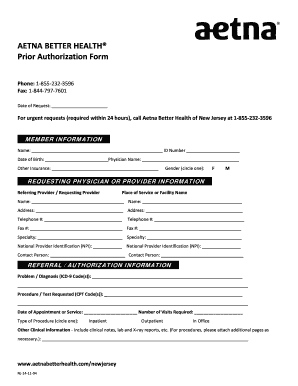
Aetna Referral Form


What is the Aetna Referral Form
The Aetna referral form is a crucial document used within the Aetna insurance network, specifically designed to facilitate referrals from primary care physicians to specialists. This form ensures that patients receive the necessary approvals for specialist consultations and treatments, which is vital for managing healthcare costs and ensuring appropriate care. The Aetna insurance referral form is essential for members enrolled in HMO plans, as it outlines the process for obtaining specialist services while adhering to the guidelines set forth by Aetna.
How to use the Aetna Referral Form
Using the Aetna referral form involves several straightforward steps. First, the primary care physician must complete the form, providing pertinent patient information, the reason for the referral, and the specialist's details. Once filled out, the form should be submitted to Aetna for approval. Patients can then present the approved referral to the specialist during their visit. This process helps ensure that the referral is recognized by Aetna, which is essential for coverage of the specialist's services.
Steps to complete the Aetna Referral Form
Completing the Aetna referral form requires careful attention to detail. Follow these steps for accurate completion:
- Begin by entering the patient's personal information, including their name, date of birth, and member ID.
- Provide the primary care physician's details, including their name and contact information.
- Specify the reason for the referral clearly, detailing the patient's condition and the requested services.
- Include the name and contact information of the specialist to whom the patient is being referred.
- Sign and date the form to validate the referral.
Ensure that all sections are filled out completely to avoid delays in processing.
Legal use of the Aetna Referral Form
The Aetna referral form is legally binding when completed correctly and submitted according to Aetna's guidelines. It is essential to comply with all requirements to ensure that the referral is valid and that the services rendered by the specialist are covered under the patient's insurance plan. Digital signatures on the form are acceptable, provided they meet the legal standards set forth by eSignature laws, ensuring that the document holds legal weight in healthcare transactions.
Key elements of the Aetna Referral Form
The Aetna referral form includes several key elements that are crucial for its validity and effectiveness. These elements typically consist of:
- Patient information: Full name, date of birth, and member ID.
- Primary care physician details: Name, practice address, and contact number.
- Referral details: Reason for the referral and any relevant medical history.
- Specialist information: Name, specialty, and contact information.
- Signatures: Required signatures from both the primary care physician and the patient.
Each of these components plays a vital role in ensuring that the referral is processed smoothly and that the patient receives the necessary care.
How to obtain the Aetna Referral Form
Obtaining the Aetna referral form is a straightforward process. Patients can request the form directly from their primary care physician's office, as many healthcare providers have copies readily available. Additionally, the form can often be downloaded from Aetna's official website or requested through customer service. It is essential to ensure that the most current version of the form is used, particularly for the year 2024, to comply with any updated requirements.
Quick guide on how to complete aetna referral form 79468440
Effortlessly prepare Aetna Referral Form on any device
Managing documents online has gained traction among businesses and individuals alike. It offers an ideal eco-conscious alternative to traditional printed and signed documents, allowing you to easily find the right form and securely store it online. airSlate SignNow equips you with all necessary tools to create, modify, and eSign your documents quickly without any holdups. Manage Aetna Referral Form on any device using the airSlate SignNow apps for Android or iOS and enhance any document-driven process today.
How to edit and eSign Aetna Referral Form with ease
- Obtain Aetna Referral Form and click on Get Form to begin.
- Employ the tools available to complete your document.
- Emphasize important sections of the documents or redact sensitive information with the tools provided by airSlate SignNow specifically for that purpose.
- Create your eSignature with the Sign tool, which takes seconds and carries the same legal validity as a conventional wet ink signature.
- Review the details and then click the Done button to save your adjustments.
- Select your preferred method for sending your form: via email, text message (SMS), invitation link, or download it to your computer.
Eliminate concerns about lost or mislaid files, tedious document searches, or mistakes that necessitate printing fresh copies. airSlate SignNow meets your document management needs in just a few clicks from any device of your choice. Edit and eSign Aetna Referral Form and guarantee outstanding communication at every phase of the document preparation process with airSlate SignNow.
Create this form in 5 minutes or less
Create this form in 5 minutes!
How to create an eSignature for the aetna referral form 79468440
How to create an electronic signature for a PDF online
How to create an electronic signature for a PDF in Google Chrome
How to create an e-signature for signing PDFs in Gmail
How to create an e-signature right from your smartphone
How to create an e-signature for a PDF on iOS
How to create an e-signature for a PDF on Android
People also ask
-
What is the Aetna referral form 2024 and how does it work?
The Aetna referral form 2024 is a crucial document that healthcare providers use to refer patients for specialized services. With airSlate SignNow, you can easily send and eSign the Aetna referral form 2024, streamlining the referral process and ensuring that patients receive timely care.
-
How can I access the Aetna referral form 2024?
To access the Aetna referral form 2024, simply log in to your airSlate SignNow account, where you can create, edit, and manage the form. Our platform provides a user-friendly interface that simplifies the process of obtaining and submitting the Aetna referral form 2024.
-
Is there a cost associated with using the Aetna referral form 2024 on airSlate SignNow?
Using airSlate SignNow to handle your Aetna referral form 2024 comes with competitive pricing plans that cater to businesses of all sizes. Many users find that our cost-effective solutions save them time and reduce the hassle associated with traditional paperwork.
-
What features does airSlate SignNow offer for the Aetna referral form 2024?
airSlate SignNow offers a variety of features for the Aetna referral form 2024, including secure eSigning, document templates, and customizable workflows. These features ensure that your documents are processed quickly and securely, improving efficiency in your healthcare practice.
-
Can I integrate the Aetna referral form 2024 with other software tools?
Yes, airSlate SignNow can seamlessly integrate with various software applications, enhancing your workflow. You can connect the Aetna referral form 2024 with your existing systems, such as CRMs and EMRs, for a smoother information transfer and management process.
-
What are the benefits of using airSlate SignNow for the Aetna referral form 2024?
Using airSlate SignNow for the Aetna referral form 2024 offers numerous benefits, including enhanced security, faster processing times, and reduced paper usage. Additionally, our platform allows multiple parties to collaborate efficiently, ensuring that the referral process is both effective and transparent.
-
How can I ensure compliance while using the Aetna referral form 2024?
Compliance is crucial when dealing with medical forms like the Aetna referral form 2024. airSlate SignNow is designed to comply with HIPAA regulations, and our features include audit trails and security settings to help you maintain compliance while handling sensitive patient information.
Get more for Aetna Referral Form
Find out other Aetna Referral Form
- eSignature South Carolina Charity Confidentiality Agreement Easy
- Can I eSignature Tennessee Car Dealer Limited Power Of Attorney
- eSignature Utah Car Dealer Cease And Desist Letter Secure
- eSignature Virginia Car Dealer Cease And Desist Letter Online
- eSignature Virginia Car Dealer Lease Termination Letter Easy
- eSignature Alabama Construction NDA Easy
- How To eSignature Wisconsin Car Dealer Quitclaim Deed
- eSignature California Construction Contract Secure
- eSignature Tennessee Business Operations Moving Checklist Easy
- eSignature Georgia Construction Residential Lease Agreement Easy
- eSignature Kentucky Construction Letter Of Intent Free
- eSignature Kentucky Construction Cease And Desist Letter Easy
- eSignature Business Operations Document Washington Now
- How To eSignature Maine Construction Confidentiality Agreement
- eSignature Maine Construction Quitclaim Deed Secure
- eSignature Louisiana Construction Affidavit Of Heirship Simple
- eSignature Minnesota Construction Last Will And Testament Online
- eSignature Minnesota Construction Last Will And Testament Easy
- How Do I eSignature Montana Construction Claim
- eSignature Construction PPT New Jersey Later