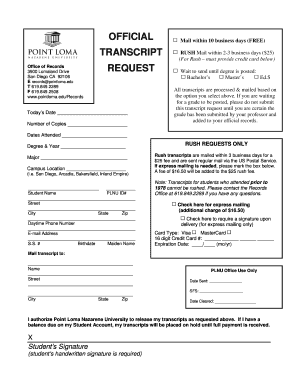
Plnu Unofficial Transcript Form


What is the PLNU Unofficial Transcript
The PLNU unofficial transcript is a document that provides a comprehensive record of a student's academic performance at Point Loma Nazarene University. This transcript includes details such as courses taken, grades received, and overall GPA. Unlike the official transcript, which is often required for formal applications and verifications, the unofficial version is typically used for personal reference or informal purposes. It is essential for students to understand the differences between these two types of transcripts to ensure they are using the correct document for their needs.
How to Obtain the PLNU Unofficial Transcript
Obtaining the PLNU unofficial transcript is a straightforward process. Students can access their unofficial transcripts through the university's online portal, my.pointloma.edu. After logging in with their student credentials, they can navigate to the academic records section. Here, they will find the option to view or print their unofficial transcript. It is important to note that this document is available at no cost and can be accessed at any time, making it a convenient resource for students.
Steps to Complete the PLNU Unofficial Transcript
Completing the PLNU unofficial transcript involves a few simple steps. First, students should log into their my.pointloma.edu account. Once logged in, they should locate the academic records section. From there, they can select the option to view their unofficial transcript. After reviewing the information for accuracy, students can choose to print the document directly or save it as a PDF for future reference. This process ensures that students have easy access to their academic records whenever needed.
Legal Use of the PLNU Unofficial Transcript
The PLNU unofficial transcript may have limited legal uses compared to the official transcript. While it can be useful for personal reference or informal job applications, it is not typically accepted for official purposes such as graduate school applications or employment verification. Institutions and employers often require an official transcript to verify a student's academic history. Understanding these legal distinctions helps students use their transcripts appropriately in various situations.
Key Elements of the PLNU Unofficial Transcript
Several key elements are included in the PLNU unofficial transcript. These elements typically consist of:
- Student Information: Name, student ID, and contact details.
- Course Listings: A detailed list of courses taken, including course codes and titles.
- Grades: The grades received for each course, along with the corresponding credit hours.
- GPA: The cumulative grade point average calculated based on the courses completed.
- Academic Standing: Information regarding the student's current academic status.
These elements provide a comprehensive overview of a student's academic journey, making the unofficial transcript a valuable resource for personal use.
Quick guide on how to complete plnu unofficial transcript
Complete Plnu Unofficial Transcript effortlessly on any device
Digital document management has gained popularity among businesses and individuals. It offers an ideal eco-friendly substitute for conventional printed and signed documents, as you can obtain the necessary form and securely store it online. airSlate SignNow equips you with all the tools you require to create, modify, and eSign your documents swiftly without delays. Handle Plnu Unofficial Transcript on any device using airSlate SignNow Android or iOS applications and simplify any document-related task today.
How to modify and eSign Plnu Unofficial Transcript effortlessly
- Acquire Plnu Unofficial Transcript and click on Get Form to begin.
- Utilize the tools we provide to complete your form.
- Highlight important sections of the documents or obscure sensitive information with tools that airSlate SignNow provides specifically for this purpose.
- Create your signature using the Sign tool, which takes mere seconds and carries the same legal validity as a conventional wet ink signature.
- Review all the details and click on the Done button to save your modifications.
- Choose how you would like to send your form, via email, text message (SMS), or invite link, or download it to your computer.
Put an end to lost or misplaced files, tedious form searching, or errors that necessitate printing new document copies. airSlate SignNow meets your needs in document management in just a few clicks from any device of your choice. Edit and eSign Plnu Unofficial Transcript and ensure excellent communication at every stage of your form preparation process with airSlate SignNow.
Create this form in 5 minutes or less
Create this form in 5 minutes!
How to create an eSignature for the plnu unofficial transcript
How to create an electronic signature for a PDF online
How to create an electronic signature for a PDF in Google Chrome
How to create an e-signature for signing PDFs in Gmail
How to create an e-signature right from your smartphone
How to create an e-signature for a PDF on iOS
How to create an e-signature for a PDF on Android
People also ask
-
What are PLNU transcripts and why are they important?
PLNU transcripts are official records of a student's academic performance at Point Loma Nazarene University. They are crucial for transferring credits, applying to graduate programs, or seeking employment. Having an accurate PLNU transcript ensures that your educational achievements are recognized by potential employers and educational institutions.
-
How can I request my PLNU transcripts?
You can request your PLNU transcripts online through the university's official website. Typically, the process is straightforward and involves filling out a request form and providing necessary identification. Once submitted, you'll receive your PLNU transcripts electronically or by mail, depending on your chosen option.
-
Are there any fees associated with obtaining PLNU transcripts?
Yes, there is usually a small fee for obtaining PLNU transcripts. This fee covers processing and delivery costs. It's advisable to check the university's website for the most current pricing and payment options for your PLNU transcripts.
-
How long does it take to receive my PLNU transcripts after requesting them?
The processing time for PLNU transcripts can vary, but generally, you can expect to receive them within a few business days via electronic delivery. For mailed copies, it may take longer depending on your location. It's best to check with the registrar's office for specific timelines.
-
What features does airSlate SignNow offer for managing PLNU transcripts?
airSlate SignNow offers features like secure eSigning, document management, and seamless request tracking for PLNU transcripts. These functionalities streamline the process, making it easier to send, sign, and manage your academic records efficiently. This saves time and resources, allowing you to focus on what matters most.
-
Can I integrate airSlate SignNow with other tools to manage PLNU transcripts?
Absolutely! airSlate SignNow integrates with various productivity tools such as Google Drive and Dropbox. This integration allows you to manage your PLNU transcripts alongside other documents and streamline your workflow across platforms.
-
What are the benefits of using airSlate SignNow for PLNU transcripts?
Using airSlate SignNow for PLNU transcripts greatly enhances the efficiency of document management. Its user-friendly interface simplifies the eSigning process, ensuring that you can handle your academic records quickly and securely. Additionally, it reduces the risk of lost documents and speeds up delivery times.
Get more for Plnu Unofficial Transcript
Find out other Plnu Unofficial Transcript
- eSignature Louisiana Non-Profit Business Plan Template Now
- How Do I eSignature North Dakota Life Sciences Operating Agreement
- eSignature Oregon Life Sciences Job Offer Myself
- eSignature Oregon Life Sciences Job Offer Fast
- eSignature Oregon Life Sciences Warranty Deed Myself
- eSignature Maryland Non-Profit Cease And Desist Letter Fast
- eSignature Pennsylvania Life Sciences Rental Lease Agreement Easy
- eSignature Washington Life Sciences Permission Slip Now
- eSignature West Virginia Life Sciences Quitclaim Deed Free
- Can I eSignature West Virginia Life Sciences Residential Lease Agreement
- eSignature New York Non-Profit LLC Operating Agreement Mobile
- How Can I eSignature Colorado Orthodontists LLC Operating Agreement
- eSignature North Carolina Non-Profit RFP Secure
- eSignature North Carolina Non-Profit Credit Memo Secure
- eSignature North Dakota Non-Profit Quitclaim Deed Later
- eSignature Florida Orthodontists Business Plan Template Easy
- eSignature Georgia Orthodontists RFP Secure
- eSignature Ohio Non-Profit LLC Operating Agreement Later
- eSignature Ohio Non-Profit LLC Operating Agreement Easy
- How Can I eSignature Ohio Lawers Lease Termination Letter