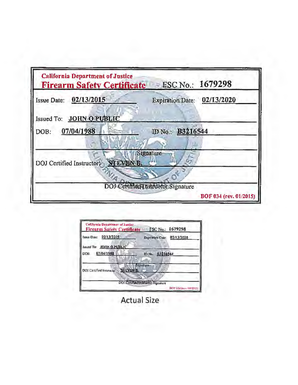
Firearm Safety Certificate Form


What is the Firearm Safety Certificate
The Firearm Safety Certificate (FSC) is a document required in California for individuals who wish to purchase or acquire firearms. This certificate serves as proof that the holder has completed a firearm safety training course, which covers essential topics such as safe handling, storage, and operation of firearms. The FSC is designed to promote responsible gun ownership and ensure that individuals understand the laws and safety practices associated with firearms.
How to obtain the Firearm Safety Certificate
To obtain a Firearm Safety Certificate in California, individuals must complete a certified firearm safety training course. These courses are offered by various organizations and can often be completed online or in-person. After successfully finishing the course, participants must pass a written test that evaluates their understanding of firearm safety principles. Upon passing, they will receive their Firearm Safety Certificate, which is valid for five years.
Steps to complete the Firearm Safety Certificate
Completing the Firearm Safety Certificate involves several key steps:
- Find a certified training provider that offers the firearm safety course.
- Register for the course and choose a convenient date and format (online or in-person).
- Attend the training session and engage with the material presented.
- Take the written test at the end of the course.
- Receive your Firearm Safety Certificate upon passing the test.
Legal use of the Firearm Safety Certificate
The Firearm Safety Certificate is legally required in California for purchasing firearms from licensed dealers. It is important to present this certificate during the purchase process to comply with state regulations. Additionally, the FSC is not transferable; each person must obtain their own certificate. Failure to present a valid Firearm Safety Certificate when purchasing a firearm can result in the denial of the sale.
Key elements of the Firearm Safety Certificate
The Firearm Safety Certificate includes several important elements that validate its authenticity:
- The name of the certificate holder.
- The date of issue and expiration (valid for five years).
- The signature of the certified training provider.
- A unique identification number for tracking purposes.
State-specific rules for the Firearm Safety Certificate
In California, the Firearm Safety Certificate is governed by specific state laws. These laws dictate the requirements for obtaining the certificate, the content of the training courses, and the validity period of the certificate. It is essential for individuals to be aware of these regulations to ensure compliance and maintain their eligibility for firearm purchases.
Quick guide on how to complete firearm safety certificate
Prepare Firearm Safety Certificate effortlessly on any device
Digital document management has gained popularity among organizations and individuals alike. It offers an ideal eco-friendly substitute for traditional printed and signed paperwork, as you can access the appropriate form and securely keep it online. airSlate SignNow equips you with all the tools necessary to generate, modify, and eSign your documents promptly without delays. Manage Firearm Safety Certificate on any platform with airSlate SignNow Android or iOS applications and streamline any document-related procedure today.
The easiest way to alter and eSign Firearm Safety Certificate without hassle
- Obtain Firearm Safety Certificate and click on Get Form to begin.
- Utilize the tools we offer to complete your form.
- Highlight essential parts of the documents or obscure sensitive information with tools specifically provided by airSlate SignNow for that purpose.
- Create your signature using the Sign feature, which takes seconds and carries the same legal validity as a conventional wet ink signature.
- Review the details and click on the Done button to save your edits.
- Choose how you wish to submit your form, via email, SMS, or invitation link, or download it to your computer.
Eliminate concerns about lost or misplaced files, tedious form searches, or mistakes that require printing new document copies. airSlate SignNow fulfills your document management needs in just a few clicks from any device of your preference. Edit and eSign Firearm Safety Certificate and ensure excellent communication at any stage of your form preparation process with airSlate SignNow.
Create this form in 5 minutes or less
Create this form in 5 minutes!
How to create an eSignature for the firearm safety certificate
How to create an electronic signature for a PDF online
How to create an electronic signature for a PDF in Google Chrome
How to create an e-signature for signing PDFs in Gmail
How to create an e-signature right from your smartphone
How to create an e-signature for a PDF on iOS
How to create an e-signature for a PDF on Android
People also ask
-
What is the California firearms safety certificate and why is it important?
The California firearms safety certificate is a mandatory proof that individuals have completed a recognized training program on firearm safety. This certificate is crucial for anyone looking to purchase a firearm in California, as it ensures that they understand the responsibilities that come with gun ownership.
-
How can I obtain a California firearms safety certificate?
To obtain a California firearms safety certificate, you need to complete a training course that covers firearm safety, laws, and handling techniques. After passing the course, you will receive a certificate which is often required for firearm purchases in the state.
-
What are the costs associated with obtaining a California firearms safety certificate?
The costs for obtaining a California firearms safety certificate can vary depending on the training provider. On average, you can expect to spend between $30 and $100 for the course, which typically includes the instruction booklet and certification fee.
-
How long is a California firearms safety certificate valid?
A California firearms safety certificate does not have an expiration date; however, it is advisable to stay updated with safety practices and legal requirements. Renewing your knowledge through additional training can enhance your understanding and compliance with firearms laws.
-
What features does airSlate SignNow offer for managing my California firearms safety certificate?
airSlate SignNow provides a user-friendly platform that allows you to store, send, and eSign your California firearms safety certificate securely. With its intuitive interface, you can easily manage your documentation and ensure you have quick access to your certification when needed.
-
Can I integrate airSlate SignNow with other platforms for managing my California firearms safety certificate?
Yes, airSlate SignNow offers seamless integrations with various business applications, allowing you to manage your California firearms safety certificate alongside other essential documents. This integration helps streamline your workflow and keep all your important paperwork in one place.
-
What are the benefits of using airSlate SignNow for my California firearms safety certificate?
Using airSlate SignNow for your California firearms safety certificate ensures a quick and efficient process for document management. The platform’s eSigning capabilities save you time and eliminate the hassle of printing and scanning, making it easier to comply with all necessary regulations.
Get more for Firearm Safety Certificate
- Dismissal rcch 12q courts state hi form
- Declaratory courts state hi form
- Return state hi form
- The hrcp forms
- Arbitration award comparative negligence is not in issue courts state hi form
- Particular counts courts state hi form
- 54b certified courts state hi form
- Notice of hearing frances yamada courts state hi form
Find out other Firearm Safety Certificate
- Sign California Government Job Offer Now
- How Do I Sign Colorado Government Cease And Desist Letter
- How To Sign Connecticut Government LLC Operating Agreement
- How Can I Sign Delaware Government Residential Lease Agreement
- Sign Florida Government Cease And Desist Letter Online
- Sign Georgia Government Separation Agreement Simple
- Sign Kansas Government LLC Operating Agreement Secure
- How Can I Sign Indiana Government POA
- Sign Maryland Government Quitclaim Deed Safe
- Sign Louisiana Government Warranty Deed Easy
- Sign Government Presentation Massachusetts Secure
- How Can I Sign Louisiana Government Quitclaim Deed
- Help Me With Sign Michigan Government LLC Operating Agreement
- How Do I Sign Minnesota Government Quitclaim Deed
- Sign Minnesota Government Affidavit Of Heirship Simple
- Sign Missouri Government Promissory Note Template Fast
- Can I Sign Missouri Government Promissory Note Template
- Sign Nevada Government Promissory Note Template Simple
- How To Sign New Mexico Government Warranty Deed
- Help Me With Sign North Dakota Government Quitclaim Deed