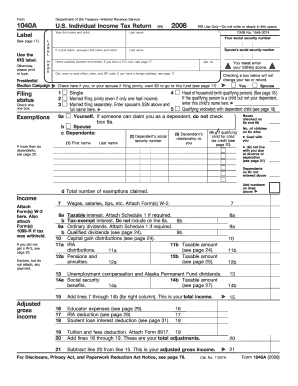
1040 a Form


What is the 1040 A
The 1040 A is a simplified version of the standard IRS Form 1040, designed for taxpayers with straightforward tax situations. It allows individuals to report income, claim certain tax credits, and calculate their tax liability. This form is particularly useful for those who do not itemize deductions, making it easier to file taxes efficiently. The 1040 A is primarily intended for taxpayers with lower incomes, as it has specific eligibility criteria that limit its use.
How to use the 1040 A
Using the 1040 A involves several key steps. First, gather all necessary financial documents, including W-2 forms from employers and any 1099 forms for additional income. Next, follow the form's instructions to input your income, adjustments, and credits. The 1040 A provides a straightforward layout, guiding users through the process of calculating their taxable income and tax owed. After completing the form, review it carefully to ensure accuracy before submitting it to the IRS.
Steps to complete the 1040 A
Completing the 1040 A requires attention to detail. Start by filling in your personal information, including your name, address, and Social Security number. Then, report your income by entering amounts from your W-2 and any other income sources. Next, claim any eligible tax credits, such as the Earned Income Tax Credit or Child Tax Credit. Finally, calculate your total tax liability and determine if you owe money or will receive a refund. Ensure you sign and date the form before submission.
Legal use of the 1040 A
The 1040 A is legally recognized as a valid tax form for eligible taxpayers. To ensure compliance, it is crucial to follow IRS guidelines when filling out the form. This includes accurately reporting all income and claiming only those deductions and credits for which you qualify. Misrepresentation or errors on the 1040 A can lead to penalties or audits, so it is advisable to keep copies of all submitted documents and any supporting materials for your records.
Filing Deadlines / Important Dates
Taxpayers must be aware of critical deadlines when filing the 1040 A. The primary filing deadline is typically April 15 of each year, unless that date falls on a weekend or holiday, in which case the deadline may be extended. If you need additional time, you can file for an extension, but any taxes owed must still be paid by the original deadline to avoid penalties. Keeping track of these dates is essential for timely and compliant tax filing.
Required Documents
To complete the 1040 A, several documents are necessary. Gather your W-2 forms from employers, any 1099 forms for freelance or investment income, and records of any tax-deductible expenses. Additionally, you may need documentation for credits you intend to claim, such as proof of childcare expenses for the Child Tax Credit. Having all required documents organized will streamline the filing process and help ensure accuracy.
Quick guide on how to complete 1040 a
Complete 1040 A effortlessly on any device
Digital document management has gained traction among businesses and individuals alike. It offers an ideal eco-friendly substitute for traditional printed and signed materials, allowing you to locate the right form and securely maintain it online. airSlate SignNow equips you with all the necessary tools to create, modify, and electronically sign your documents swiftly and without hindrance. Manage 1040 A from any device using the airSlate SignNow Android or iOS applications, and streamline any document-related processes today.
How to update and electronically sign 1040 A with ease
- Locate 1040 A and then click Get Form to begin.
- Utilize the tools we offer to complete your document.
- Emphasize important sections of your documents or redact sensitive information with tools specifically designed by airSlate SignNow.
- Create your signature using the Sign tool, which only takes seconds and holds the same legal validity as a conventional wet ink signature.
- Verify all the details and then click on the Done button to save your changes.
- Select your preferred method for sharing your form, whether by email, SMS, or invite link, or download it to your computer.
Put aside concerns over lost or disorganized documents, tedious form searching, or mistakes that require reprinting new document copies. airSlate SignNow meets all your document management needs in just a few clicks from your preferred device. Update and electronically sign 1040 A to ensure excellent communication at every stage of your form preparation process with airSlate SignNow.
Create this form in 5 minutes or less
Create this form in 5 minutes!
How to create an eSignature for the 1040 a
How to create an electronic signature for a PDF online
How to create an electronic signature for a PDF in Google Chrome
How to create an e-signature for signing PDFs in Gmail
How to create an e-signature right from your smartphone
How to create an e-signature for a PDF on iOS
How to create an e-signature for a PDF on Android
People also ask
-
What is the 1040 a form used for?
The 1040 a form is a simplified version of the standard 1040 tax form, primarily used for individuals with less complex tax situations. It allows for basic income reporting and deductions, making it easier to file taxes. Most taxpayers can benefit from the streamlined process offered by the 1040 a form.
-
How does airSlate SignNow support the completion of the 1040 a form?
airSlate SignNow allows users to seamlessly fill out and eSign the 1040 a form electronically, streamlining the tax filing process. With its user-friendly interface, you can quickly navigate through the necessary fields of the 1040 a. This solution ensures that you can manage your tax documents efficiently and securely.
-
What are the pricing options for using airSlate SignNow with the 1040 a form?
The pricing for airSlate SignNow is designed to be cost-effective, providing a variety of plans for users. Each plan offers unique features that cater to your needs of managing documents like the 1040 a form. You can choose the plan that best fits your requirements without overspending.
-
Can I store my 1040 a forms securely using airSlate SignNow?
Yes, airSlate SignNow provides secure storage options for your 1040 a forms and other important documents. With advanced encryption and compliance with security standards, you can trust that your sensitive information is safely stored. This ensures peace of mind while managing your taxes.
-
What features does airSlate SignNow offer for processing the 1040 a form?
airSlate SignNow offers various features for processing the 1040 a form, including customizable templates, eSigning capabilities, and automated workflows. These features simplify the entire process, enabling users to complete and send their 1040 a efficiently. This enhances productivity and reduces the chance of errors.
-
Are there integrations available for using the 1040 a form with airSlate SignNow?
Yes, airSlate SignNow integrates with various applications to help manage your 1040 a form and other documents. You can connect it with popular software solutions, enhancing your productivity by streamlining your workflow. This flexibility allows you to consolidate your processes effectively.
-
What benefits does airSlate SignNow provide when handling the 1040 a form?
Using airSlate SignNow when handling the 1040 a form provides numerous benefits, including time savings, increased efficiency, and improved accuracy. This tool simplifies document management and facilitates easy collaboration. You can track changes and updates in real time, ensuring a smooth process.
Get more for 1040 A
- Blank form diabetes management school
- Hnb kyc form
- Cma cgm terms and conditions form
- A store that sells read theory answers form
- 0960 0622 toe 710 social security administration request for reconsideration name of claimant claimant ssn do not write in this form
- Functional mobility assessment form
- Long term rental contract template form
- Machine rental contract template form
Find out other 1040 A
- Electronic signature Indiana Banking Contract Safe
- Electronic signature Banking Document Iowa Online
- Can I eSignature West Virginia Sports Warranty Deed
- eSignature Utah Courts Contract Safe
- Electronic signature Maine Banking Permission Slip Fast
- eSignature Wyoming Sports LLC Operating Agreement Later
- Electronic signature Banking Word Massachusetts Free
- eSignature Wyoming Courts Quitclaim Deed Later
- Electronic signature Michigan Banking Lease Agreement Computer
- Electronic signature Michigan Banking Affidavit Of Heirship Fast
- Electronic signature Arizona Business Operations Job Offer Free
- Electronic signature Nevada Banking NDA Online
- Electronic signature Nebraska Banking Confidentiality Agreement Myself
- Electronic signature Alaska Car Dealer Resignation Letter Myself
- Electronic signature Alaska Car Dealer NDA Mobile
- How Can I Electronic signature Arizona Car Dealer Agreement
- Electronic signature California Business Operations Promissory Note Template Fast
- How Do I Electronic signature Arkansas Car Dealer Claim
- Electronic signature Colorado Car Dealer Arbitration Agreement Mobile
- Electronic signature California Car Dealer Rental Lease Agreement Fast