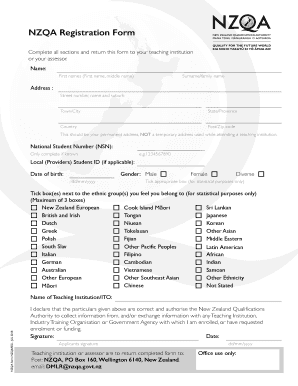
Nzqa Registration Form


What is the Nzqa Registration Form
The Nzqa registration form is an essential document used for individuals seeking to register with the New Zealand Qualifications Authority (NZQA). This form serves as a formal request for recognition of qualifications and ensures that applicants meet the necessary criteria for assessment. The registration process is crucial for those who wish to gain recognition for their educational achievements, whether for employment opportunities or further education.
How to use the Nzqa Registration Form
Using the Nzqa registration form involves several steps to ensure that all required information is accurately provided. Applicants should first gather all necessary documentation, including proof of qualifications and identification. Once the form is filled out, it can be submitted electronically or via traditional mail. It is important to follow the guidelines provided by NZQA to ensure that the application is processed smoothly.
Steps to complete the Nzqa Registration Form
Completing the Nzqa registration form involves a systematic approach:
- Gather necessary documents, such as transcripts and identification.
- Access the Nzqa registration form on the official NZQA website.
- Fill in personal details, including name, contact information, and qualifications.
- Review the form for accuracy and completeness.
- Submit the form electronically or print it for mailing.
Legal use of the Nzqa Registration Form
The Nzqa registration form is legally binding once submitted, provided that it meets specific requirements set forth by NZQA. This includes accurate information and supporting documentation. The legal framework surrounding the registration process ensures that all applications are treated fairly and that the qualifications are recognized appropriately. Compliance with these regulations is critical for the legitimacy of the application.
Key elements of the Nzqa Registration Form
Key elements of the Nzqa registration form include:
- Personal identification information.
- Details of qualifications being submitted for recognition.
- Contact information for follow-up and inquiries.
- Signature or digital consent to validate the application.
Each of these elements plays a vital role in the processing of the application and ensures that the information provided is complete and accurate.
Eligibility Criteria
Eligibility for submitting the Nzqa registration form typically requires that applicants possess recognized qualifications from accredited institutions. This may include high school diplomas, degrees, or vocational training certificates. Additionally, applicants must be able to provide documentation that verifies their educational history and identity. Meeting these criteria is essential for a successful application process.
Form Submission Methods
The Nzqa registration form can be submitted through various methods to accommodate different preferences:
- Online Submission: Applicants can fill out and submit the form electronically through the NZQA website.
- Mail Submission: For those who prefer traditional methods, the completed form can be printed and mailed to the designated NZQA address.
- In-Person Submission: Some applicants may choose to deliver the form in person at NZQA offices, allowing for immediate confirmation of receipt.
Quick guide on how to complete nzqa registration form
Effortlessly Create Nzqa Registration Form on Any Gadget
Digital document management has gained traction among businesses and individuals alike. It offers an ideal environmentally friendly substitute for traditional printed and signed documents, allowing you to access the necessary forms and securely save them online. airSlate SignNow equips you with all the tools needed to create, edit, and electronically sign your documents swiftly without delays. Manage Nzqa Registration Form on any device using airSlate SignNow’s Android or iOS applications and ease any document-based tasks today.
The simplest way to edit and electronically sign Nzqa Registration Form without hassle
- Find Nzqa Registration Form and select Get Form to begin.
- Utilize the tools we provide to fill out your document.
- Emphasize important sections of your documents or black out confidential information using tools offered by airSlate SignNow tailored for that function.
- Generate your eSignature with the Sign feature, which takes mere seconds and holds the same legal validity as a conventional handwritten signature.
- Verify the details and click on the Done button to confirm your edits.
- Choose your preferred delivery method for your form—via email, text message (SMS), or invitation link, or download it to your computer.
Leave behind concerns about lost or misplaced documents, tedious form searching, or mistakes that require reprinting new document copies. airSlate SignNow takes care of all your document management needs in just a few clicks from your preferred device. Edit and electronically sign Nzqa Registration Form and ensure outstanding communication at every stage of your document preparation process with airSlate SignNow.
Create this form in 5 minutes or less
Create this form in 5 minutes!
How to create an eSignature for the nzqa registration form
How to create an electronic signature for a PDF online
How to create an electronic signature for a PDF in Google Chrome
How to create an e-signature for signing PDFs in Gmail
How to create an e-signature right from your smartphone
How to create an e-signature for a PDF on iOS
How to create an e-signature for a PDF on Android
People also ask
-
What is the nzqa registration form?
The nzqa registration form is a crucial document needed for registering with the New Zealand Qualifications Authority (NZQA). It helps educational providers and students ensure compliance with local regulations. Using airSlate SignNow, you can easily fill out and eSign this form for a seamless registration experience.
-
How does airSlate SignNow facilitate the nzqa registration form process?
airSlate SignNow allows you to create, send, and eSign the nzqa registration form quickly and efficiently. Our platform simplifies the document workflow, ensuring that you can complete the registration process without any hassle. You'll save time and effort while maintaining compliance with NZQA requirements.
-
Is airSlate SignNow affordable for completing the nzqa registration form?
Yes, airSlate SignNow offers a cost-effective solution for completing the nzqa registration form. Our pricing plans are designed to fit various budgets, providing value without sacrificing quality. You can choose a plan that suits your needs and avoid unexpected costs.
-
Can I integrate airSlate SignNow with other applications for nzqa registration form management?
Absolutely! airSlate SignNow provides seamless integrations with various applications that can enhance your nzqa registration form management. You can connect with platforms like Google Drive, Dropbox, and more, ensuring you have all the tools you need at your fingertips.
-
What features does airSlate SignNow offer for the nzqa registration form?
airSlate SignNow offers numerous features tailored for the nzqa registration form, including customizable templates, real-time tracking, and automated notifications. These features ensure that your documents are processed smoothly and efficiently. Enhance your document management with our user-friendly platform.
-
How secure is my information when using airSlate SignNow for the nzqa registration form?
Security is a top priority at airSlate SignNow, especially when dealing with sensitive documents like the nzqa registration form. We implement advanced encryption protocols and secure access controls to protect your information. You can trust us to keep your data safe throughout the signing process.
-
Can I track the status of my nzqa registration form in airSlate SignNow?
Yes, airSlate SignNow provides tracking capabilities for your nzqa registration form. You can monitor the status of your document in real-time, ensuring you are always aware of its progress. This feature helps you stay organized and informed during the registration process.
Get more for Nzqa Registration Form
- 8300 form pdf 1655581
- Jmmb authorization form
- Articles of dissolution profit corporation cd 412 georgia sos ga form
- Birth registration form wa
- Worksafebc form 3a 208269255
- Iowa final notice of forfeiture and request to vacate property under contract for deed form
- G 7 form
- Wedding rental agreement template form
Find out other Nzqa Registration Form
- How Do I Sign Rhode Island Real Estate Form
- Can I Sign Vermont Real Estate Document
- How To Sign Wyoming Orthodontists Document
- Help Me With Sign Alabama Courts Form
- Help Me With Sign Virginia Police PPT
- How To Sign Colorado Courts Document
- Can I eSign Alabama Banking PPT
- How Can I eSign California Banking PDF
- How To eSign Hawaii Banking PDF
- How Can I eSign Hawaii Banking Document
- How Do I eSign Hawaii Banking Document
- How Do I eSign Hawaii Banking Document
- Help Me With eSign Hawaii Banking Document
- How To eSign Hawaii Banking Document
- Can I eSign Hawaii Banking Presentation
- Can I Sign Iowa Courts Form
- Help Me With eSign Montana Banking Form
- Can I Sign Kentucky Courts Document
- How To eSign New York Banking Word
- Can I eSign South Dakota Banking PPT