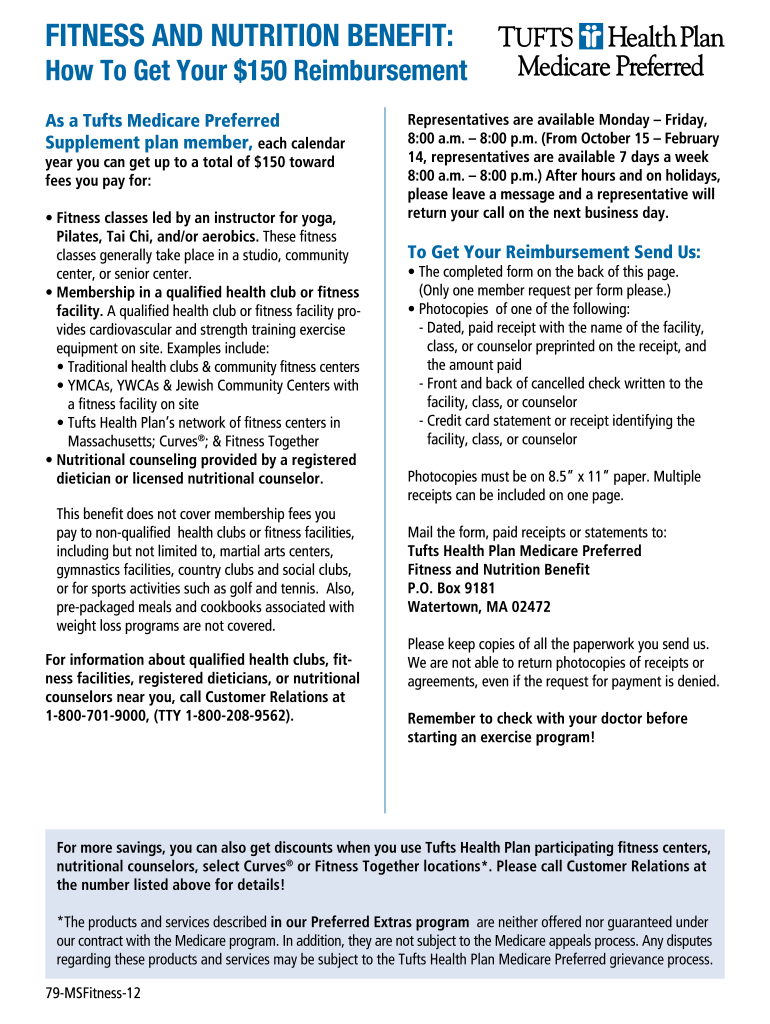
Tufts Medicare Preferred Fitness Benefit Form


What is the Tufts Medicare Preferred Supplement Plan?
The Tufts Medicare Preferred Supplement Plan is designed to provide additional coverage to Medicare beneficiaries. This plan helps cover costs that Medicare does not fully pay, such as copayments, coinsurance, and deductibles. It is essential for individuals seeking comprehensive health care coverage while minimizing out-of-pocket expenses. Understanding the specifics of this plan can aid beneficiaries in making informed decisions regarding their health care needs.
How to Use the Tufts Medicare Preferred Supplement Plan
Using the Tufts Medicare Preferred Supplement Plan involves understanding the benefits and how to access them. Beneficiaries should first familiarize themselves with the plan details, including covered services and any limitations. When seeking medical care, individuals can present their Tufts Medicare card to providers, ensuring that they receive the appropriate benefits. It's also advisable to keep track of any out-of-pocket expenses to better manage health care costs.
Steps to Complete the Tufts Medicare Preferred Supplement Plan Application
Completing the application for the Tufts Medicare Preferred Supplement Plan involves several key steps:
- Gather necessary personal information, including Medicare details and financial information.
- Fill out the application form accurately, ensuring all sections are completed.
- Review the application for any errors or omissions before submission.
- Submit the application online or via mail, depending on the preferred method.
- Await confirmation from Tufts regarding the status of the application.
Eligibility Criteria for the Tufts Medicare Preferred Supplement Plan
Eligibility for the Tufts Medicare Preferred Supplement Plan typically requires individuals to be enrolled in Medicare Parts A and B. Additionally, applicants must meet certain age and residency requirements. It is important for potential applicants to review the specific eligibility criteria outlined by Tufts to ensure they qualify for the plan. Understanding these requirements can streamline the application process and enhance access to necessary health care services.
Form Submission Methods for the Tufts Medicare Preferred Supplement Plan
Submitting the application for the Tufts Medicare Preferred Supplement Plan can be done through various methods:
- Online submission via the Tufts website, which provides a user-friendly interface for applicants.
- Mailing the completed application form to the designated address provided by Tufts.
- In-person submission at a local Tufts office, where assistance may be available for completing the application.
Key Elements of the Tufts Medicare Preferred Supplement Plan
The Tufts Medicare Preferred Supplement Plan includes several key elements that beneficiaries should be aware of:
- Comprehensive coverage for services not fully paid by Medicare.
- Access to a network of providers who accept Tufts Medicare.
- Clear guidelines on covered services, including preventive care and emergency services.
- Information on premiums, deductibles, and out-of-pocket maximums to help manage costs.
Quick guide on how to complete tufts medicare preferred fitness benefit form
Effortlessly Prepare Tufts Medicare Preferred Fitness Benefit Form on Any Device
Digital document management has become increasingly popular among businesses and individuals alike. It offers an ideal environmentally friendly solution to conventional printed and signed paperwork, allowing you to find the appropriate form and securely store it online. airSlate SignNow equips you with all the tools necessary to create, modify, and electronically sign your documents swiftly without any delays. Manage Tufts Medicare Preferred Fitness Benefit Form on any device using airSlate SignNow's Android or iOS applications and enhance any document-related workflow today.
How to Modify and Electronically Sign Tufts Medicare Preferred Fitness Benefit Form with Ease
- Find Tufts Medicare Preferred Fitness Benefit Form and click on Get Form to begin.
- Utilize the tools we offer to complete your document.
- Highlight important sections of your documents or redact sensitive information with tools that airSlate SignNow provides for that purpose.
- Create your signature using the Sign tool, which takes mere seconds and carries the same legal validity as a traditional wet ink signature.
- Review all the details and click on the Done button to save your modifications.
- Select your preferred method for delivering your form, whether by email, text message (SMS), or invitation link, or download it to your computer.
Forget about lost or misplaced documents, tedious form searching, or errors that require new document copies to be printed. airSlate SignNow addresses your document management needs in just a few clicks from any device you choose. Edit and electronically sign Tufts Medicare Preferred Fitness Benefit Form to ensure effective communication at every stage of the form preparation process with airSlate SignNow.
Create this form in 5 minutes or less
Create this form in 5 minutes!
How to create an eSignature for the tufts medicare preferred fitness benefit form
How to create an electronic signature for a PDF online
How to create an electronic signature for a PDF in Google Chrome
How to create an e-signature for signing PDFs in Gmail
How to create an e-signature right from your smartphone
How to create an e-signature for a PDF on iOS
How to create an e-signature for a PDF on Android
People also ask
-
What is a Tufts Medicare Preferred Supplement Plan?
The Tufts Medicare Preferred Supplement Plan is a supplemental insurance option designed for Medicare beneficiaries. It helps cover costs that Original Medicare does not, such as copayments, coinsurance, and deductibles, ensuring you have broader coverage and access to necessary healthcare services.
-
What are the benefits of enrolling in a Tufts Medicare Preferred Supplement Plan?
Enrolling in a Tufts Medicare Preferred Supplement Plan can provide you with peace of mind and financial security by covering out-of-pocket medical expenses. It also offers flexibility in choosing healthcare providers and reduces the burden of unexpected healthcare costs.
-
How does the pricing of Tufts Medicare Preferred Supplement Plans compare to other options?
The pricing of Tufts Medicare Preferred Supplement Plans varies based on your chosen coverage level and location. Generally, these plans are competitively priced, ensuring you receive value for comprehensive medical coverage while maintaining control over your healthcare expenses.
-
Are there any eligibility requirements to apply for a Tufts Medicare Preferred Supplement Plan?
Yes, eligibility for a Tufts Medicare Preferred Supplement Plan typically requires you to be enrolled in Medicare Parts A and B. Additionally, certain plans may have age restrictions or underwriting criteria that applicants need to meet.
-
What features are included in the Tufts Medicare Preferred Supplement Plan?
Features of the Tufts Medicare Preferred Supplement Plan include coverage for hospital stays, preventive services, and emergency care. The plan also provides added benefits such as telehealth services and access to wellness programs, enhancing your overall healthcare experience.
-
How can I integrate the Tufts Medicare Preferred Supplement Plan with my existing Medicare coverage?
The Tufts Medicare Preferred Supplement Plan is designed to work seamlessly with your existing Medicare coverage. Once enrolled, it acts as an additional layer of coverage that pays for expenses not covered by Medicare Parts A and B, making it easy to manage your healthcare.
-
What types of healthcare services are covered by the Tufts Medicare Preferred Supplement Plan?
The Tufts Medicare Preferred Supplement Plan covers a wide range of healthcare services, including inpatient hospital stays, outpatient services, and skilled nursing care. It also often includes coverage for preventive care services, ensuring you receive the necessary screenings and vaccines.
Get more for Tufts Medicare Preferred Fitness Benefit Form
- Topic no 404 dividendsinternal revenue service form
- Printable 2020 nebraska form 3800n nebraska incentives credit computation for all tax years
- Printable 2020 maine new markets capital investment credit new markets capital investment credit form
- General information pension schedule form 4884 michigan
- Pre affidavit form
- Printable 2020 michigan form 4976 home heating credit claim supplemental
- Make michigan individual income tax e paymentsmake michigan individual income tax e paymentsmake michigan individual income tax form
- Michigan form 5678 signed distribution statement for joint
Find out other Tufts Medicare Preferred Fitness Benefit Form
- Electronic signature Oregon Police Living Will Now
- Electronic signature Pennsylvania Police Executive Summary Template Free
- Electronic signature Pennsylvania Police Forbearance Agreement Fast
- How Do I Electronic signature Pennsylvania Police Forbearance Agreement
- How Can I Electronic signature Pennsylvania Police Forbearance Agreement
- Electronic signature Washington Real Estate Purchase Order Template Mobile
- Electronic signature West Virginia Real Estate Last Will And Testament Online
- Electronic signature Texas Police Lease Termination Letter Safe
- How To Electronic signature Texas Police Stock Certificate
- How Can I Electronic signature Wyoming Real Estate Quitclaim Deed
- Electronic signature Virginia Police Quitclaim Deed Secure
- How Can I Electronic signature West Virginia Police Letter Of Intent
- How Do I Electronic signature Washington Police Promissory Note Template
- Electronic signature Wisconsin Police Permission Slip Free
- Electronic signature Minnesota Sports Limited Power Of Attorney Fast
- Electronic signature Alabama Courts Quitclaim Deed Safe
- How To Electronic signature Alabama Courts Stock Certificate
- Can I Electronic signature Arkansas Courts Operating Agreement
- How Do I Electronic signature Georgia Courts Agreement
- Electronic signature Georgia Courts Rental Application Fast