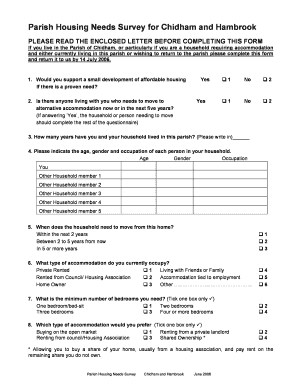
Housing Survey Questionnaire Example Form


What is the housing survey questionnaire example
The housing survey questionnaire example serves as a structured tool designed to gather essential information about housing conditions, preferences, and needs. It typically includes questions related to the type of housing, occupancy status, amenities, and demographic details of the respondents. This information is crucial for various stakeholders, including housing authorities, researchers, and urban planners, to assess housing quality and demand in specific areas.
Key elements of the housing survey questionnaire example
A well-structured housing survey questionnaire example includes several key elements that enhance its effectiveness:
- Demographic Information: Questions about age, income, family size, and occupation help contextualize the data.
- Housing Characteristics: Queries regarding the type of housing (e.g., single-family home, apartment), age of the property, and ownership status provide insights into housing stock.
- Amenities and Services: Questions about available facilities, such as parking, laundry, and public transportation access, are essential for understanding resident satisfaction.
- Condition of the Property: Inquiries about maintenance issues, safety concerns, and overall satisfaction with the living environment are vital for assessing housing quality.
How to use the housing survey questionnaire example
Using a housing survey questionnaire example involves several steps to ensure effective data collection and analysis:
- Define Objectives: Clearly outline the goals of the survey, such as understanding housing needs or evaluating living conditions.
- Select Target Audience: Identify the demographic groups you wish to survey, ensuring a representative sample.
- Distribute the Questionnaire: Utilize various methods, such as online platforms or paper forms, to reach your audience effectively.
- Collect Responses: Gather the completed questionnaires, ensuring to maintain confidentiality and data integrity.
- Analyze Data: Review the responses to draw insights and inform housing policies or initiatives.
Steps to complete the housing survey questionnaire example
Completing a housing survey questionnaire example typically involves the following steps:
- Read Instructions: Begin by carefully reading any provided instructions to understand the purpose and requirements.
- Provide Demographic Information: Fill in personal details such as age, income, and family size as requested.
- Answer Housing-Related Questions: Respond to inquiries about your current living situation, including type of housing and amenities.
- Review Your Responses: Before submission, review your answers to ensure accuracy and completeness.
- Submit the Questionnaire: Follow the specified method for submission, whether online or via mail.
Legal use of the housing survey questionnaire example
The legal use of a housing survey questionnaire example is governed by various regulations that ensure data protection and privacy. Compliance with the Fair Housing Act and other relevant laws is essential when collecting personal information. Researchers and organizations must obtain informed consent from respondents, clearly explaining how their data will be used. Additionally, maintaining confidentiality and securely storing responses is crucial to protect respondents' privacy.
Examples of using the housing survey questionnaire example
Practical applications of the housing survey questionnaire example include:
- Urban Planning: City planners utilize survey data to identify housing shortages and plan for future developments.
- Community Development: Non-profit organizations may use surveys to assess community needs and allocate resources effectively.
- Market Research: Real estate companies analyze survey responses to understand buyer preferences and trends in housing markets.
Quick guide on how to complete housing survey questionnaire example
Complete Housing Survey Questionnaire Example effortlessly on any device
Digital document management has gained popularity among companies and individuals alike. It serves as an ideal eco-friendly substitute for conventional printed and signed documents, as you can easily access the correct form and securely store it online. airSlate SignNow provides you with all the tools necessary to create, edit, and eSign your documents quickly without any delays. Handle Housing Survey Questionnaire Example on any device with airSlate SignNow's Android or iOS applications and streamline any document-related task today.
How to modify and eSign Housing Survey Questionnaire Example with ease
- Find Housing Survey Questionnaire Example and click on Get Form to begin.
- Use the tools we provide to complete your document.
- Emphasize relevant parts of your documents or conceal sensitive information with tools that airSlate SignNow specifically offers for that purpose.
- Create your signature with the Sign tool, which takes seconds and carries the same legal validity as a traditional ink signature.
- Review the details and click on the Done button to keep your changes.
- Select how you would like to share your form, via email, text message (SMS), or invitation link, or download it to your computer.
Eliminate concerns about lost or misfiled documents, tedious form searching, or mistakes that require reprinting new document copies. airSlate SignNow addresses all your document management needs in just a few clicks from any device you choose. Modify and eSign Housing Survey Questionnaire Example and guarantee effective communication at every stage of your form preparation journey with airSlate SignNow.
Create this form in 5 minutes or less
Create this form in 5 minutes!
How to create an eSignature for the housing survey questionnaire example
How to create an electronic signature for a PDF online
How to create an electronic signature for a PDF in Google Chrome
How to create an e-signature for signing PDFs in Gmail
How to create an e-signature right from your smartphone
How to create an e-signature for a PDF on iOS
How to create an e-signature for a PDF on Android
People also ask
-
What is a housing survey questionnaire example?
A housing survey questionnaire example is a structured document designed to gather specific information about housing conditions, preferences, and demographics from respondents. It typically includes various types of questions, such as multiple-choice, ratings, and open-ended prompts to capture comprehensive data.
-
How can airSlate SignNow help with housing survey questionnaires?
airSlate SignNow provides an efficient platform to create, send, and eSign housing survey questionnaires. With its user-friendly interface, you can easily customize your questionnaire and collect responses in a secure and streamlined manner.
-
What features does airSlate SignNow offer for housing survey questionnaires?
airSlate SignNow offers features like templates for housing survey questionnaires, eSignature capabilities, and real-time tracking of responses. These features ensure you can manage your surveys effectively while saving time and enhancing convenience.
-
Is airSlate SignNow cost-effective for managing housing survey questionnaires?
Yes, airSlate SignNow is a cost-effective solution for managing housing survey questionnaires. It provides various pricing plans, allowing businesses to choose an option that fits their budget while still accessing essential features for document handling.
-
Can I integrate airSlate SignNow with other tools for my housing survey questionnaire example?
Absolutely! airSlate SignNow offers easy integrations with other tools and software, enhancing your ability to manage data from housing survey questionnaires. This means you can seamlessly connect your surveys with CRM systems, spreadsheets, and more.
-
What are the benefits of using airSlate SignNow for housing surveys?
Using airSlate SignNow for housing surveys streamlines the data collection process, reduces paperwork, and helps maintain compliance. Its eSigning feature allows respondents to complete the housing survey questionnaire example quickly, leading to higher response rates.
-
Is it easy to customize a housing survey questionnaire example with airSlate SignNow?
Yes, customizing a housing survey questionnaire example with airSlate SignNow is easy and intuitive. You can modify existing templates or create new surveys from scratch, adding your specific questions to meet your specific research needs.
Get more for Housing Survey Questionnaire Example
- Release of information early childhood development maryland
- Student records review and update verification certification form
- Apprenticeship programs florida department of education form
- Partner agency referral tips form
- North carolina dietetic association ncdamemberclicksnet ncda memberclicks form
- Sampson county concealed carry permit form
- Dma 5167pdf county analysis non compliance with processing thresholds or thresholds for denials withdrawals inquires form
- North carolina assumed form
Find out other Housing Survey Questionnaire Example
- Can I Electronic signature Texas Government PPT
- How To Electronic signature Utah Government Document
- How To Electronic signature Washington Government PDF
- How Can I Electronic signature New Mexico Finance & Tax Accounting Word
- How Do I Electronic signature New York Education Form
- How To Electronic signature North Carolina Education Form
- How Can I Electronic signature Arizona Healthcare / Medical Form
- How Can I Electronic signature Arizona Healthcare / Medical Presentation
- How To Electronic signature Oklahoma Finance & Tax Accounting PDF
- How Can I Electronic signature Oregon Finance & Tax Accounting PDF
- How To Electronic signature Indiana Healthcare / Medical PDF
- How Do I Electronic signature Maryland Healthcare / Medical Presentation
- How To Electronic signature Tennessee Healthcare / Medical Word
- Can I Electronic signature Hawaii Insurance PDF
- Help Me With Electronic signature Colorado High Tech Form
- How To Electronic signature Indiana Insurance Document
- Can I Electronic signature Virginia Education Word
- How To Electronic signature Louisiana Insurance Document
- Can I Electronic signature Florida High Tech Document
- Can I Electronic signature Minnesota Insurance PDF