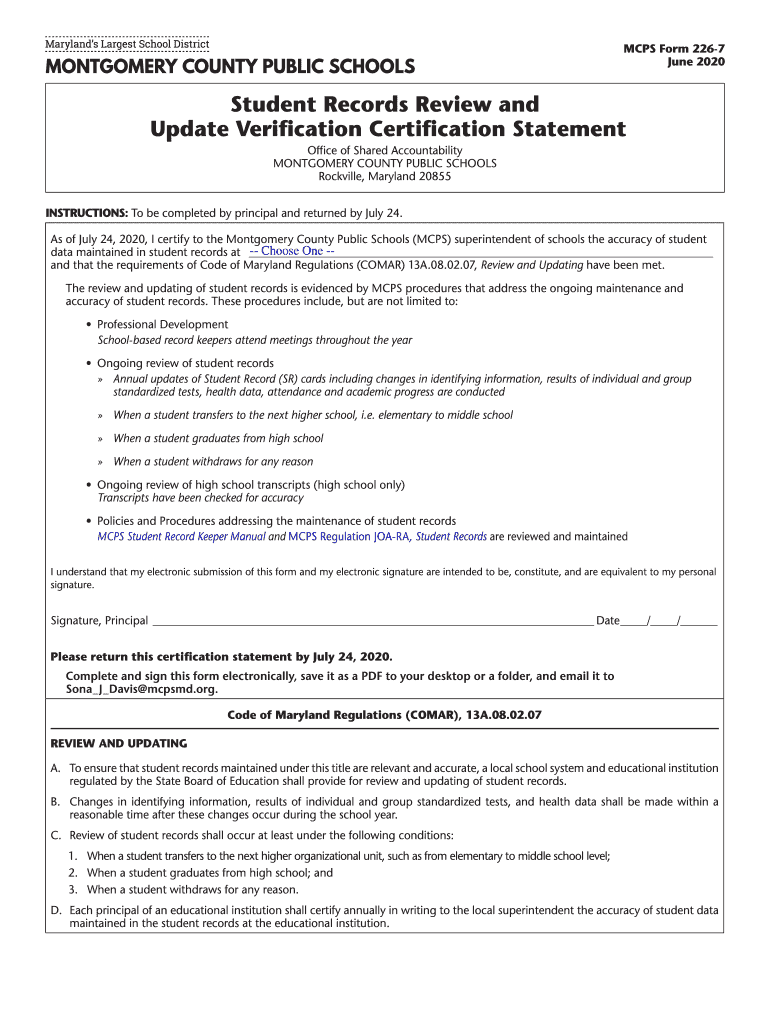
Student Records Review and Update Verification Certification 2020


What is the Student Records Review And Update Verification Certification
The Student Records Review And Update Verification Certification is a formal document used by educational institutions to verify and update a student's records. This certification ensures that the information contained in the student’s file is accurate and current, which is crucial for maintaining the integrity of academic records. It typically includes personal details, academic achievements, and any changes that may have occurred since the last review. This certification is essential for students transitioning to new educational programs, applying for financial aid, or seeking employment opportunities that require proof of education.
How to Obtain the Student Records Review And Update Verification Certification
To obtain the Student Records Review And Update Verification Certification, students should first contact their educational institution's registrar or records office. Most schools provide a specific process for requesting this certification, which may involve filling out a form and providing identification. Additionally, students may need to specify the purpose of the request, such as applying for a job or further education. Institutions may charge a fee for processing the request, and the time frame for completion can vary, so it is advisable to plan ahead.
Steps to Complete the Student Records Review And Update Verification Certification
Completing the Student Records Review And Update Verification Certification involves several key steps:
- Contact the registrar's office to request the certification form.
- Fill out the form with accurate personal and academic information.
- Provide any necessary documentation to support updates or changes.
- Submit the completed form to the registrar’s office, either online or in person.
- Pay any applicable fees for processing the certification.
- Wait for confirmation and receive the certification once processed.
Legal Use of the Student Records Review And Update Verification Certification
The Student Records Review And Update Verification Certification holds legal significance as it serves as an official record of a student's academic history. When properly completed and signed, it can be used as evidence of educational qualifications in various legal contexts, such as job applications or educational transfers. It is essential to ensure that the certification complies with relevant laws, such as the Family Educational Rights and Privacy Act (FERPA), which governs the access and privacy of student education records in the United States.
Key Elements of the Student Records Review And Update Verification Certification
Key elements of the Student Records Review And Update Verification Certification include:
- Student Information: Full name, date of birth, and identification number.
- Academic Record: Details of courses taken, grades received, and any degrees conferred.
- Verification Statement: A declaration confirming the accuracy of the information provided.
- Signature: The student's signature, often required for validation.
- Date of Request: The date when the certification request is made.
Examples of Using the Student Records Review And Update Verification Certification
The Student Records Review And Update Verification Certification can be utilized in various scenarios, including:
- Applying for graduate programs that require proof of undergraduate education.
- Submitting applications for scholarships or financial aid that necessitate verification of academic records.
- Providing documentation to potential employers during the hiring process.
- Transferring to another educational institution that requires updated records.
Quick guide on how to complete student records review and update verification certification
Complete Student Records Review And Update Verification Certification effortlessly on any device
Online document organization has gained traction among businesses and individuals. It serves as an ideal eco-friendly substitute for traditional printed and signed documents, allowing you to locate the correct form and securely store it online. airSlate SignNow equips you with all the necessary tools to create, modify, and eSign your documents quickly and without complications. Manage Student Records Review And Update Verification Certification on any platform with airSlate SignNow Android or iOS applications and streamline any document-related task today.
The simplest way to edit and eSign Student Records Review And Update Verification Certification with ease
- Locate Student Records Review And Update Verification Certification and click Get Form to begin.
- Utilize the tools we offer to complete your form.
- Mark important sections of the documents or obscure sensitive information using tools that airSlate SignNow provides specifically for that purpose.
- Generate your signature with the Sign tool, which takes mere seconds and holds the same legal validity as a conventional wet ink signature.
- Review all the details and click on the Done button to save your updates.
- Select your preferred delivery method for your form, whether by email, SMS, invite link, or download it to your computer.
Say goodbye to lost or misplaced documents, tedious form navigation, or mistakes that necessitate printing new copies. airSlate SignNow meets your document management needs in just a few clicks from your chosen device. Edit and eSign Student Records Review And Update Verification Certification and ensure smooth communication at every stage of the form preparation process with airSlate SignNow.
Create this form in 5 minutes or less
Find and fill out the correct student records review and update verification certification
Create this form in 5 minutes!
How to create an eSignature for the student records review and update verification certification
The best way to create an eSignature for your PDF document in the online mode
The best way to create an eSignature for your PDF document in Chrome
The best way to make an electronic signature for putting it on PDFs in Gmail
How to make an eSignature from your mobile device
The way to generate an electronic signature for a PDF document on iOS devices
How to make an eSignature for a PDF file on Android devices
People also ask
-
What is Student Records Review And Update Verification Certification?
Student Records Review And Update Verification Certification is a process that ensures the accuracy and validity of student records. This certification helps educational institutions maintain compliance and uphold the integrity of their records, providing peace of mind to both students and administrators.
-
How can airSlate SignNow assist with Student Records Review And Update Verification Certification?
airSlate SignNow offers a user-friendly platform for managing documents related to Student Records Review And Update Verification Certification. With its robust e-signature capabilities, you can streamline the verification process, ensuring quick and secure updates to student records.
-
What are the pricing options for airSlate SignNow's services?
airSlate SignNow provides flexible pricing plans tailored to meet the needs of different organizations. Whether you are a small educational institution or a large university, you can find a plan that includes features to facilitate Student Records Review And Update Verification Certification without breaking the bank.
-
What features does airSlate SignNow offer for document management?
airSlate SignNow includes features such as customizable templates, secure e-signatures, and real-time document tracking. These tools enhance the Student Records Review And Update Verification Certification process by ensuring that all documents are easily accessible and manageable.
-
Can airSlate SignNow integrate with other software for student management?
Yes, airSlate SignNow supports a variety of integrations with popular student management systems. This allows for seamless data transfer and enhances the effectiveness of the Student Records Review And Update Verification Certification process across your organization.
-
What benefits does using airSlate SignNow provide for student record management?
Using airSlate SignNow for Student Records Review And Update Verification Certification improves efficiency, accuracy, and compliance. By digitizing the process, you can reduce paperwork, minimize errors, and facilitate timely updates to student records.
-
Is airSlate SignNow secure for handling sensitive student information?
Absolutely, airSlate SignNow prioritizes data security and compliance with industry standards. All documents involved in the Student Records Review And Update Verification Certification process are protected with advanced encryption and security protocols, ensuring the safety of sensitive information.
Get more for Student Records Review And Update Verification Certification
- Flood zone statement and authorization montana form
- Name affidavit of buyer montana form
- Name affidavit of seller montana form
- Non foreign affidavit under irc 1445 montana form
- Owners or sellers affidavit of no liens montana form
- Affidavit of occupancy and financial status montana form
- Complex will with credit shelter marital trust for large estates montana form
- Montana service uslegal form
Find out other Student Records Review And Update Verification Certification
- eSignature California Proforma Invoice Template Simple
- eSignature Georgia Proforma Invoice Template Myself
- eSignature Mississippi Proforma Invoice Template Safe
- eSignature Missouri Proforma Invoice Template Free
- Can I eSignature Mississippi Proforma Invoice Template
- eSignature Missouri Proforma Invoice Template Simple
- eSignature Missouri Proforma Invoice Template Safe
- eSignature New Hampshire Proforma Invoice Template Mobile
- eSignature North Carolina Proforma Invoice Template Easy
- Electronic signature Connecticut Award Nomination Form Fast
- eSignature South Dakota Apartment lease agreement template Free
- eSignature Maine Business purchase agreement Simple
- eSignature Arizona Generic lease agreement Free
- eSignature Illinois House rental agreement Free
- How To eSignature Indiana House rental agreement
- Can I eSignature Minnesota House rental lease agreement
- eSignature Missouri Landlord lease agreement Fast
- eSignature Utah Landlord lease agreement Simple
- eSignature West Virginia Landlord lease agreement Easy
- How Do I eSignature Idaho Landlord tenant lease agreement