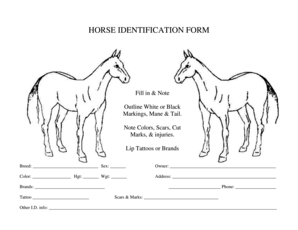
Horse Identification Form


What is the Horse Identification Form
The horse identification form is a crucial document used to verify the identity and ownership of horses. This form typically includes essential details such as the horse's name, breed, color, markings, and the owner's information. It serves as an official record that can be used for various purposes, including registration, transfer of ownership, and compliance with state regulations. Understanding the specifics of this form is vital for horse owners, breeders, and organizations involved in equine activities.
How to use the Horse Identification Form
Using the horse identification form involves several straightforward steps. First, gather all necessary information about the horse, including its physical characteristics and registration details. Next, accurately fill out the form, ensuring that all sections are completed to avoid any delays in processing. Once the form is filled out, it may need to be submitted to a relevant authority, such as a state department of agriculture or a breed association, depending on the specific requirements. Proper usage of this form helps maintain accurate records and ensures compliance with legal standards.
Steps to complete the Horse Identification Form
Completing the horse identification form requires careful attention to detail. Here are the steps to follow:
- Collect the horse's information, including name, breed, age, and color.
- Note any distinctive markings or brands that identify the horse.
- Fill in the owner's contact information, including address and phone number.
- Review the completed form for accuracy, ensuring all fields are filled.
- Submit the form as required, either online or via mail, to the appropriate authority.
Legal use of the Horse Identification Form
The legal use of the horse identification form is essential for establishing ownership and ensuring compliance with state laws. This form can be utilized in various legal contexts, such as during the sale or transfer of a horse, in disputes regarding ownership, or when registering a horse with a breed association. It is important to keep the form updated and accurate, as inaccuracies could lead to legal complications or disputes over ownership.
State-specific rules for the Horse Identification Form
Each state may have specific rules and regulations regarding the horse identification form. These rules can dictate the required information, submission processes, and any associated fees. It is crucial for horse owners to familiarize themselves with their state’s regulations to ensure compliance. Some states may require additional documentation, such as health certificates or proof of ownership, when submitting the horse identification form.
Examples of using the Horse Identification Form
The horse identification form can be used in various scenarios. For instance, when purchasing a horse, the buyer may request this form to verify the horse's identity and ownership history. Additionally, breeders often use this form when registering foals to establish lineage and ownership. In cases of theft or loss, having a completed identification form can assist law enforcement in recovering the horse and proving ownership.
Quick guide on how to complete horse identification form 203133044
Complete Horse Identification Form effortlessly on any device
Digital document management has gained popularity among businesses and individuals. It offers an excellent eco-friendly alternative to traditional printed and signed documents, allowing you to obtain the correct form and securely store it online. airSlate SignNow provides you with all the resources necessary to create, edit, and electronically sign your documents swiftly without holdups. Manage Horse Identification Form on any device using airSlate SignNow Android or iOS applications and streamline any document-related process today.
The easiest way to alter and electronically sign Horse Identification Form without hassle
- Locate Horse Identification Form and click Get Form to begin.
- Utilize the tools we offer to complete your form.
- Highlight signNow sections of your documents or redact sensitive information with tools that airSlate SignNow specifically provides for that purpose.
- Create your electronic signature with the Sign tool, which takes seconds and holds the same legal authority as a conventional wet ink signature.
- Confirm all the details and click on the Done button to save your changes.
- Choose how you wish to send your form, via email, SMS, or invite link, or download it to your computer.
Forget about lost or misplaced files, tedious form searching, or errors that require reprinting new document copies. airSlate SignNow caters to your document management needs in just a few clicks from the device of your choice. Alter and electronically sign Horse Identification Form and ensure excellent communication at any stage of the form preparation process with airSlate SignNow.
Create this form in 5 minutes or less
Create this form in 5 minutes!
How to create an eSignature for the horse identification form 203133044
How to create an electronic signature for a PDF online
How to create an electronic signature for a PDF in Google Chrome
How to create an e-signature for signing PDFs in Gmail
How to create an e-signature right from your smartphone
How to create an e-signature for a PDF on iOS
How to create an e-signature for a PDF on Android
People also ask
-
What is a horse identification form?
A horse identification form is a document used to capture key information about a horse, including its breed, age, and registration details. It serves as an official record for owners, breeders, and registries. Using airSlate SignNow, you can easily create and manage your horse identification forms digitally.
-
How can I create a horse identification form using airSlate SignNow?
Creating a horse identification form with airSlate SignNow is straightforward. Simply choose a template or start from scratch, fill in the necessary details about the horse, and customize it as needed. The platform makes it easy to add fields for signatures and other essential information.
-
Is there a cost associated with using the horse identification form feature?
Yes, airSlate SignNow offers various pricing plans that include features for creating and managing horse identification forms. The cost may vary depending on the plan you choose and the number of users. It’s designed to be cost-effective, providing value for businesses and individual users alike.
-
Can I integrate the horse identification form with other software?
Absolutely! airSlate SignNow supports integrations with various third-party applications, allowing you to connect your horse identification form with tools like CRM systems and databases. This feature streamlines the data collection process and ensures all your information is easily accessible.
-
What are the benefits of using a digital horse identification form?
Using a digital horse identification form through airSlate SignNow offers several advantages. It eliminates paperwork and simplifies the signing process, making it fast and efficient for users. Additionally, it helps secure your data and ensures that you can access your records from anywhere, anytime.
-
Can I send a horse identification form for others to eSign?
Yes, with airSlate SignNow, you can easily send your horse identification form to multiple recipients for eSignature. The platform allows you to track the signing progress and sends reminders to ensure timely completion. This feature enhances collaboration and speeds up the entire process.
-
How secure is the information on my horse identification form?
Security is a priority at airSlate SignNow. The platform uses advanced encryption and security measures to protect the information on your horse identification form. You can rest assured that your data remains confidential and secure while being easy to access when needed.
Get more for Horse Identification Form
- Lab activity air masses and fronts answer key form
- Pharmacist preceptor application washington form
- Lifestyle questionnair indd university saladmaster form
- Blank form 990 n
- Articles of organization wisconsin form
- Mutual aid quick loan table form
- Tl 706 f3 projected profit and loss statement california public cpuc ca form
- Ss 4523 form 11851766
Find out other Horse Identification Form
- eSign South Carolina Insurance Job Description Template Now
- eSign Indiana Legal Rental Application Free
- How To eSign Indiana Legal Residential Lease Agreement
- eSign Iowa Legal Separation Agreement Easy
- How To eSign New Jersey Life Sciences LLC Operating Agreement
- eSign Tennessee Insurance Rental Lease Agreement Later
- eSign Texas Insurance Affidavit Of Heirship Myself
- Help Me With eSign Kentucky Legal Quitclaim Deed
- eSign Louisiana Legal Limited Power Of Attorney Online
- How Can I eSign Maine Legal NDA
- eSign Maryland Legal LLC Operating Agreement Safe
- Can I eSign Virginia Life Sciences Job Description Template
- eSign Massachusetts Legal Promissory Note Template Safe
- eSign West Virginia Life Sciences Agreement Later
- How To eSign Michigan Legal Living Will
- eSign Alabama Non-Profit Business Plan Template Easy
- eSign Mississippi Legal Last Will And Testament Secure
- eSign California Non-Profit Month To Month Lease Myself
- eSign Colorado Non-Profit POA Mobile
- How Can I eSign Missouri Legal RFP