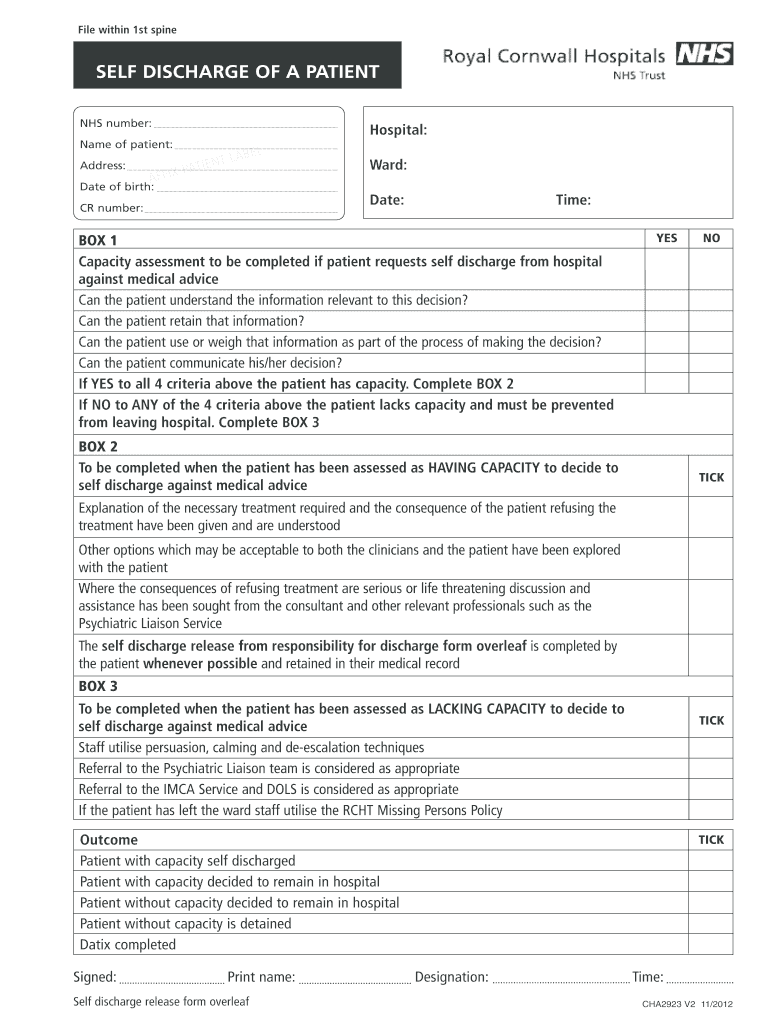
CHA2923 Self Discharge of a Patient Self Discharge of a Patient Rcht Nhs Form


What is the self discharge form?
The self discharge form is a document that allows patients to formally indicate their decision to leave a healthcare facility against medical advice. This form is essential in documenting the patient's choice and ensuring that they understand the potential risks associated with their decision. It typically includes sections for the patient's personal information, details about their treatment, and a statement acknowledging that they are leaving the facility voluntarily.
Steps to complete the self discharge form
Completing the self discharge form involves several key steps to ensure accuracy and compliance. First, the patient should provide their full name, date of birth, and the date of discharge. Next, they must review their treatment history and any medical advice given by healthcare providers. The form often requires a signature to confirm that the patient understands the implications of their decision. It is also advisable to include contact information for follow-up purposes.
Legal use of the self discharge form
The self discharge form serves as a legally binding document once signed by the patient. It protects healthcare providers by documenting that the patient has chosen to leave the facility against medical advice. This form must comply with relevant healthcare regulations, ensuring that patients are informed of the risks involved in their decision. Proper execution of the form can help mitigate liability for the healthcare institution.
Key elements of the self discharge form
Several key elements are crucial for the self discharge form. These include:
- Patient Information: Full name, date of birth, and medical record number.
- Treatment Details: Summary of the treatment received and any ongoing medical concerns.
- Risks Acknowledgment: A section where the patient acknowledges understanding the risks of leaving.
- Signature: The patient's signature, indicating their voluntary decision to discharge themselves.
How to obtain the self discharge form
Patients can typically obtain the self discharge form directly from the healthcare facility where they are receiving treatment. It may be available at the admissions desk or through the patient services department. In some cases, healthcare providers may also offer the form electronically, allowing patients to fill it out digitally for convenience.
Examples of using the self discharge form
Examples of situations where a self discharge form may be utilized include patients who feel ready to leave after a minor procedure or those who have been hospitalized for a longer period but wish to return home for personal reasons. In these cases, the form helps document their decision and ensures that they are aware of any follow-up care or treatment they may require.
Quick guide on how to complete cha2923 self discharge of a patient self discharge of a patient rcht nhs
Effortlessly prepare CHA2923 Self Discharge Of A Patient Self Discharge Of A Patient Rcht Nhs on any device
Managing documents online has become increasingly popular among businesses and individuals. It serves as an ideal eco-friendly alternative to traditional printed and signed papers, allowing you to access the required forms and securely store them online. airSlate SignNow equips you with all the tools necessary to create, edit, and eSign your documents quickly and without delays. Manage CHA2923 Self Discharge Of A Patient Self Discharge Of A Patient Rcht Nhs on any platform using the airSlate SignNow applications for Android or iOS and enhance any document-focused process today.
How to edit and eSign CHA2923 Self Discharge Of A Patient Self Discharge Of A Patient Rcht Nhs with ease
- Find CHA2923 Self Discharge Of A Patient Self Discharge Of A Patient Rcht Nhs and click on Get Form to begin.
- Use the tools we offer to complete your document.
- Emphasize relevant parts of the documents or conceal sensitive information with the tools provided by airSlate SignNow specifically for that objective.
- Create your eSignature using the Sign feature, which takes mere seconds and holds the same legal validity as a conventional handwritten signature.
- Review the details and click on the Done button to save your modifications.
- Choose how you wish to share your form: via email, text message (SMS), or invite link, or download it to your computer.
Say goodbye to lost or misfiled documents, tedious form searches, or mistakes that necessitate reprinting new copies. airSlate SignNow caters to all your document management needs in just a few clicks from your chosen device. Edit and eSign CHA2923 Self Discharge Of A Patient Self Discharge Of A Patient Rcht Nhs and guarantee excellent communication at any phase of your form preparation process with airSlate SignNow.
Create this form in 5 minutes or less
Create this form in 5 minutes!
How to create an eSignature for the cha2923 self discharge of a patient self discharge of a patient rcht nhs
How to create an electronic signature for a PDF online
How to create an electronic signature for a PDF in Google Chrome
How to create an e-signature for signing PDFs in Gmail
How to create an e-signature right from your smartphone
How to create an e-signature for a PDF on iOS
How to create an e-signature for a PDF on Android
People also ask
-
What is a self discharge form and how does it work?
A self discharge form is a document that allows individuals to officially request departure or discharge from a service or institution. This form simplifies the process, enabling users to eSign and send it efficiently through airSlate SignNow.
-
How can airSlate SignNow help with managing self discharge forms?
airSlate SignNow streamlines the process of managing self discharge forms by allowing users to create, eSign, and store these documents securely online. Our platform eliminates the need for paper, reducing administrative burdens and improving efficiency.
-
Is there a cost associated with using airSlate SignNow for self discharge forms?
Yes, there is a pricing structure for using airSlate SignNow, but it is designed to be cost-effective for businesses of all sizes. Our pricing plans cater to various needs, so you can choose the best option for managing your self discharge forms.
-
Can I integrate airSlate SignNow with other applications for self discharge forms?
Absolutely! airSlate SignNow offers seamless integrations with popular applications like Google Drive, Dropbox, and CRM systems. This feature ensures that your self discharge forms can be easily accessed and managed across platforms.
-
What features does airSlate SignNow offer for self discharge forms?
With airSlate SignNow, users can enjoy features such as customizable templates, secure eSigning, real-time tracking, and document storage. These features simplify the management of self discharge forms, ensuring a streamlined process.
-
How does using airSlate SignNow improve the self discharge form process?
Using airSlate SignNow enhances the self discharge form process by making it fully digital, which saves time and reduces errors. Users can quickly eSign and send forms from any device, ensuring immediate processing and feedback.
-
What are the benefits of using a self discharge form with airSlate SignNow?
The benefits of using a self discharge form with airSlate SignNow include increased efficiency, reduced paper usage, and improved document security. Additionally, our platform ensures compliance with legal standards, giving users peace of mind.
Get more for CHA2923 Self Discharge Of A Patient Self Discharge Of A Patient Rcht Nhs
- Cit 0003e application for canadian citizenship minors form
- Imm5257 2011 form
- Canadian citizenship application form
- Canadian citizenship application form
- Card canada application 2013 form 48124298
- Application form for canadian migration
- Minor child btravel consentb form
- Judicial interim release orderrecognizance of bail yorklaw form
Find out other CHA2923 Self Discharge Of A Patient Self Discharge Of A Patient Rcht Nhs
- eSignature New Jersey Healthcare / Medical Credit Memo Myself
- eSignature North Dakota Healthcare / Medical Medical History Simple
- Help Me With eSignature Arkansas High Tech Arbitration Agreement
- eSignature Ohio Healthcare / Medical Operating Agreement Simple
- eSignature Oregon Healthcare / Medical Limited Power Of Attorney Computer
- eSignature Pennsylvania Healthcare / Medical Warranty Deed Computer
- eSignature Texas Healthcare / Medical Bill Of Lading Simple
- eSignature Virginia Healthcare / Medical Living Will Computer
- eSignature West Virginia Healthcare / Medical Claim Free
- How To eSignature Kansas High Tech Business Plan Template
- eSignature Kansas High Tech Lease Agreement Template Online
- eSignature Alabama Insurance Forbearance Agreement Safe
- How Can I eSignature Arkansas Insurance LLC Operating Agreement
- Help Me With eSignature Michigan High Tech Emergency Contact Form
- eSignature Louisiana Insurance Rental Application Later
- eSignature Maryland Insurance Contract Safe
- eSignature Massachusetts Insurance Lease Termination Letter Free
- eSignature Nebraska High Tech Rental Application Now
- How Do I eSignature Mississippi Insurance Separation Agreement
- Help Me With eSignature Missouri Insurance Profit And Loss Statement