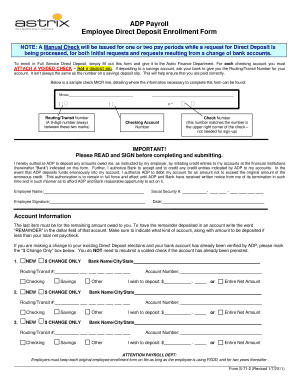
Adp Employee Direct Deposit Enrollment Form


What is the ADP Employee Direct Deposit Enrollment Form
The ADP Employee Direct Deposit Enrollment Form is a crucial document that allows employees to authorize their employer to deposit their paychecks directly into their bank accounts. This form simplifies the payment process, ensuring timely and secure transactions without the need for physical checks. By completing this form, employees can choose the bank account they wish to use for direct deposits, streamlining their payroll experience.
How to Use the ADP Employee Direct Deposit Enrollment Form
To effectively use the ADP Employee Direct Deposit Enrollment Form, employees should first obtain the form from their employer or download it from the ADP website. After acquiring the form, employees need to fill in their personal details, including their name, address, and Social Security number. Additionally, they must provide their bank account information, including the account number and routing number. Once completed, the form should be submitted to the employer's payroll department for processing.
Steps to Complete the ADP Employee Direct Deposit Enrollment Form
Completing the ADP Employee Direct Deposit Enrollment Form involves several key steps:
- Obtain the form from your employer or the ADP website.
- Fill in your personal information, including your name and address.
- Provide your Social Security number for identification purposes.
- Enter your bank account details, including the account number and routing number.
- Review the information for accuracy to prevent any issues with deposits.
- Sign and date the form to authorize the direct deposit.
- Submit the completed form to your employer's payroll department.
Legal Use of the ADP Employee Direct Deposit Enrollment Form
The ADP Employee Direct Deposit Enrollment Form is legally binding once signed by the employee. This form must comply with federal and state regulations regarding direct deposit practices. Employers are required to maintain the confidentiality of the information provided in the form and ensure that the direct deposit process adheres to applicable laws, such as the Electronic Fund Transfer Act. Proper handling of this form protects both the employee's financial information and the employer's compliance obligations.
Key Elements of the ADP Employee Direct Deposit Enrollment Form
Key elements of the ADP Employee Direct Deposit Enrollment Form include:
- Employee Information: Name, address, and Social Security number.
- Bank Account Details: Account number and routing number.
- Authorization Signature: Employee's signature to authorize direct deposits.
- Date: The date when the form is completed and signed.
Form Submission Methods
Employees can submit the ADP Employee Direct Deposit Enrollment Form through various methods, depending on their employer's policies. Common submission methods include:
- Online: Many employers allow electronic submission through payroll systems.
- Mail: Employees may send the completed form via postal service to the payroll department.
- In-Person: Submitting the form directly to the payroll office is also an option.
Quick guide on how to complete adp employee direct deposit enrollment form
Effortlessly Create Adp Employee Direct Deposit Enrollment Form on Any Device
Digital document management has become increasingly favored by both businesses and individuals. It offers an ideal environmentally friendly substitute for traditional printed and signed paperwork, allowing you to easily locate the correct form and securely keep it online. airSlate SignNow equips you with all the tools needed to create, modify, and electronically sign your documents quickly and efficiently. Manage Adp Employee Direct Deposit Enrollment Form on any device using airSlate SignNow's Android or iOS applications and enhance any document-related process today.
How to Modify and Electronically Sign Adp Employee Direct Deposit Enrollment Form with Ease
- Obtain Adp Employee Direct Deposit Enrollment Form and click on Get Form to begin.
- Utilize the tools we offer to complete your document.
- Emphasize important sections of the documents or redact sensitive information using the tools specifically provided by airSlate SignNow for this purpose.
- Create your signature with the Sign tool, which takes mere seconds and carries the same legal validity as a conventional ink signature.
- Review the details and click on the Done button to save your modifications.
- Select your preferred method to deliver your form, whether by email, text message (SMS), invitation link, or download it directly to your computer.
Say goodbye to lost or misplaced documents, tedious form searches, or errors that necessitate creating new copies. airSlate SignNow fulfills all your document management needs with just a few clicks from any device you choose. Edit and electronically sign Adp Employee Direct Deposit Enrollment Form and guarantee outstanding communication at every stage of the form preparation process with airSlate SignNow.
Create this form in 5 minutes or less
Create this form in 5 minutes!
How to create an eSignature for the adp employee direct deposit enrollment form
How to create an electronic signature for a PDF online
How to create an electronic signature for a PDF in Google Chrome
How to create an e-signature for signing PDFs in Gmail
How to create an e-signature right from your smartphone
How to create an e-signature for a PDF on iOS
How to create an e-signature for a PDF on Android
People also ask
-
What is an ADP direct deposit form?
An ADP direct deposit form is a document that allows employees to authorize the automatic deposit of their paychecks into their bank accounts. This form streamlines payroll processes, ensuring timely and secure payment without manual checks. With airSlate SignNow, you can easily send and eSign ADP direct deposit forms, making the payroll setup efficient for both employers and employees.
-
How do I fill out an ADP direct deposit form using airSlate SignNow?
Filling out an ADP direct deposit form with airSlate SignNow is simple. You can upload the form onto our platform, fill in the necessary details such as bank account information, and then use our eSigning feature to get it signed electronically. This saves time and reduces paperwork, enhancing the overall HR experience.
-
Is there a cost associated with using airSlate SignNow for ADP direct deposit forms?
Yes, airSlate SignNow offers various pricing plans tailored to your business's needs. Our subscription models are cost-effective and provide a wealth of features, such as unlimited document sending and eSigning capabilities. For the precise costs related specifically to managing ADP direct deposit forms, you can consult our pricing page.
-
Can I integrate airSlate SignNow with my existing payroll system for ADP direct deposit forms?
Absolutely! airSlate SignNow supports integrations with numerous payroll systems, making it easy to incorporate ADP direct deposit forms into your workflow. By linking your payroll software, you can streamline processes and automatically manage form submissions and approvals, enhancing efficiency.
-
What are the benefits of using airSlate SignNow for ADP direct deposit forms?
Using airSlate SignNow to manage ADP direct deposit forms offers numerous advantages, including expedited processing times and reduced paper usage. Our platform also provides secure and compliant electronic signatures, ensuring that your employee authorizations are legally binding. Furthermore, you can track and store all signed forms securely within the application.
-
How secure is the information submitted on ADP direct deposit forms through airSlate SignNow?
Security is a priority at airSlate SignNow. We utilize advanced encryption protocols to protect all information submitted on ADP direct deposit forms. Additionally, our platform is compliant with the highest industry standards, ensuring that your sensitive data remains confidential and secure throughout the entire eSigning process.
-
How long does it take to process an ADP direct deposit form with airSlate SignNow?
Processing an ADP direct deposit form with airSlate SignNow is typically quick and efficient. Once the form is sent for eSigning, it can often be completed within minutes. With real-time tracking features, you can monitor the signing process to ensure timely execution and integration into payroll systems.
Get more for Adp Employee Direct Deposit Enrollment Form
Find out other Adp Employee Direct Deposit Enrollment Form
- Can I eSignature Louisiana Education Document
- Can I eSignature Massachusetts Education Document
- Help Me With eSignature Montana Education Word
- How To eSignature Maryland Doctors Word
- Help Me With eSignature South Dakota Education Form
- How Can I eSignature Virginia Education PDF
- How To eSignature Massachusetts Government Form
- How Can I eSignature Oregon Government PDF
- How Can I eSignature Oklahoma Government Document
- How To eSignature Texas Government Document
- Can I eSignature Vermont Government Form
- How Do I eSignature West Virginia Government PPT
- How Do I eSignature Maryland Healthcare / Medical PDF
- Help Me With eSignature New Mexico Healthcare / Medical Form
- How Do I eSignature New York Healthcare / Medical Presentation
- How To eSignature Oklahoma Finance & Tax Accounting PPT
- Help Me With eSignature Connecticut High Tech Presentation
- How To eSignature Georgia High Tech Document
- How Can I eSignature Rhode Island Finance & Tax Accounting Word
- How Can I eSignature Colorado Insurance Presentation