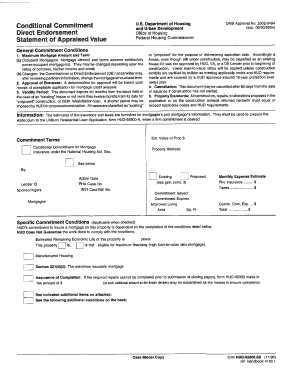
92800 5b Form


What is the HUD 92800 5B?
The HUD 92800 5B is a crucial form used in the context of Federal Housing Administration (FHA) loans. It serves as a conditional commitment for FHA insurance on a mortgage loan. This form is essential for lenders and borrowers as it outlines the terms under which the FHA will insure the loan, providing an assurance to lenders that the loan will be backed by the government. The 92800 5B form includes details about the property, the borrower, and the loan amount, ensuring all parties are aware of the conditions of the FHA insurance.
Steps to Complete the HUD 92800 5B
Completing the HUD 92800 5B involves several important steps to ensure accuracy and compliance. First, gather all necessary information, including the property address, borrower details, and loan specifics. Next, fill out the form accurately, ensuring all fields are completed as required. Pay close attention to the loan amount and terms, as these will be critical for the FHA's assessment. After completing the form, review it for any errors or omissions before submission. Finally, submit the form through the appropriate channels, whether electronically or via mail, to ensure it is processed in a timely manner.
Legal Use of the HUD 92800 5B
The legal use of the HUD 92800 5B is governed by federal regulations that outline the requirements for FHA insurance. This form must be completed accurately to ensure that it is legally binding. The FHA requires that all information provided on the form is truthful and complete, as any discrepancies can lead to delays or denial of insurance coverage. By using the HUD 92800 5B in compliance with these regulations, borrowers and lenders can secure the necessary insurance for their mortgage transactions, thereby protecting their interests.
How to Obtain the HUD 92800 5B
Obtaining the HUD 92800 5B form is a straightforward process. It is typically available through lenders who participate in the FHA program. Borrowers can request the form directly from their lender, who will provide guidance on how to fill it out correctly. Additionally, the form can often be found on official government websites that provide resources for FHA loans. Ensuring that you have the most current version of the form is important, as regulations and requirements may change over time.
Key Elements of the HUD 92800 5B
The HUD 92800 5B contains several key elements that are vital for its function. These include the borrower's information, property details, loan amount, and terms of the commitment. It also specifies the conditions under which the FHA will insure the loan, such as the type of property and the intended use. Understanding these elements is crucial for both lenders and borrowers, as they define the parameters of the loan and the insurance coverage provided by the FHA.
Form Submission Methods
The HUD 92800 5B can be submitted through various methods, depending on the lender's requirements. Common submission methods include electronic submission via secure portals provided by lenders, mailing a physical copy of the form, or delivering it in person to the lender's office. Each method has its own processing times and requirements, so it is important to confirm with the lender which method is preferred to ensure timely processing of the conditional commitment.
Quick guide on how to complete 92800 5b
Manage 92800 5b effortlessly on any device
Digital document management has become increasingly favored by businesses and individuals alike. It offers an ideal environmentally friendly alternative to traditional printed and signed paperwork, allowing you to access the correct form and secure it online. airSlate SignNow equips you with everything necessary to create, modify, and electronically sign your documents rapidly without delays. Handle 92800 5b on any system using airSlate SignNow's Android or iOS applications and enhance any document-centric operation today.
The easiest method to modify and electronically sign 92800 5b seamlessly
- Find 92800 5b and select Get Form to begin.
- Utilize the tools we offer to complete your document.
- Emphasize pertinent sections of the documents or conceal sensitive information with features that airSlate SignNow provides specifically for that purpose.
- Generate your eSignature using the Sign tool, which takes only seconds and carries the same legal validity as a conventional wet ink signature.
- Review all details carefully and click on the Done button to save your modifications.
- Select your preferred method of submission for your form, whether by email, text message (SMS), invitation link, or downloading it to your computer.
No more worries about lost or misplaced documents, tedious form searches, or mistakes that necessitate printing new document copies. airSlate SignNow meets all your document management requirements in just a few clicks from any device of your choosing. Modify and electronically sign 92800 5b and guarantee excellent communication at every stage of the form preparation process with airSlate SignNow.
Create this form in 5 minutes or less
Create this form in 5 minutes!
How to create an eSignature for the 92800 5b
How to create an electronic signature for a PDF online
How to create an electronic signature for a PDF in Google Chrome
How to create an e-signature for signing PDFs in Gmail
How to create an e-signature right from your smartphone
How to create an e-signature for a PDF on iOS
How to create an e-signature for a PDF on Android
People also ask
-
What is the HUD 92800 5B form?
The HUD 92800 5B form is a necessary document used in the HUD housing program to facilitate specific transactions related to rental assistance. Understanding the use of the HUD 92800 5B form is crucial for compliance with federal housing guidelines. With airSlate SignNow, you can easily manage and eSign this form to ensure your processes are efficient and compliant.
-
How can airSlate SignNow help with the HUD 92800 5B processing?
airSlate SignNow simplifies the process of completing the HUD 92800 5B form by allowing users to fill it out electronically and add eSignatures. This ensures that all documents are completed quickly and securely. With our user-friendly interface, businesses can manage their housing documentation with ease.
-
What are the pricing options for using airSlate SignNow?
airSlate SignNow offers a variety of pricing plans tailored to businesses of all sizes, making it cost-effective for managing documents like the HUD 92800 5B form. Each plan includes features such as unlimited signatures, document templates, and integrations. Users can choose a plan that best fits their needs and budget, ensuring efficiency without breaking the bank.
-
Are there any features specifically for HUD documentation?
Yes, airSlate SignNow includes features specifically designed for HUD documentation, including templates for the HUD 92800 5B form. These templates streamline the process of filling out and signing necessary forms, ensuring accuracy and compliance. Additionally, real-time tracking of document statuses aids in managing submissions effectively.
-
Can airSlate SignNow integrate with other software for HUD management?
Absolutely, airSlate SignNow integrates seamlessly with various software solutions commonly used in HUD management. This includes integration with CRMs and document management systems, allowing users to automate workflows involving the HUD 92800 5B form. This capability enhances efficiency and keeps all relevant data interconnected.
-
What are the benefits of using airSlate SignNow for HUD 92800 5B forms?
Using airSlate SignNow for the HUD 92800 5B forms grants signNow benefits such as enhanced security, speed, and document tracking. The platform ensures that sensitive information remains protected while streamlining the eSigning process. Users can also access their documents anytime, promoting greater flexibility and efficiency.
-
Is airSlate SignNow user-friendly for completing the HUD 92800 5B?
Yes, airSlate SignNow is designed to be user-friendly, making it easy for anyone to complete the HUD 92800 5B form without extensive training. The intuitive interface guides users through the process, allowing for quick edits and efficient eSigning. This accessibility is vital for busy professionals managing housing documentation.
Get more for 92800 5b
- Po box 3151 charleston west virginia 25332 form
- Faculty evaluation form millikin university millikin
- D21 form
- Immunization report ohio department of health form
- Share application form 423011045
- Solicitud de visado nacional espa ol ministerio de asuntos form
- Crsfatca entity self certification form
- Employment termination agreement template form
Find out other 92800 5b
- Sign Utah Real Estate Notice To Quit Now
- Sign Hawaii Police LLC Operating Agreement Online
- How Do I Sign Hawaii Police LLC Operating Agreement
- Sign Hawaii Police Purchase Order Template Computer
- Sign West Virginia Real Estate Living Will Online
- How Can I Sign West Virginia Real Estate Confidentiality Agreement
- Sign West Virginia Real Estate Quitclaim Deed Computer
- Can I Sign West Virginia Real Estate Affidavit Of Heirship
- Sign West Virginia Real Estate Lease Agreement Template Online
- How To Sign Louisiana Police Lease Agreement
- Sign West Virginia Orthodontists Business Associate Agreement Simple
- How To Sign Wyoming Real Estate Operating Agreement
- Sign Massachusetts Police Quitclaim Deed Online
- Sign Police Word Missouri Computer
- Sign Missouri Police Resignation Letter Fast
- Sign Ohio Police Promissory Note Template Easy
- Sign Alabama Courts Affidavit Of Heirship Simple
- How To Sign Arizona Courts Residential Lease Agreement
- How Do I Sign Arizona Courts Residential Lease Agreement
- Help Me With Sign Arizona Courts Residential Lease Agreement