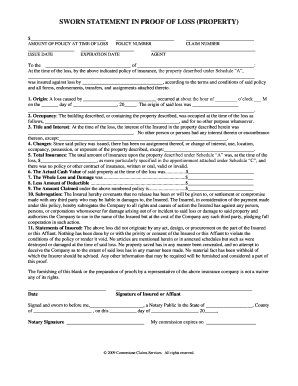
Proof of Loss Form


What is the proof of loss?
The proof of loss is a formal document that an insured individual submits to their insurance company to claim compensation for a loss. This document outlines the details of the loss, including the nature of the incident, the extent of the damages, and the amount being claimed. It serves as a critical piece of evidence that supports the validity of the insurance claim. The sworn statement in proof of loss is often required to affirm the accuracy of the information provided and to ensure compliance with the terms of the insurance policy.
Key elements of the proof of loss
Several key elements must be included in a proof of loss to ensure it is complete and effective:
- Description of the loss: A detailed account of what occurred, including dates and circumstances.
- Itemized list of damages: A breakdown of each item affected by the loss, including their values.
- Supporting documentation: Any relevant documents, such as photographs, repair estimates, or police reports.
- Signature: A sworn statement affirming the truthfulness of the information provided, often requiring a notarized signature.
Steps to complete the proof of loss
Completing a proof of loss involves several important steps:
- Gather information: Collect all relevant details about the loss, including dates, descriptions, and supporting documents.
- Fill out the form: Accurately complete the sworn statement in proof of loss form, ensuring all required fields are filled.
- Review the document: Double-check for accuracy and completeness to avoid delays in processing the claim.
- Sign the document: Provide your signature, and if necessary, have it notarized to validate the sworn statement.
- Submit the document: Send the completed proof of loss to your insurance company via the preferred submission method.
Legal use of the proof of loss
The proof of loss is a legally binding document that must be executed in accordance with state and federal laws. It is essential for the claimant to ensure that the information provided is accurate, as submitting false information can lead to legal consequences, including denial of the claim or potential fraud charges. The sworn statement in proof of loss must adhere to the specific requirements outlined in the insurance policy and relevant regulations to be considered valid.
Examples of using the proof of loss
Various scenarios may require the use of a proof of loss. For instance:
- A homeowner may file a proof of loss after experiencing damage from a fire or flood.
- A business owner might submit a proof of loss following theft or vandalism affecting their property.
- An individual may need to provide a proof of loss for a stolen vehicle to their auto insurance provider.
In each case, the proof of loss serves to formally document the incident and initiate the claims process with the insurance company.
Form submission methods
Submitting the sworn statement in proof of loss can typically be done through various methods, depending on the insurance provider's requirements:
- Online submission: Many insurers offer a secure portal for submitting documents electronically.
- Mail: The completed form can be sent via traditional postal service to the designated claims department.
- In-person delivery: Some policyholders may choose to deliver the document directly to their insurance agent or office.
Choosing the appropriate submission method can help ensure timely processing of the claim.
Quick guide on how to complete proof of loss
Effortlessly Prepare Proof Of Loss on Any Device
Digital document management has become increasingly favored by businesses and individuals alike. It serves as an ideal eco-friendly alternative to traditional printed and signed paperwork, allowing you to locate the right form and securely store it online. airSlate SignNow equips you with all the necessary tools to create, adjust, and electronically sign your documents swiftly and without complications. Manage Proof Of Loss on any platform with the airSlate SignNow apps for Android or iOS and streamline any document-driven process today.
Simple Steps to Modify and eSign Proof Of Loss
- Locate Proof Of Loss and click on Get Form to begin.
- Utilize the tools we provide to complete your form.
- Emphasize pertinent sections of the documents or obscure sensitive information using tools purpose-built by airSlate SignNow.
- Create your signature with the Sign tool, which takes just moments and carries the same legal validity as a conventional wet ink signature.
- Review the details and click on the Done button to save your modifications.
- Choose your preferred method to share your form—via email, text message (SMS), invite link, or download it to your computer.
Say goodbye to lost or misplaced documents, the hassle of searching for forms, or the errors that require reprinting copies. airSlate SignNow fulfills all your document management needs in just a few clicks from any device you choose. Modify and eSign Proof Of Loss and ensure exceptional communication at every phase of the form preparation process with airSlate SignNow.
Create this form in 5 minutes or less
Create this form in 5 minutes!
How to create an eSignature for the proof of loss
How to create an electronic signature for a PDF online
How to create an electronic signature for a PDF in Google Chrome
How to create an e-signature for signing PDFs in Gmail
How to create an e-signature right from your smartphone
How to create an e-signature for a PDF on iOS
How to create an e-signature for a PDF on Android
People also ask
-
What is a sworn statement in proof of loss?
A sworn statement in proof of loss is a formal declaration made by the policyholder, affirming the details of their claim. This document serves as essential evidence in support of an insurance claim. With airSlate SignNow, you can easily create and eSign this document, streamlining your claims process.
-
How does airSlate SignNow simplify the process of creating a sworn statement in proof of loss?
AirSlate SignNow streamlines the creation of a sworn statement in proof of loss by offering customizable templates and easy-to-use editing features. You can quickly input your information and generate a compliant document without extensive legal knowledge. This efficiency saves you time and reduces paperwork hassles.
-
Is there a cost associated with using airSlate SignNow for a sworn statement in proof of loss?
Yes, airSlate SignNow offers various pricing plans to cater to different business needs, making it a cost-effective solution for managing your sworn statement in proof of loss. Each plan includes features that enable seamless eSigning and document management. You can choose a plan that best fits your budget and requirements.
-
What integrations does airSlate SignNow offer for managing sworn statements in proof of loss?
AirSlate SignNow integrates with popular business tools like Google Drive, Slack, and Zapier, making it easy to manage your sworn statement in proof of loss within your existing workflow. These integrations enhance productivity and allow for smooth document handling between platforms. Streamlining your processes has never been easier.
-
How do electronic signatures work in relation to the sworn statement in proof of loss?
Electronic signatures provided by airSlate SignNow are legally binding and secure, making them ideal for your sworn statement in proof of loss. The platform ensures compliance with e-signature laws, providing peace of mind while signing important documents. Users can sign from anywhere, facilitating quicker claims processing.
-
What security measures does airSlate SignNow implement for sworn statements in proof of loss?
AirSlate SignNow employs advanced security measures to protect your sworn statement in proof of loss, including encryption, secure servers, and access controls. These protocols ensure that your sensitive information remains confidential and safe from unauthorized access. Trust is key when handling important documents.
-
Can multiple parties eSign a sworn statement in proof of loss using airSlate SignNow?
Absolutely! AirSlate SignNow allows multiple parties to eSign a sworn statement in proof of loss seamlessly. You can invite stakeholders to review and sign the document, which can help expedite the claims process. Collaborative signing improves efficiency and ensures all necessary parties are involved.
Get more for Proof Of Loss
Find out other Proof Of Loss
- Sign Arizona Web Hosting Agreement Easy
- How Can I Sign Arizona Web Hosting Agreement
- Help Me With Sign Alaska Web Hosting Agreement
- Sign Alaska Web Hosting Agreement Easy
- Sign Arkansas Web Hosting Agreement Simple
- Sign Indiana Web Hosting Agreement Online
- Sign Indiana Web Hosting Agreement Easy
- How To Sign Louisiana Web Hosting Agreement
- Sign Maryland Web Hosting Agreement Now
- Sign Maryland Web Hosting Agreement Free
- Sign Maryland Web Hosting Agreement Fast
- Help Me With Sign New York Web Hosting Agreement
- Sign Connecticut Joint Venture Agreement Template Free
- Sign South Dakota Web Hosting Agreement Free
- Sign Wisconsin Web Hosting Agreement Later
- Sign Wisconsin Web Hosting Agreement Easy
- Sign Illinois Deposit Receipt Template Myself
- Sign Illinois Deposit Receipt Template Free
- Sign Missouri Joint Venture Agreement Template Free
- Sign Tennessee Joint Venture Agreement Template Free