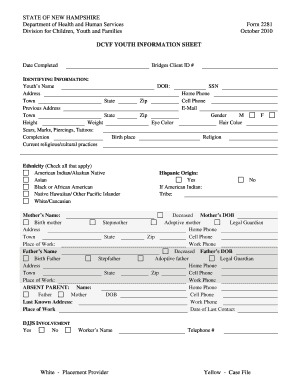
Blank Information Template


What is the Blank Information Template
The blank information template serves as a standardized document designed to collect essential data from individuals or entities. This template is often utilized in various contexts, such as tax filings, legal agreements, or application processes. It ensures that all necessary information is gathered systematically, making it easier for both the provider and the recipient to understand and process the data. By using a blank information sheet, users can streamline their documentation processes, enhancing clarity and compliance with applicable regulations.
How to Use the Blank Information Template
Using the blank information template involves several straightforward steps. First, ensure you have the correct version of the template for your specific needs. Next, fill in the required fields with accurate information, including personal details, financial data, or any other relevant specifics. It is crucial to double-check the entries for accuracy to avoid potential issues later. Once completed, the document can be saved in a digital format or printed for submission, depending on the requirements of the institution or agency requesting the information.
Steps to Complete the Blank Information Template
Completing the blank information template requires careful attention to detail. Follow these steps for a smooth process:
- Obtain the correct blank information template from a reliable source.
- Review the instructions provided with the template to understand what information is required.
- Fill in each section of the template accurately, ensuring all necessary fields are completed.
- Verify your entries for correctness and completeness.
- Save or print the completed template as needed for submission.
Legal Use of the Blank Information Template
The legal use of the blank information template hinges on compliance with applicable laws and regulations. When filled out correctly, it can serve as a legally binding document. To ensure its validity, users must adhere to standards set by regulations such as the ESIGN Act and UETA, which govern electronic signatures and records. Additionally, it is essential to retain copies of the completed template for record-keeping purposes, as they may be required for future reference or legal matters.
Key Elements of the Blank Information Template
Several key elements are crucial for the effectiveness of the blank information template. These include:
- Identification Information: Personal or business details that identify the individual or entity.
- Purpose: A clear statement regarding the intent behind the information being collected.
- Signature Section: A designated area for signatures, which may include electronic signatures for digital submissions.
- Date Field: A space to indicate when the template was completed, which is important for record-keeping.
Examples of Using the Blank Information Template
The blank information template can be applied in various scenarios, such as:
- Tax filings, where it collects necessary financial data for accurate reporting.
- Job applications, gathering personal information and work history from candidates.
- Legal agreements, ensuring all parties provide essential details for contract execution.
Quick guide on how to complete blank information template
Submit Blank Information Template effortlessly on any device
Online document management has become increasingly favored by businesses and individuals alike. It serves as an ideal eco-friendly alternative to conventional printed and signed documents, as you can obtain the correct template and securely store it online. airSlate SignNow supplies you with all the tools necessary to create, modify, and eSign your documents swiftly and without interruptions. Handle Blank Information Template on any platform with airSlate SignNow's Android or iOS applications and enhance any document-related process today.
The easiest method to modify and eSign Blank Information Template without hassle
- Locate Blank Information Template and click on Get Form to commence.
- Utilize the tools we provide to complete your document.
- Emphasize important sections of your documents or redacted sensitive information with tools that airSlate SignNow offers specifically for that purpose.
- Create your signature using the Sign tool, which takes just seconds and carries the same legal validity as a traditional wet ink signature.
- Review all the information and click on the Done button to save your changes.
- Choose your preferred method to send your form, whether by email, SMS, invitation link, or download it to your computer.
Eliminate the worry of lost or mislaid documents, tedious form searching, or errors that require printing new document copies. airSlate SignNow meets your document management needs with just a few clicks from any device you choose. Modify and eSign Blank Information Template to ensure effective communication at every stage of your form preparation process with airSlate SignNow.
Create this form in 5 minutes or less
Create this form in 5 minutes!
How to create an eSignature for the blank information template
How to create an electronic signature for a PDF online
How to create an electronic signature for a PDF in Google Chrome
How to create an e-signature for signing PDFs in Gmail
How to create an e-signature right from your smartphone
How to create an e-signature for a PDF on iOS
How to create an e-signature for a PDF on Android
People also ask
-
What is airSlate SignNow's approach to handling blank information in documents?
airSlate SignNow ensures that all blank information fields in your documents are easily customizable. Users can effortlessly create document templates that include specific placeholders for blank information, allowing for consistent and accurate data entry across all signed documents.
-
How does airSlate SignNow ensure security for documents with blank information?
Security is a top priority for airSlate SignNow. All documents, including those containing blank information, are encrypted during transmission and storage, ensuring that sensitive data remains protected against unauthorized access.
-
Can I integrate airSlate SignNow with other applications that manage blank information?
Yes, airSlate SignNow offers seamless integrations with numerous applications, allowing you to manage blank information across various platforms. Connecting your existing software with SignNow enhances your workflow efficiency by ensuring data consistency.
-
What pricing options does airSlate SignNow provide for businesses with needs involving blank information?
airSlate SignNow offers flexible pricing plans tailored to accommodate different business sizes and needs, particularly for those focusing on handling blank information. Each plan is designed to provide comprehensive features at a competitive price point.
-
Are there any features specifically designed for managing blank information in airSlate SignNow?
Indeed, airSlate SignNow includes features specifically aimed at streamlining blank information management. Users can easily set up custom templates that prompt signers to fill in the necessary blank information effortlessly.
-
How can airSlate SignNow improve my team’s efficiency related to blank information processing?
By utilizing airSlate SignNow, your team can reduce the time spent on processing blank information through automation. The solution allows for quick sending and signing of documents, enabling faster transaction completions.
-
What are the benefits of using airSlate SignNow for blank information fillable documents?
Using airSlate SignNow for blank information fillable documents enhances accuracy and compliance. The platform minimizes human error by enabling users to create robust, editable templates that simplify the process of data entry.
Get more for Blank Information Template
- Catholic mutual self inspection report form
- Training budget template form
- Interactive rock cycle form
- Interpreter invoice wyoming department of workforce services wyomingworkforce form
- Renewing temporary resident visa form
- Will employment agreement template form
- Working employment agreement template form
- 1 year employment contract template form
Find out other Blank Information Template
- Sign Delaware Insurance Claim Online
- Sign Delaware Insurance Contract Later
- Sign Hawaii Insurance NDA Safe
- Sign Georgia Insurance POA Later
- How Can I Sign Alabama Lawers Lease Agreement
- How Can I Sign California Lawers Lease Agreement
- Sign Colorado Lawers Operating Agreement Later
- Sign Connecticut Lawers Limited Power Of Attorney Online
- Sign Hawaii Lawers Cease And Desist Letter Easy
- Sign Kansas Insurance Rental Lease Agreement Mobile
- Sign Kansas Insurance Rental Lease Agreement Free
- Sign Kansas Insurance Rental Lease Agreement Fast
- Sign Kansas Insurance Rental Lease Agreement Safe
- How To Sign Kansas Insurance Rental Lease Agreement
- How Can I Sign Kansas Lawers Promissory Note Template
- Sign Kentucky Lawers Living Will Free
- Sign Kentucky Lawers LLC Operating Agreement Mobile
- Sign Louisiana Lawers Quitclaim Deed Now
- Sign Massachusetts Lawers Quitclaim Deed Later
- Sign Michigan Lawers Rental Application Easy