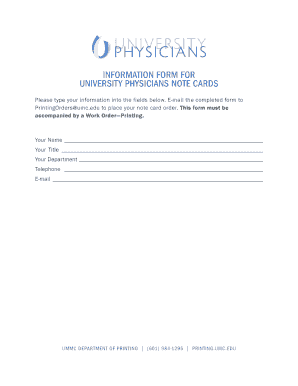
Ummc Doctors Excuse Form


What is the Ummc Doctors Excuse
The Ummc doctors excuse is a formal document issued by healthcare professionals at the University of Mississippi Medical Center (UMMC). This document serves as a verification of a patient's medical condition, detailing the necessity for absence from work or school. It typically includes information such as the patient's name, the date of the visit, the diagnosis, and the recommended period of absence. This note is essential for individuals who need to provide proof of their medical situation to employers or educational institutions.
How to Obtain the Ummc Doctors Excuse
To obtain an Ummc doctors excuse, a patient must first schedule an appointment with a UMMC healthcare provider. During the visit, the provider will assess the patient's condition. If the provider determines that the patient requires time off for medical reasons, they will issue the doctors excuse. It is important for patients to communicate their need for documentation during the appointment to ensure that the necessary information is included in the note.
Key Elements of the Ummc Doctors Excuse
An effective Ummc doctors excuse should contain several key elements to ensure it is accepted by employers or schools. These elements include:
- The patient's full name
- The date of the appointment
- A clear statement of the medical condition
- The recommended duration of absence
- The physician's signature and contact information
Including these details helps validate the excuse and increases its credibility.
Steps to Complete the Ummc Doctors Excuse
Completing the Ummc doctors excuse involves several straightforward steps:
- Schedule an appointment with a UMMC healthcare provider.
- Discuss your symptoms and the need for a doctors excuse during the visit.
- Receive the doctors excuse from the provider, ensuring all key elements are included.
- Review the document for accuracy and completeness.
- Submit the excuse to your employer or school as required.
Legal Use of the Ummc Doctors Excuse
The Ummc doctors excuse is legally recognized as a valid form of documentation for medical absences. Employers and educational institutions typically accept this document as proof of a legitimate medical condition. However, it is essential for the note to be properly filled out and signed by a licensed healthcare provider to ensure its legal validity. Misuse of the doctors excuse, such as falsifying information, can lead to penalties or disciplinary actions.
Examples of Using the Ummc Doctors Excuse
There are various scenarios in which an Ummc doctors excuse may be utilized:
- A student needing to justify absence from classes due to illness.
- An employee requesting leave from work for a medical appointment or recovery period.
- A parent providing documentation for a child's absence from school due to a medical issue.
In each case, the doctors excuse serves as a formal acknowledgment of the medical circumstances affecting attendance or work commitments.
Quick guide on how to complete ummc doctors excuse
Complete Ummc Doctors Excuse easily on any device
Online document management has become increasingly popular among businesses and individuals. It offers an excellent eco-friendly alternative to traditional printed and signed documents, as you can access the correct form and securely store it online. airSlate SignNow provides you with all the tools necessary to create, modify, and electronically sign your documents swiftly without delays. Manage Ummc Doctors Excuse on any platform using airSlate SignNow's Android or iOS applications and enhance any document-centric operation today.
The easiest way to alter and electronically sign Ummc Doctors Excuse without effort
- Find Ummc Doctors Excuse and click Get Form to begin.
- Utilize the tools we provide to complete your document.
- Emphasize important sections of the documents or obscure sensitive information with tools that airSlate SignNow offers specifically for that purpose.
- Generate your eSignature using the Sign tool, which takes mere seconds and holds the same legal significance as a conventional wet ink signature.
- Review all information and then select the Done button to save your changes.
- Decide how you wish to deliver your form, whether via email, SMS, or invitation link, or download it to your computer.
Say goodbye to lost or misplaced files, tedious form searches, or mistakes that necessitate printing new document copies. airSlate SignNow addresses all your document management requirements in just a few clicks from any device you prefer. Modify and electronically sign Ummc Doctors Excuse and ensure outstanding communication at any point in the document preparation process with airSlate SignNow.
Create this form in 5 minutes or less
Create this form in 5 minutes!
How to create an eSignature for the ummc doctors excuse
How to create an electronic signature for a PDF online
How to create an electronic signature for a PDF in Google Chrome
How to create an e-signature for signing PDFs in Gmail
How to create an e-signature right from your smartphone
How to create an e-signature for a PDF on iOS
How to create an e-signature for a PDF on Android
People also ask
-
What is a UMMC doctors excuse?
A UMMC doctors excuse is a formal document provided by a healthcare professional at the University of Mississippi Medical Center, which verifies a patient's medical condition and justifies their absence from work or school. This document is essential for individuals needing to present a legitimate reason for their absence.
-
How can airSlate SignNow help me obtain a UMMC doctors excuse?
With airSlate SignNow, you can easily request and receive a UMMC doctors excuse by securely sending documents to your healthcare provider. Our platform streamlines the process, allowing for quick eSigning and delivery of your excuse, ensuring you have it when you need it.
-
What are the pricing options for using airSlate SignNow?
airSlate SignNow offers various pricing plans to suit different needs, starting with a free trial for new users. Our cost-effective solutions ensure that you can obtain essential documents like a UMMC doctors excuse without breaking the bank.
-
What features does airSlate SignNow offer for document management?
airSlate SignNow provides a range of features including eSigning, document templates, and secure cloud storage. These tools make it easy to manage your documents, including UMMC doctors excuses, efficiently and securely.
-
Can I integrate airSlate SignNow with other applications?
Yes, airSlate SignNow offers seamless integrations with various applications such as Google Drive, Dropbox, and CRM systems. This allows you to manage your documents, including UMMC doctors excuses, alongside your other business tools for enhanced productivity.
-
What are the benefits of using airSlate SignNow for obtaining a UMMC doctors excuse?
Using airSlate SignNow to obtain a UMMC doctors excuse provides you with a fast, secure, and legally binding way to manage your documentation. Our platform ensures that your excuse is processed quickly, giving you peace of mind during your recovery.
-
Is airSlate SignNow secure for handling sensitive documents like a UMMC doctors excuse?
Absolutely! airSlate SignNow employs advanced security measures, including encryption and secure access controls, to protect your sensitive documents such as UMMC doctors excuses. You can trust that your information is safe with us.
Get more for Ummc Doctors Excuse
Find out other Ummc Doctors Excuse
- How To Sign Montana Business Operations Warranty Deed
- Sign Nevada Business Operations Emergency Contact Form Simple
- Sign New Hampshire Business Operations Month To Month Lease Later
- Can I Sign New York Business Operations Promissory Note Template
- Sign Oklahoma Business Operations Contract Safe
- Sign Oregon Business Operations LLC Operating Agreement Now
- Sign Utah Business Operations LLC Operating Agreement Computer
- Sign West Virginia Business Operations Rental Lease Agreement Now
- How To Sign Colorado Car Dealer Arbitration Agreement
- Sign Florida Car Dealer Resignation Letter Now
- Sign Georgia Car Dealer Cease And Desist Letter Fast
- Sign Georgia Car Dealer Purchase Order Template Mobile
- Sign Delaware Car Dealer Limited Power Of Attorney Fast
- How To Sign Georgia Car Dealer Lease Agreement Form
- How To Sign Iowa Car Dealer Resignation Letter
- Sign Iowa Car Dealer Contract Safe
- Sign Iowa Car Dealer Limited Power Of Attorney Computer
- Help Me With Sign Iowa Car Dealer Limited Power Of Attorney
- Sign Kansas Car Dealer Contract Fast
- Sign Kansas Car Dealer Agreement Secure