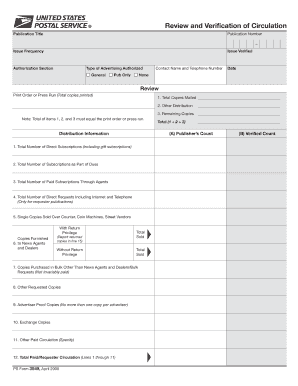
PS Form 3548, Review and Verification of Circulation USPS Com


What is the PS Form 3548?
The PS Form 3548, also known as the Review and Verification of Circulation, is a document used by the United States Postal Service (USPS) to verify the circulation of publications. This form is essential for publishers and mailing agents who need to confirm the distribution of their printed materials. It ensures that the circulation claims made by publishers are accurate and comply with USPS regulations. The form is particularly relevant for those involved in direct mail marketing and periodical publishing.
How to use the PS Form 3548
Using the PS Form 3548 involves several straightforward steps. First, gather the necessary information regarding your publication, including circulation numbers and distribution details. Next, fill out the form accurately, ensuring all required fields are completed. After completing the form, it can be submitted to USPS for review. This process helps maintain transparency and accountability in circulation reporting.
Steps to complete the PS Form 3548
Completing the PS Form 3548 requires careful attention to detail. Follow these steps for successful completion:
- Obtain the PS Form 3548 from the USPS website or your local post office.
- Fill in your publication's name, address, and other identifying information.
- Provide accurate circulation figures, including total distribution and any relevant breakdowns.
- Sign and date the form to certify that the information provided is correct.
- Submit the completed form to your local USPS office or through the appropriate online channels.
Key elements of the PS Form 3548
Several key elements are crucial when filling out the PS Form 3548. These include:
- Publisher Information: Name, address, and contact details of the publisher.
- Circulation Data: Total number of copies distributed, including any paid and free copies.
- Certification: A declaration that the information provided is accurate and compliant with USPS regulations.
- Submission Details: Instructions on where and how to submit the form for review.
Legal use of the PS Form 3548
The PS Form 3548 serves a legal purpose by ensuring that publishers provide truthful and accurate circulation claims. Misrepresentation of circulation data can lead to penalties or legal repercussions. Therefore, it is essential for publishers to adhere to the guidelines set forth by USPS when completing this form. Compliance with these regulations not only protects the integrity of the publication but also maintains trust with advertisers and readers.
Form Submission Methods
The PS Form 3548 can be submitted through various methods, depending on the preferences of the publisher and the requirements of the USPS. Common submission methods include:
- Online Submission: Many publishers can submit the form electronically through the USPS website.
- Mail: The completed form can be mailed to the designated USPS office.
- In-Person: Publishers may also choose to deliver the form directly to their local post office.
Quick guide on how to complete ps form 3548 review and verification of circulation usps com
Effortlessly Prepare PS Form 3548, Review And Verification Of Circulation USPS com on Any Device
The management of online documents has gained increased popularity among organizations and individuals alike. It offers an excellent eco-friendly substitute for conventional printed and signed papers, allowing you to obtain the precise form and securely store it online. airSlate SignNow equips you with all the tools necessary to create, edit, and electronically sign your documents promptly and without complications. Manage PS Form 3548, Review And Verification Of Circulation USPS com on any device using the airSlate SignNow Android or iOS applications and enhance any document-related process today.
The Simplest Method to Modify and Electronically Sign PS Form 3548, Review And Verification Of Circulation USPS com with Ease
- Obtain PS Form 3548, Review And Verification Of Circulation USPS com and then select Get Form to initiate.
- Utilize the tools we offer to complete your form.
- Mark important sections of your documents or redact sensitive data with the tools that airSlate SignNow supplies specifically for this purpose.
- Create your signature using the Sign tool, which takes seconds and carries the same legal validity as a conventional wet ink signature.
- Review all the details and then click on the Done button to save your modifications.
- Choose how you wish to send your form, whether by email, SMS, or invitation link, or download it to your computer.
Eliminate concerns over lost or mislaid documents, tedious form navigation, or errors requiring new document copies. airSlate SignNow fulfills all your document management requirements in just a few clicks from any device you prefer. Adjust and eSign PS Form 3548, Review And Verification Of Circulation USPS com and guarantee excellent communication at every stage of your form preparation process with airSlate SignNow.
Create this form in 5 minutes or less
Create this form in 5 minutes!
How to create an eSignature for the ps form 3548 review and verification of circulation usps com
How to create an electronic signature for a PDF online
How to create an electronic signature for a PDF in Google Chrome
How to create an e-signature for signing PDFs in Gmail
How to create an e-signature right from your smartphone
How to create an e-signature for a PDF on iOS
How to create an e-signature for a PDF on Android
People also ask
-
What is verification circulation in airSlate SignNow?
Verification circulation in airSlate SignNow refers to the process of ensuring that all required signatures and approvals are captured efficiently in a document. This feature enhances the flow of documents by tracking each signer's status, ensuring compliance and improving organizational efficiency.
-
How does verification circulation improve document workflows?
Verification circulation streamlines document workflows by allowing users to define the order of signatures and notifications. By automating this process, airSlate SignNow reduces the time spent on manual follow-ups and minimizes errors, ensuring that documents are processed quickly and accurately.
-
What pricing options are available for airSlate SignNow with verification circulation features?
airSlate SignNow offers flexible pricing plans that include verification circulation features. Businesses can choose from various tiers depending on their needs, ensuring that they find a cost-effective solution that provides all essential tools for document management and eSigning.
-
Can verification circulation be customized to fit our business needs?
Yes, airSlate SignNow allows customization of the verification circulation process to meet specific business requirements. Users can configure workflows, set specific signing orders, and define notifications to ensure the process aligns perfectly with their internal guidelines.
-
What are the benefits of using verification circulation for our business?
Using verification circulation enables businesses to enhance accountability and track document progress in real-time. It offers a clear overview of the signing process and ensures that all necessary approvals are completed promptly, thus fostering a culture of efficiency and reliability in document management.
-
Does airSlate SignNow integrate with other systems for verification circulation?
Absolutely! airSlate SignNow seamlessly integrates with various business applications and cloud storage systems to enhance verification circulation. This allows users to connect their favorite tools and automate processes, further improving productivity and streamlining document handling.
-
How secure is the verification circulation process in airSlate SignNow?
The verification circulation process in airSlate SignNow is built with security in mind. It employs advanced encryption and authentication protocols to protect users' data, ensuring that all documents are signed and circulated in a secure manner, compliant with industry standards.
Get more for PS Form 3548, Review And Verification Of Circulation USPS com
- Cp2501 form
- Life changing event form request a reduction in claimants medicare part b income premium socialsecurity
- Grammar worksheet past continuous form
- Writing exponential equations using a graph 36 form
- Ia w 4 iowa department of revenue form
- Ia 1120 iowa corporation income tax return 42001 771914701 form
- Nonresident claim for release from withholding tax form
- Civil settlement agreement template form
Find out other PS Form 3548, Review And Verification Of Circulation USPS com
- How Do I eSignature Michigan Doctors LLC Operating Agreement
- How To eSignature Vermont Education Residential Lease Agreement
- eSignature Alabama Finance & Tax Accounting Quitclaim Deed Easy
- eSignature West Virginia Education Quitclaim Deed Fast
- eSignature Washington Education Lease Agreement Form Later
- eSignature Missouri Doctors Residential Lease Agreement Fast
- eSignature Wyoming Education Quitclaim Deed Easy
- eSignature Alaska Government Agreement Fast
- How Can I eSignature Arizona Government POA
- How Do I eSignature Nevada Doctors Lease Agreement Template
- Help Me With eSignature Nevada Doctors Lease Agreement Template
- How Can I eSignature Nevada Doctors Lease Agreement Template
- eSignature Finance & Tax Accounting Presentation Arkansas Secure
- eSignature Arkansas Government Affidavit Of Heirship Online
- eSignature New Jersey Doctors Permission Slip Mobile
- eSignature Colorado Government Residential Lease Agreement Free
- Help Me With eSignature Colorado Government Medical History
- eSignature New Mexico Doctors Lease Termination Letter Fast
- eSignature New Mexico Doctors Business Associate Agreement Later
- eSignature North Carolina Doctors Executive Summary Template Free