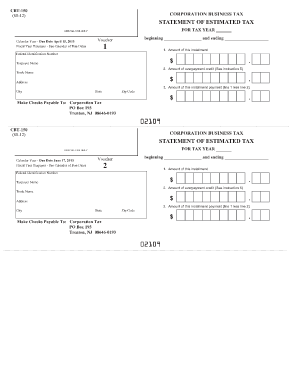
Cbt 150s Payment Online Form


What is the Cbt 150s Payment Online
The Cbt 150s payment online refers to a specific electronic payment method used for submitting the New Jersey Corporation Business Tax (CBT) form. This process allows businesses to fulfill their tax obligations conveniently and securely through an online platform. The Cbt 150s form is essential for corporations operating in New Jersey, as it helps determine the tax liability based on the corporation's income and activities within the state. Utilizing the online payment option simplifies the process, ensuring timely submissions and reducing the risk of errors associated with paper filings.
Steps to complete the Cbt 150s Payment Online
Completing the Cbt 150s payment online involves several straightforward steps. First, gather all necessary information related to your corporation's income and tax obligations. Next, access the official New Jersey Division of Taxation website or the designated online payment portal. Follow these steps:
- Log in to your account or create a new one if you do not have an existing account.
- Locate the Cbt 150s payment section on the portal.
- Enter the required information, including your corporation's details and payment amount.
- Select your preferred payment method, such as a bank transfer or credit card.
- Review the information for accuracy and submit your payment.
After submission, ensure you save a copy of the confirmation for your records.
Legal use of the Cbt 150s Payment Online
The legal use of the Cbt 150s payment online is governed by various regulations that ensure the validity and security of electronic transactions. According to the Electronic Signatures in Global and National Commerce (ESIGN) Act and the Uniform Electronic Transactions Act (UETA), electronic signatures and payments are legally recognized in the United States. When using a trusted platform for your Cbt 150s payment online, you can be confident that your submission meets legal standards, provided that all required information is accurately completed and submitted through the appropriate channels.
Key elements of the Cbt 150s Payment Online
Several key elements are essential for successfully completing the Cbt 150s payment online. These include:
- Accurate Information: Ensure that all details entered match your corporation's official records.
- Payment Methods: Familiarize yourself with the available payment options, such as credit cards or electronic funds transfers.
- Confirmation Receipt: Always obtain and retain a confirmation receipt after completing your payment.
- Compliance with Deadlines: Be aware of filing deadlines to avoid penalties associated with late payments.
Who Issues the Form
The Cbt 150s form is issued by the New Jersey Division of Taxation, which oversees corporate tax regulations and compliance within the state. This division is responsible for providing guidance on tax obligations, processing payments, and ensuring that businesses adhere to state tax laws. It is crucial for corporations to stay informed about any updates or changes to the form and payment processes to maintain compliance and avoid potential issues.
Required Documents
When preparing to complete the Cbt 150s payment online, certain documents are typically required to ensure accurate reporting. These documents may include:
- Your corporation's federal tax return, which provides income details.
- Financial statements, including balance sheets and income statements.
- Any relevant schedules or attachments that support your tax calculations.
Having these documents on hand will streamline the payment process and help ensure compliance with New Jersey tax regulations.
Quick guide on how to complete cbt 150s payment online
Complete Cbt 150s Payment Online effortlessly on any device
Digital document management has gained traction among companies and individuals. It offers an excellent eco-friendly substitute for conventional printed and signed documents, as you can find the correct template and securely store it online. airSlate SignNow equips you with all the tools necessary to create, modify, and eSign your documents quickly without any hold-ups. Manage Cbt 150s Payment Online on any platform with airSlate SignNow Android or iOS applications and enhance any document-related task today.
How to modify and eSign Cbt 150s Payment Online with ease
- Locate Cbt 150s Payment Online and then click Get Form to begin.
- Use the tools we provide to fill out your form.
- Emphasize relevant sections of the documents or conceal sensitive data with tools that airSlate SignNow provides specifically for that purpose.
- Create your signature using the Sign feature, which takes moments and carries the same legal validity as a traditional wet ink signature.
- Review all the details and then click on the Done button to save your changes.
- Select how you wish to send your form, whether by email, SMS, or invitation link, or download it to your computer.
Put an end to lost or misplaced files, tedious form searching, or errors that require printing new document copies. airSlate SignNow addresses all your document management needs in just a few clicks from any device of your preference. Edit and eSign Cbt 150s Payment Online and ensure seamless communication at any stage of the form preparation process with airSlate SignNow.
Create this form in 5 minutes or less
Create this form in 5 minutes!
How to create an eSignature for the cbt 150s payment online
How to create an electronic signature for a PDF online
How to create an electronic signature for a PDF in Google Chrome
How to create an e-signature for signing PDFs in Gmail
How to create an e-signature right from your smartphone
How to create an e-signature for a PDF on iOS
How to create an e-signature for a PDF on Android
People also ask
-
What is cbt 150s payment online?
CBT 150s payment online refers to the secure and convenient process of making payments for services or products through the internet. This method allows customers to handle transactions quickly, ensuring they can focus more on their business rather than payment processes.
-
How do I start using cbt 150s payment online with airSlate SignNow?
To start using cbt 150s payment online with airSlate SignNow, simply sign up for an account, and you can immediately integrate your payment methods. The platform provides detailed instructions to help you connect your payment options efficiently.
-
Are there any fees associated with cbt 150s payment online?
While airSlate SignNow offers competitive pricing for eSigning services, specific fees related to cbt 150s payment online may depend on the payment processing provider you choose. Ensure to review your provider’s fees for a clear understanding of costs.
-
What are the benefits of using cbt 150s payment online through airSlate SignNow?
Using cbt 150s payment online through airSlate SignNow provides numerous benefits, including faster transactions, enhanced security, and easy tracking of payments. This streamlined approach not only saves time but also improves customer satisfaction.
-
Can I integrate cbt 150s payment online with other software?
Yes, airSlate SignNow allows for various integrations, enabling users to connect cbt 150s payment online with other software solutions they already use. This seamless integration can help facilitate smoother workflows and more efficient payment processing.
-
Is cbt 150s payment online secure?
Absolutely, cbt 150s payment online through airSlate SignNow employs industry-standard encryption and security measures to protect your financial information. This ensures that transactions are secure, giving customers peace of mind during their online payments.
-
What types of payments can I process using cbt 150s payment online?
With cbt 150s payment online, you can process various payment types, including credit and debit cards, as well as bank transfers, depending on your chosen payment processor. This flexibility allows businesses to accommodate different customer preferences.
Get more for Cbt 150s Payment Online
Find out other Cbt 150s Payment Online
- eSignature Delaware Time Off Policy Online
- Help Me With Electronic signature Indiana Direct Deposit Enrollment Form
- Electronic signature Iowa Overtime Authorization Form Online
- Electronic signature Illinois Employee Appraisal Form Simple
- Electronic signature West Virginia Business Ethics and Conduct Disclosure Statement Free
- Electronic signature Alabama Disclosure Notice Simple
- Electronic signature Massachusetts Disclosure Notice Free
- Electronic signature Delaware Drug Testing Consent Agreement Easy
- Electronic signature North Dakota Disclosure Notice Simple
- Electronic signature California Car Lease Agreement Template Free
- How Can I Electronic signature Florida Car Lease Agreement Template
- Electronic signature Kentucky Car Lease Agreement Template Myself
- Electronic signature Texas Car Lease Agreement Template Easy
- Electronic signature New Mexico Articles of Incorporation Template Free
- Electronic signature New Mexico Articles of Incorporation Template Easy
- Electronic signature Oregon Articles of Incorporation Template Simple
- eSignature Montana Direct Deposit Enrollment Form Easy
- How To Electronic signature Nevada Acknowledgement Letter
- Electronic signature New Jersey Acknowledgement Letter Free
- Can I eSignature Oregon Direct Deposit Enrollment Form