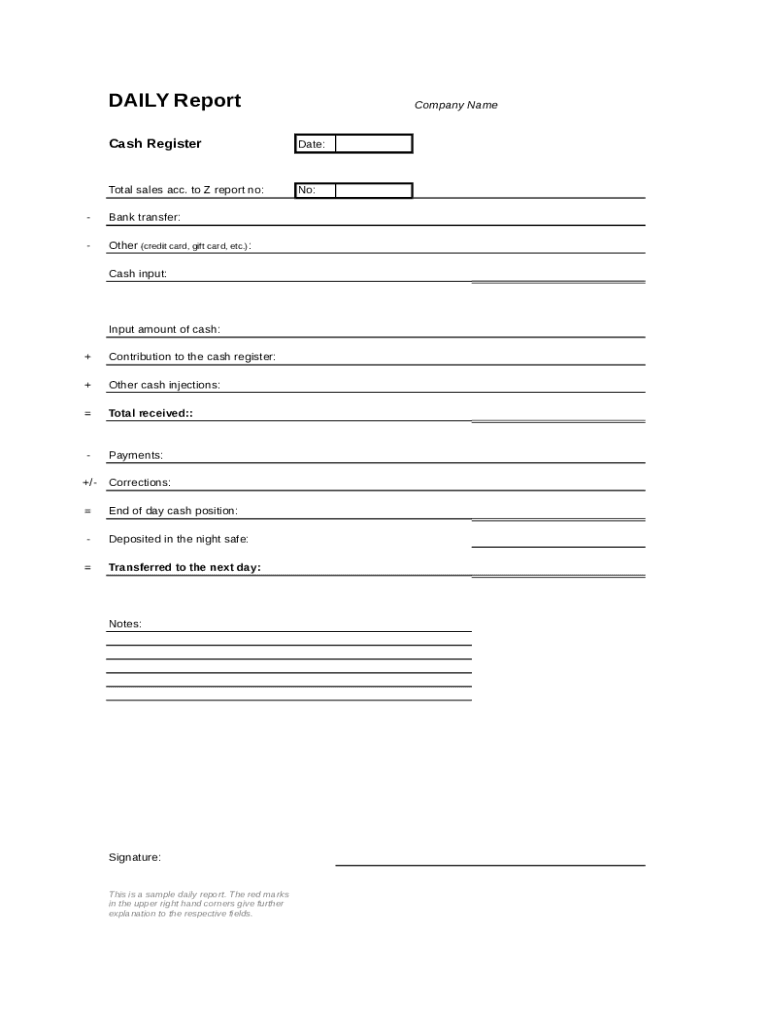
Sample Report Excel Form


Understanding the Sample Daily Report Template
A sample daily report template serves as a structured document that helps individuals and businesses track daily activities, performance metrics, and project progress. This template can be customized to fit various needs, whether for project management, employee performance reviews, or operational reporting. By utilizing a standardized format, users can ensure consistency and clarity in their reporting.
Key Elements of the Sample Daily Report Template
When creating or filling out a sample daily report form, it is essential to include specific elements to enhance its effectiveness:
- Date: Clearly indicate the date of the report to maintain accurate records.
- Activities Completed: List the tasks or activities that were accomplished during the day.
- Challenges Faced: Document any obstacles encountered, which can inform future planning.
- Goals for Tomorrow: Set objectives for the next day to maintain focus and productivity.
- Signature: Include a space for signatures to validate the report.
Steps to Complete the Sample Daily Report Template
Filling out a daily report fillable template can be straightforward when following these steps:
- Begin by entering the date at the top of the report.
- Document the activities completed, ensuring clarity and detail.
- Identify any challenges faced during the day and provide context.
- Outline the goals for the following day to guide your focus.
- Review the report for accuracy before signing and submitting it.
Legal Use of the Sample Daily Report Template
To ensure that the daily report printable template is legally binding, it must comply with specific regulations. Utilizing a platform like signNow can facilitate this process by providing a digital certificate for eSignatures. This adherence to legal frameworks, such as ESIGN and UETA, ensures that the document is recognized in legal contexts.
Digital vs. Paper Version of the Sample Daily Report Template
Choosing between a digital and paper version of the daily report template can impact efficiency and accessibility. Digital versions allow for easy sharing, editing, and storage, while paper versions may be preferred in environments where digital tools are not available. Consider the specific needs of your organization when deciding which format to use.
Obtaining the Sample Daily Report Template
Acquiring a sample daily report template can be done through various means. Many online resources offer free or paid templates that can be customized to fit specific requirements. Additionally, businesses can create their own templates based on organizational needs, ensuring that all necessary elements are included.
Quick guide on how to complete sample report excel
Complete Sample Report Excel easily on any device
Digital document management has gained traction among companies and individuals. It serves as an ideal eco-friendly alternative to traditional printed and signed papers, allowing you to obtain the proper form and securely save it online. airSlate SignNow equips you with all the tools necessary to create, modify, and eSign your documents rapidly without delays. Manage Sample Report Excel on any device using airSlate SignNow's Android or iOS applications and enhance any document-driven procedure today.
How to modify and eSign Sample Report Excel effortlessly
- Locate Sample Report Excel and click Get Form to begin.
- Utilize the tools we offer to fill out your form.
- Emphasize key sections of your documents or redact sensitive information using tools specifically provided by airSlate SignNow for this purpose.
- Generate your signature with the Sign feature, which takes mere seconds and has the same legal validity as a conventional handwritten signature.
- Review the details and click the Done button to save your changes.
- Select your preferred method for sending your form—by email, SMS, or invitation link, or download it to your computer.
Eliminate the worry of lost or misplaced documents, tedious form searching, or errors that necessitate reprinting new copies. airSlate SignNow meets all your document management requirements in just a few clicks from any device you choose. Edit and eSign Sample Report Excel and guarantee effective communication throughout the form preparation process with airSlate SignNow.
Create this form in 5 minutes or less
Create this form in 5 minutes!
How to create an eSignature for the sample report excel
How to create an electronic signature for a PDF online
How to create an electronic signature for a PDF in Google Chrome
How to create an e-signature for signing PDFs in Gmail
How to create an e-signature right from your smartphone
How to create an e-signature for a PDF on iOS
How to create an e-signature for a PDF on Android
People also ask
-
What is a sample daily report get?
A sample daily report get is a structured document that summarizes daily activities and performance metrics. Utilizing airSlate SignNow, you can easily create, sign, and share these reports, making it simple for your team to stay on the same page and track progress.
-
How can I create a sample daily report get using airSlate SignNow?
Creating a sample daily report get in airSlate SignNow involves selecting a template or starting from scratch. You can customize it with your business's branding and specific information, making document creation efficient and personalized for your needs.
-
What are the pricing options for airSlate SignNow?
airSlate SignNow offers several pricing plans that cater to businesses of all sizes. Depending on your needs, you can choose a plan that offers a suite of features to facilitate the creation and management of documents like your sample daily report get.
-
What features does airSlate SignNow provide for daily reporting?
airSlate SignNow includes features such as e-signature, document templates, and secure sharing, which streamline the process of generating a sample daily report get. These features ensure your reports can be efficiently created, signed, and stored securely in one platform.
-
Can I integrate airSlate SignNow with other tools I use?
Yes, airSlate SignNow can be integrated with various third-party applications, enhancing your workflow. You can connect it with tools like Google Drive, Dropbox, and Salesforce to streamline the preparation and distribution of your sample daily report get.
-
What are the benefits of using airSlate SignNow for business reporting?
Using airSlate SignNow for business reporting, such as generating a sample daily report get, increases your team's productivity and reduces turnaround time. The ability to easily e-sign and manage reports helps ensure efficiency and accuracy in your daily operations.
-
Is it easy to share a sample daily report get with my team?
Absolutely! airSlate SignNow makes sharing a sample daily report get straightforward. Once your report is finalized, you can easily share it with your team via email or other collaboration tools, ensuring everyone has access to the latest information.
Get more for Sample Report Excel
Find out other Sample Report Excel
- How To Electronic signature Alabama Business Operations Form
- Help Me With Electronic signature Alabama Car Dealer Presentation
- How Can I Electronic signature California Car Dealer PDF
- How Can I Electronic signature California Car Dealer Document
- How Can I Electronic signature Colorado Car Dealer Form
- How To Electronic signature Florida Car Dealer Word
- How Do I Electronic signature Florida Car Dealer Document
- Help Me With Electronic signature Florida Car Dealer Presentation
- Can I Electronic signature Georgia Car Dealer PDF
- How Do I Electronic signature Georgia Car Dealer Document
- Can I Electronic signature Georgia Car Dealer Form
- Can I Electronic signature Idaho Car Dealer Document
- How Can I Electronic signature Illinois Car Dealer Document
- How Can I Electronic signature North Carolina Banking PPT
- Can I Electronic signature Kentucky Car Dealer Document
- Can I Electronic signature Louisiana Car Dealer Form
- How Do I Electronic signature Oklahoma Banking Document
- How To Electronic signature Oklahoma Banking Word
- How Can I Electronic signature Massachusetts Car Dealer PDF
- How Can I Electronic signature Michigan Car Dealer Document