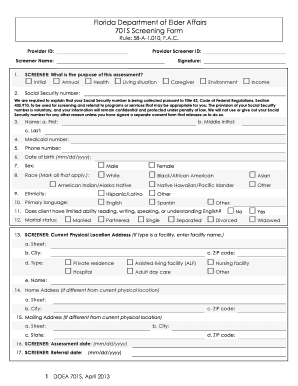
701s Screening Form


What is the 701s screening form
The 701s screening form is a crucial document used in the assessment process for various services related to elder affairs in the state of Florida. This form helps determine eligibility for assistance programs tailored for seniors, ensuring that individuals receive the support they need based on their specific circumstances. The form collects essential information about the applicant's financial situation, health status, and living arrangements, which are vital for making informed decisions regarding eligibility and service provision.
How to use the 701s screening form
Using the 701s screening form involves several straightforward steps. First, gather all necessary information, including personal details, income sources, and any relevant medical documentation. Next, fill out the form accurately, ensuring that all sections are completed to avoid delays in processing. After completing the form, review it for any errors or omissions. Once satisfied, submit the form through the designated method, which may include online submission, mailing, or in-person delivery, depending on your preference and the requirements of the agency handling the form.
Steps to complete the 701s screening form
Completing the 701s screening form requires careful attention to detail. Here are the steps to follow:
- Download the form from the official elder affairs website or obtain a physical copy from a local agency.
- Fill in personal information, including name, address, and contact details.
- Provide financial information, detailing income, assets, and any existing financial assistance.
- Include health information, such as medical conditions and current care needs.
- Review the completed form for accuracy and completeness.
- Submit the form via the preferred method, ensuring to keep a copy for your records.
Legal use of the 701s screening form
The legal use of the 701s screening form is governed by state regulations that ensure the protection of personal information and the integrity of the assessment process. When completed and submitted correctly, the form serves as a legally binding document that can influence eligibility for various elder services. It is essential to provide truthful and accurate information, as any discrepancies may lead to legal ramifications or denial of services.
Key elements of the 701s screening form
Several key elements are integral to the 701s screening form. These include:
- Personal Information: Basic details about the applicant, such as name and contact information.
- Financial Information: A comprehensive overview of income, assets, and expenses.
- Health Information: Details regarding the applicant's medical conditions and care requirements.
- Signature: A declaration that the information provided is accurate and complete.
Form Submission Methods
The 701s screening form can be submitted through various methods, accommodating different preferences and needs. Common submission methods include:
- Online: Many agencies offer a secure online portal for electronic submission.
- Mail: The completed form can be printed and sent via postal service to the appropriate agency.
- In-Person: Applicants may choose to deliver the form directly to a local office for immediate processing.
Quick guide on how to complete 701s screening form
Prepare 701s Screening Form effortlessly on any device
Digital document management has become increasingly popular among organizations and individuals. It serves as an ideal eco-friendly alternative to traditional printed and signed documents, allowing you to access the correct form and securely store it online. airSlate SignNow equips you with all the tools necessary to create, edit, and eSign your documents swiftly without delays. Manage 701s Screening Form on any device using airSlate SignNow's Android or iOS applications and streamline any document-related process today.
The simplest way to modify and eSign 701s Screening Form with ease
- Obtain 701s Screening Form and click on Get Form to begin.
- Utilize the tools we offer to complete your document.
- Emphasize important sections of your documents or obscure sensitive information with tools that airSlate SignNow provides specifically for that purpose.
- Create your signature using the Sign tool, which takes seconds and carries the same legal validity as a conventional wet ink signature.
- Verify the information and click on the Done button to save your changes.
- Choose how you want to send your form, via email, text message (SMS), invitation link, or download it to your computer.
Eliminate concerns about lost or misplaced documents, tedious form searching, or mistakes that necessitate printing new document copies. airSlate SignNow addresses all your document management needs in just a few clicks from any device you prefer. Modify and eSign 701s Screening Form and ensure excellent communication at every stage of the form preparation process with airSlate SignNow.
Create this form in 5 minutes or less
Create this form in 5 minutes!
How to create an eSignature for the 701s screening form
How to create an electronic signature for a PDF online
How to create an electronic signature for a PDF in Google Chrome
How to create an e-signature for signing PDFs in Gmail
How to create an e-signature right from your smartphone
How to create an e-signature for a PDF on iOS
How to create an e-signature for a PDF on Android
People also ask
-
What is the 701s screening form and why is it important?
The 701s screening form is a critical document used in various industries to gather essential information about clients and services. It ensures compliance and helps streamline processes, making it easier to manage client data efficiently.
-
How can airSlate SignNow help with the 701s screening form?
airSlate SignNow provides an intuitive platform that allows users to create, send, and eSign the 701s screening form with ease. With our tools, you can automate the signing process and ensure that your documents are secure and legally binding.
-
Are there any costs associated with using airSlate SignNow for the 701s screening form?
Yes, airSlate SignNow offers various pricing plans to accommodate different business needs. Whether you're a small startup or a large enterprise, you can choose a plan that suits your budget while effectively managing the 701s screening form.
-
Can I customize the 701s screening form using airSlate SignNow?
Absolutely! airSlate SignNow offers customization options that allow users to tailor the 701s screening form to meet specific requirements. You can add fields, adjust design elements, and more to ensure the form fits your unique needs.
-
What features does airSlate SignNow offer for completing the 701s screening form?
airSlate SignNow provides robust features such as template creation, document tracking, and secure eSignature options for the 701s screening form. These features help enhance your workflow and improve overall efficiency when managing essential documents.
-
Is it easy to integrate the 701s screening form with other tools?
Yes, airSlate SignNow seamlessly integrates with various applications and platforms. This enables you to sync data from the 701s screening form with your existing tools, ensuring smooth operations and enhancing productivity.
-
What benefits does airSlate SignNow offer to users of the 701s screening form?
By using airSlate SignNow for your 701s screening form, you gain benefits such as reduced paperwork, faster processing times, and enhanced security. Our solution helps you stay compliant while minimizing the hassle of document management.
Get more for 701s Screening Form
- South carolina bblankb iep bformb see my iep
- Patient information update form
- Maranatha christian academy minter city ms transcript form
- Ohio cat form and instructions
- Td ameritrade roth conversion form
- To be filed by domestic and foreign insurance companies which are subject to the provisions of massachusetts general laws ch form
- Full time employment contract template form
- General employment contract template form
Find out other 701s Screening Form
- Sign South Dakota Banking Limited Power Of Attorney Mobile
- How Do I Sign Texas Banking Memorandum Of Understanding
- Sign Virginia Banking Profit And Loss Statement Mobile
- Sign Alabama Business Operations LLC Operating Agreement Now
- Sign Colorado Business Operations LLC Operating Agreement Online
- Sign Colorado Business Operations LLC Operating Agreement Myself
- Sign Hawaii Business Operations Warranty Deed Easy
- Sign Idaho Business Operations Resignation Letter Online
- Sign Illinois Business Operations Affidavit Of Heirship Later
- How Do I Sign Kansas Business Operations LLC Operating Agreement
- Sign Kansas Business Operations Emergency Contact Form Easy
- How To Sign Montana Business Operations Warranty Deed
- Sign Nevada Business Operations Emergency Contact Form Simple
- Sign New Hampshire Business Operations Month To Month Lease Later
- Can I Sign New York Business Operations Promissory Note Template
- Sign Oklahoma Business Operations Contract Safe
- Sign Oregon Business Operations LLC Operating Agreement Now
- Sign Utah Business Operations LLC Operating Agreement Computer
- Sign West Virginia Business Operations Rental Lease Agreement Now
- How To Sign Colorado Car Dealer Arbitration Agreement