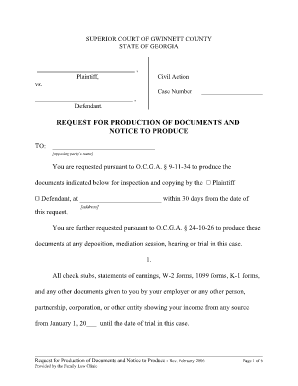
Application for Production of Documents Format


What is the application for production of documents format
The application for production of documents format is a legal document used to formally request the submission of specific documents in a legal proceeding. This application is commonly utilized in civil litigation, where one party seeks access to evidence held by another party. It serves to streamline the discovery process, ensuring that all relevant documents are disclosed and available for review. The format typically includes details such as the names of the parties involved, a description of the requested documents, and the legal basis for the request.
How to use the application for production of documents format
Utilizing the application for production of documents format involves several steps to ensure compliance with legal standards. First, identify the specific documents needed for your case. Next, fill out the application accurately, detailing the documents you wish to obtain and the reasons for your request. It is essential to adhere to the guidelines set forth by the relevant jurisdiction, as these can vary. Once completed, the application should be served to the opposing party, allowing them a specified period to respond.
Key elements of the application for production of documents format
Several key elements are crucial for a well-structured application for production of documents format. These include:
- Title: Clearly state the purpose of the document.
- Parties Involved: Include the names and contact information of all parties.
- Description of Documents: Provide a detailed list of the documents requested.
- Legal Basis: Cite the relevant laws or rules that authorize the request.
- Signature: Ensure the document is signed by the requesting party or their attorney.
Steps to complete the application for production of documents format
Completing the application for production of documents format requires careful attention to detail. Follow these steps:
- Gather all necessary information regarding the documents you need.
- Access the correct format for the application, ensuring it meets jurisdictional requirements.
- Fill in the application, providing clear and concise descriptions of the requested documents.
- Review the application for accuracy and completeness.
- Sign and date the application before submission.
- Serve the application to the opposing party as per legal guidelines.
Legal use of the application for production of documents format
The legal use of the application for production of documents format is governed by specific rules and regulations. It is essential to understand that this application must be used in accordance with the discovery rules of the applicable court. Failure to comply with these regulations can result in delays or even dismissal of the request. Additionally, the requesting party must demonstrate a legitimate need for the documents, ensuring that the request is not overly broad or burdensome.
Examples of using the application for production of documents format
Examples of situations where the application for production of documents format may be used include:
- A party in a divorce proceeding requests financial records from the other spouse.
- A plaintiff in a personal injury case seeks medical records from the defendant.
- In a contract dispute, one party requests emails and correspondence related to the agreement.
These examples illustrate how the application can facilitate access to critical evidence in various legal contexts.
Quick guide on how to complete application for production of documents format 100280084
Complete Application For Production Of Documents Format effortlessly on any device
Digital document management has become increasingly favored by businesses and individuals alike. It offers a perfect environmentally-friendly substitute for traditional printed and signed documents, as you can access the correct form and securely store it online. airSlate SignNow equips you with all the tools necessary to create, modify, and eSign your documents swiftly without interruptions. Handle Application For Production Of Documents Format on any device with airSlate SignNow Android or iOS applications and enhance any document-based workflow today.
The simplest way to modify and eSign Application For Production Of Documents Format without hassle
- Find Application For Production Of Documents Format and click Get Form to begin.
- Utilize the tools we provide to fill out your form.
- Emphasize important parts of your documents or obscure sensitive information with tools that airSlate SignNow offers specifically for that purpose.
- Create your eSignature using the Sign feature, which takes moments and holds the same legal validity as a conventional wet ink signature.
- Review all the details and click the Done button to save your modifications.
- Choose how you wish to share your form, whether by email, SMS, or invitation link, or download it to your computer.
Eliminate the hassle of lost or misplaced documents, tedious form searches, or mistakes that necessitate printing new document copies. airSlate SignNow meets all your document management needs with just a few clicks from your preferred device. Modify and eSign Application For Production Of Documents Format and ensure remarkable communication at every stage of the form preparation process with airSlate SignNow.
Create this form in 5 minutes or less
Create this form in 5 minutes!
How to create an eSignature for the application for production of documents format 100280084
How to create an electronic signature for a PDF online
How to create an electronic signature for a PDF in Google Chrome
How to create an e-signature for signing PDFs in Gmail
How to create an e-signature right from your smartphone
How to create an e-signature for a PDF on iOS
How to create an e-signature for a PDF on Android
People also ask
-
What is the production of documents application format in airSlate SignNow?
The production of documents application format in airSlate SignNow allows users to create, manage, and eSign documents seamlessly. This format ensures that all necessary components for document creation are streamlined, making the process efficient and reliable for businesses.
-
How much does the production of documents application format cost?
The production of documents application format is part of airSlate SignNow's pricing plans, which are designed to be affordable for businesses of all sizes. We offer various subscription options that provide access to this format and additional features that enhance your document management experience.
-
What features come with the production of documents application format?
The production of documents application format includes features such as customizable templates, secure eSigning, and real-time tracking. These features work together to provide an efficient solution for document management and eSigning, ensuring your workflows are smooth and well-organized.
-
How can the production of documents application format benefit my business?
The production of documents application format can signNowly benefit your business by eliminating time-consuming paperwork and enhancing productivity. By using this format, teams can speed up document workflows, reduce errors, and ensure compliance in all document transactions.
-
Can I integrate other tools with the production of documents application format?
Yes, airSlate SignNow allows integrations with various tools and applications, including CRMs and storage services. These integrations enhance the production of documents application format, enabling businesses to manage their documents more cohesively and efficiently.
-
Is the production of documents application format secure?
Security is a top priority for airSlate SignNow. The production of documents application format employs advanced security measures, including data encryption and secure access controls, ensuring that all documents remain protected throughout the signing process.
-
Can I customize the production of documents application format for my specific needs?
Absolutely! The production of documents application format in airSlate SignNow is highly customizable. You can tailor templates and workflows according to your specific business requirements, ensuring that your document processes align with your organizational needs.
Get more for Application For Production Of Documents Format
- Chdp annual school report form
- Adult discharge instructions ambulatory surgery center of form
- Dss 8176 form
- D3 celebratory signing form pdf 486399516
- Hr form 382a
- To download our contract for crude sunflower oil sme form
- Restaurant manager employment contract template form
- Revised employment contract template form
Find out other Application For Production Of Documents Format
- Can I eSign Hawaii High Tech Document
- How Can I eSign Hawaii High Tech Document
- How Do I eSign Hawaii High Tech Document
- Can I eSign Hawaii High Tech Word
- How Can I eSign Hawaii High Tech Form
- How Do I eSign New Mexico Healthcare / Medical Word
- How To eSign Washington High Tech Presentation
- Help Me With eSign Vermont Healthcare / Medical PPT
- How To eSign Arizona Lawers PDF
- How To eSign Utah Government Word
- How Can I eSign Connecticut Lawers Presentation
- Help Me With eSign Hawaii Lawers Word
- How Can I eSign Hawaii Lawers Document
- How To eSign Hawaii Lawers PPT
- Help Me With eSign Hawaii Insurance PPT
- Help Me With eSign Idaho Insurance Presentation
- Can I eSign Indiana Insurance Form
- How To eSign Maryland Insurance PPT
- Can I eSign Arkansas Life Sciences PDF
- How Can I eSign Arkansas Life Sciences PDF