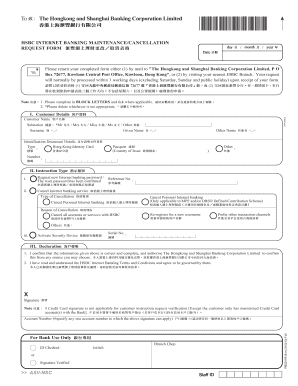
Hsbc Internet Banking Maintenance Cancellation Request Form


What is the HSBC Internet Banking Maintenance Cancellation Request Form
The HSBC Internet Banking Maintenance Cancellation Request Form is a specific document designed for customers who wish to cancel their online banking services with HSBC. This form serves as a formal request to terminate access to online banking features, ensuring that all necessary steps are followed for a smooth cancellation process. It is essential for customers to understand the implications of cancelling their online banking access, including potential impacts on account management and transaction capabilities.
Steps to Complete the HSBC Internet Banking Maintenance Cancellation Request Form
Completing the HSBC Internet Banking Maintenance Cancellation Request Form involves several key steps to ensure accuracy and compliance. First, gather all necessary account information, including your account number and personal identification details. Next, fill out the form with your current contact information and specify the reason for cancellation. It is important to review the form for any errors before submission. Once completed, the form can be submitted electronically or printed for mailing, depending on your preference.
Legal Use of the HSBC Internet Banking Maintenance Cancellation Request Form
The HSBC Internet Banking Maintenance Cancellation Request Form is legally binding once submitted, provided it meets specific criteria. To ensure its legal validity, the form must be signed by the account holder. Additionally, it should comply with relevant eSignature laws, such as the ESIGN Act and UETA, which govern electronic signatures and transactions in the United States. Understanding these legal frameworks helps customers ensure that their cancellation request is recognized and processed appropriately.
How to Obtain the HSBC Internet Banking Maintenance Cancellation Request Form
Customers can obtain the HSBC Internet Banking Maintenance Cancellation Request Form through various channels. The most convenient method is to access the form directly from the HSBC online banking portal, where it can be downloaded in a printable format. Alternatively, customers may request a physical copy by contacting HSBC customer service. It is advisable to ensure that you are using the most current version of the form to avoid any processing delays.
Key Elements of the HSBC Internet Banking Maintenance Cancellation Request Form
The HSBC Internet Banking Maintenance Cancellation Request Form includes several key elements that customers must complete. These elements typically consist of personal identification details, account information, and a section for the reason for cancellation. It may also require a signature to validate the request. Understanding these components is crucial for ensuring that the form is filled out correctly, which can help prevent any issues during the cancellation process.
Form Submission Methods (Online / Mail / In-Person)
There are multiple submission methods available for the HSBC Internet Banking Maintenance Cancellation Request Form. Customers can choose to submit the form online through the HSBC website, which may offer a quicker processing time. Alternatively, the completed form can be mailed to the designated HSBC address or delivered in person at a local branch. Each method has its own advantages, and customers should select the one that best suits their needs and preferences.
Quick guide on how to complete hsbc internet banking maintenance cancellation request form
Effortlessly Prepare hsbc internet banking maintenance cancellation request form on Any Device
Managing documents online has gained traction among businesses and individuals. It serves as a superb eco-friendly substitute for traditional printed and signed documentation, enabling you to obtain the necessary form and securely store it online. airSlate SignNow equips you with all the resources required to create, modify, and electronically sign your documents swiftly without delays. Administer hsbc online banking maintenance on any device using airSlate SignNow's Android or iOS applications and simplify any document-related process today.
How to Modify and Electronically Sign hsbc internet banking maintenance cancellation request form with Ease
- Locate hsbc ibanking and then click Get Form to begin.
- Utilize the tools we provide to complete your form.
- Emphasize pertinent sections of the documents or redact sensitive information using tools that airSlate SignNow provides specifically for that purpose.
- Create your signature with the Sign tool, which takes mere seconds and holds the same legal validity as a traditional wet ink signature.
- Review the information and then click on the Done button to save your changes.
- Select your preferred method to share your form, whether by email, text message (SMS), invite link, or download it to your computer.
Eliminate concerns about lost or misplaced documents, tedious form searching, or mistakes that necessitate reprinting document copies. airSlate SignNow fulfills your document management requirements in just a few clicks from your chosen device. Modify and electronically sign hsbc online banking maintenance to ensure excellent communication at every stage of your form preparation process with airSlate SignNow.
Create this form in 5 minutes or less
Related searches to hsbc ibanking
Create this form in 5 minutes!
How to create an eSignature for the hsbc online banking maintenance
How to create an electronic signature for a PDF online
How to create an electronic signature for a PDF in Google Chrome
How to create an e-signature for signing PDFs in Gmail
How to create an e-signature right from your smartphone
How to create an e-signature for a PDF on iOS
How to create an e-signature for a PDF on Android
People also ask hsbc ibanking
-
What is HSBC online banking maintenance?
HSBC online banking maintenance refers to the regular updates and improvements made to the online banking platform to enhance user experience and security. These maintenance efforts are essential for ensuring that customers can access their accounts and conduct transactions smoothly.
-
How does airSlate SignNow integrate with HSBC online banking?
airSlate SignNow seamlessly integrates with HSBC online banking, allowing businesses to manage documents related to their banking transactions efficiently. Users can eSign important documents directly within the HSBC banking system, streamlining the process and improving overall efficiency.
-
Is there a cost associated with HSBC online banking maintenance?
While the specific costs may vary, most standard HSBC online banking maintenance services are covered under your account service fees. Users should check with HSBC directly for detailed pricing information related to specific maintenance services or upgrades.
-
What features are included in HSBC online banking maintenance?
HSBC online banking maintenance includes features such as enhanced security protocols, user interface updates, and regular system upgrades. These features aim to provide users with a reliable and secure online banking experience.
-
How often does HSBC perform online banking maintenance?
HSBC conducts online banking maintenance regularly, typically scheduled during off-peak hours to minimize disruptions. Customers are often notified in advance of any planned maintenance that may temporarily affect access to their online banking services.
-
What benefits do businesses gain from HSBC online banking maintenance?
The benefits of HSBC online banking maintenance for businesses include improved security, updated functionalities, and a more user-friendly interface. This ensures that businesses can manage their finances with confidence and efficiency.
-
Can I access airSlate SignNow during HSBC online banking maintenance?
Yes, you can access airSlate SignNow even during HSBC online banking maintenance. This ensures that your document signing and management processes remain uninterrupted, allowing for continued business operations.
Get more for hsbc online banking maintenance
- Op 175 fillable form
- Irs payment plan form
- Nursing home volunteer application form
- Rose lafferty and flora foust scholarship application form
- National dental association foundation inc colgate thendafoundation form
- Patch order form national order of the arrow oa bsa
- Dmv form oa150i
- Rems program form
Find out other hsbc internet banking maintenance cancellation request form
- eSignature Mississippi Life Sciences Lease Agreement Myself
- How Can I eSignature Mississippi Life Sciences Last Will And Testament
- How To eSignature Illinois Non-Profit Contract
- eSignature Louisiana Non-Profit Business Plan Template Now
- How Do I eSignature North Dakota Life Sciences Operating Agreement
- eSignature Oregon Life Sciences Job Offer Myself
- eSignature Oregon Life Sciences Job Offer Fast
- eSignature Oregon Life Sciences Warranty Deed Myself
- eSignature Maryland Non-Profit Cease And Desist Letter Fast
- eSignature Pennsylvania Life Sciences Rental Lease Agreement Easy
- eSignature Washington Life Sciences Permission Slip Now
- eSignature West Virginia Life Sciences Quitclaim Deed Free
- Can I eSignature West Virginia Life Sciences Residential Lease Agreement
- eSignature New York Non-Profit LLC Operating Agreement Mobile
- How Can I eSignature Colorado Orthodontists LLC Operating Agreement
- eSignature North Carolina Non-Profit RFP Secure
- eSignature North Carolina Non-Profit Credit Memo Secure
- eSignature North Dakota Non-Profit Quitclaim Deed Later
- eSignature Florida Orthodontists Business Plan Template Easy
- eSignature Georgia Orthodontists RFP Secure