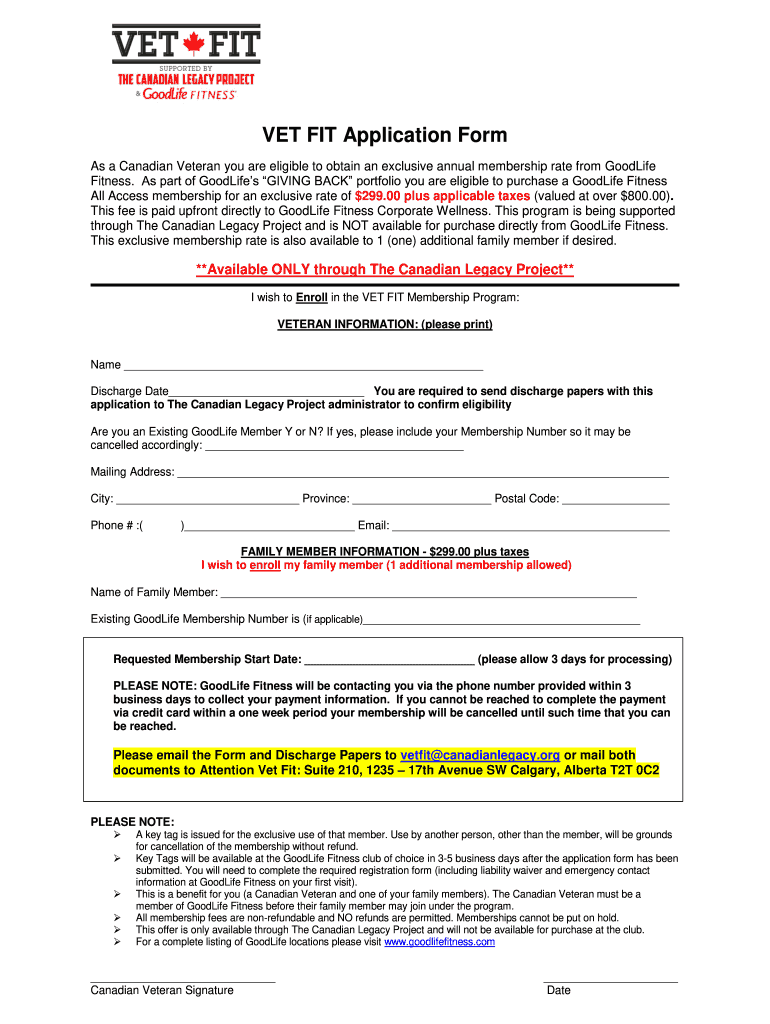
Vet Fit Form


What is the Vet Fit?
The Vet Fit is a specialized form designed to assess and document the physical fitness of individuals, particularly in the context of veterinary services. This form serves as a critical tool for ensuring that pets receive appropriate care and that veterinary professionals can evaluate the health and well-being of animals effectively. In the United States, the Vet Fit may be required for various purposes, including compliance with state regulations and ensuring best practices in animal care.
How to Use the Vet Fit
Using the Vet Fit involves several straightforward steps. First, ensure that you have the correct version of the form, as there may be variations based on specific requirements or state regulations. Next, gather all necessary information about the animal, including medical history and any previous assessments. Once you have all the details, fill out the form accurately, ensuring that all sections are completed. After completing the Vet Fit, it can be submitted electronically or printed for physical submission, depending on the requirements of the veterinary practice or regulatory body.
Steps to Complete the Vet Fit
Completing the Vet Fit requires attention to detail to ensure accuracy and compliance. Follow these steps:
- Gather all relevant information about the animal, including veterinary history and owner details.
- Obtain the latest version of the Vet Fit form from a reliable source.
- Fill in the required fields, including the animal's name, age, and specific health concerns.
- Review the completed form for any errors or omissions.
- Submit the form electronically using a secure platform or print it for manual submission.
Legal Use of the Vet Fit
The Vet Fit is legally binding when completed according to established guidelines. To ensure its validity, it must comply with relevant laws and regulations, including those governing electronic signatures. Utilizing a trusted platform for submission can enhance the legal standing of the form. It is essential to retain a copy of the completed form for your records, as this may be required for future reference or in case of disputes.
Key Elements of the Vet Fit
Several key elements must be included in the Vet Fit to ensure it serves its intended purpose effectively:
- Animal Information: Details about the animal, including breed, age, and health history.
- Owner Information: Contact details of the pet owner for follow-up and verification.
- Assessment Results: Findings from the physical examination, including any recommendations for care.
- Signature: The signature of the veterinarian or authorized personnel to validate the form.
Examples of Using the Vet Fit
The Vet Fit can be utilized in various scenarios, including:
- Pre-adoption assessments to determine the suitability of pets for new homes.
- Routine health checks to monitor ongoing fitness and health of animals.
- Compliance with state regulations requiring documentation of animal health.
- Insurance claims where proof of fitness is necessary for coverage.
Quick guide on how to complete vetfit
Manage vetfit effortlessly on any device
Digital document management has gained traction among businesses and individuals. It offers an excellent eco-friendly option to traditional printed and signed files, as you can access the correct format and securely save it online. airSlate SignNow provides all the tools you require to create, modify, and electronically sign your documents promptly without delays. Manage vetfit canadian legacy on any platform using the airSlate SignNow Android or iOS applications and enhance any document-related process today.
How to modify and eSign vetfit with ease
- Locate vet fit and click on Get Form to begin.
- Utilize the tools we provide to finalize your document.
- Emphasize essential sections of the documents or conceal sensitive information with tools that airSlate SignNow specifically offers for that purpose.
- Create your signature using the Sign feature, which takes moments and carries the same legal validity as a conventional wet ink signature.
- Review all information and click on the Done button to confirm your changes.
- Select your preferred method of delivering your form, whether by email, SMS, invitation link, or download it to your computer.
Eliminate concerns about lost or misplaced documents, tedious form navigation, or errors that require reprinting new document copies. airSlate SignNow addresses all your document management needs in just a few clicks from any device you prefer. Modify and eSign vetfit canadian legacy and assure excellent communication throughout the form preparation process with airSlate SignNow.
Create this form in 5 minutes or less
Related searches to vet fit
Create this form in 5 minutes!
How to create an eSignature for the vetfit canadian legacy
How to create an electronic signature for a PDF online
How to create an electronic signature for a PDF in Google Chrome
How to create an e-signature for signing PDFs in Gmail
How to create an e-signature right from your smartphone
How to create an e-signature for a PDF on iOS
How to create an e-signature for a PDF on Android
People also ask vet fit
-
What is the vetfit canadian legacy?
The vetfit canadian legacy refers to a comprehensive platform designed to streamline veterinary practices. It combines innovative features to enhance efficiency and improve patient care in the veterinary field, ultimately helping clinics grow and succeed.
-
What pricing options are available for vetfit canadian legacy?
The vetfit canadian legacy offers flexible pricing plans tailored to different practice sizes and needs. You can choose from monthly or annual subscriptions, ensuring that you find a plan that fits your budget while accessing all essential features.
-
What features does the vetfit canadian legacy include?
The vetfit canadian legacy includes a variety of features such as document management, e-signature capabilities, and appointment scheduling. These tools work together to enhance workflow efficiency in veterinary practices, making everyday tasks easier for your team.
-
How does the vetfit canadian legacy benefit veterinary practices?
With the vetfit canadian legacy, veterinary practices can save time and reduce administrative burdens. By simplifying the document signing process and improving communication, the platform enhances client satisfaction and streamlines operations.
-
Can I integrate vetfit canadian legacy with my existing systems?
Yes, the vetfit canadian legacy supports various integrations with popular veterinary management software and CRM systems. This ensures a smooth transition and allows you to leverage existing tools while enhancing your practice's capabilities.
-
Is there a trial available for vetfit canadian legacy?
Absolutely! The vetfit canadian legacy offers a free trial, allowing you to explore its features and functionalities without commitment. This trial period gives you the chance to see how it can elevate your veterinary practice before making a financial decision.
-
What kind of support does vetfit canadian legacy provide?
The vetfit canadian legacy offers dedicated customer support to help users navigate and optimize the platform. You can access resources such as tutorials, FAQs, and direct assistance from support representatives for any questions or issues.
Get more for vetfit canadian legacy
- Car rental registration form
- Software and web site acceptance form 1 description
- Acog guidelines for perinatal care form
- Identity theft affidavit sample letter form
- Form 4302 semi annual fertilizer report
- Form 16 indiana schools
- Delivery acknowledgement for condominiumco operativehoa form
- Request personnel file review form
Find out other vetfit
- Electronic signature Oklahoma Legal Bill Of Lading Fast
- Electronic signature Oklahoma Legal Promissory Note Template Safe
- Electronic signature Oregon Legal Last Will And Testament Online
- Electronic signature Life Sciences Document Pennsylvania Simple
- Electronic signature Legal Document Pennsylvania Online
- How Can I Electronic signature Pennsylvania Legal Last Will And Testament
- Electronic signature Rhode Island Legal Last Will And Testament Simple
- Can I Electronic signature Rhode Island Legal Residential Lease Agreement
- How To Electronic signature South Carolina Legal Lease Agreement
- How Can I Electronic signature South Carolina Legal Quitclaim Deed
- Electronic signature South Carolina Legal Rental Lease Agreement Later
- Electronic signature South Carolina Legal Rental Lease Agreement Free
- How To Electronic signature South Dakota Legal Separation Agreement
- How Can I Electronic signature Tennessee Legal Warranty Deed
- Electronic signature Texas Legal Lease Agreement Template Free
- Can I Electronic signature Texas Legal Lease Agreement Template
- How To Electronic signature Texas Legal Stock Certificate
- How Can I Electronic signature Texas Legal POA
- Electronic signature West Virginia Orthodontists Living Will Online
- Electronic signature Legal PDF Vermont Online