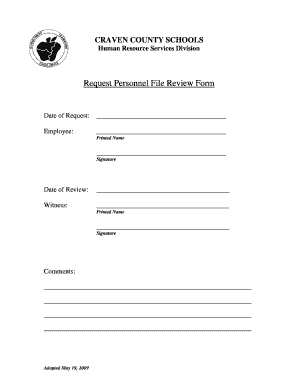
Request Personnel File Review Form


What is the personnel file request form
The personnel file request form is a formal document used by employees to request access to their personnel records held by their employer. This form serves as a means for employees to understand their rights regarding the information contained in their personnel files, which may include performance evaluations, disciplinary actions, and other employment-related documents. By submitting this request, employees can ensure transparency and maintain their right to review personal information that may affect their employment status or career progression.
How to use the personnel file request form
Using the personnel file request form involves a straightforward process. First, employees should obtain the form from their human resources department or download it from the company’s internal portal. After filling out the required fields, which typically include personal identification information and the specific records requested, the form should be submitted according to the company’s guidelines. It is advisable to keep a copy of the submitted form for personal records. Employees should also be aware of any timelines for response, as employers are often required to provide access within a specified period.
Key elements of the personnel file request form
The personnel file request form includes several key elements that ensure clarity and compliance. These elements typically consist of:
- Employee Information: Name, employee ID, and contact details.
- Request Details: A clear description of the records being requested.
- Signature: The employee’s signature to authenticate the request.
- Date: The date of submission to track the timeline of the request.
These components help facilitate the processing of the request and ensure that the employee's rights are respected.
Steps to complete the personnel file request form
Completing the personnel file request form involves several important steps:
- Obtain the Form: Access the form through your HR department or company website.
- Fill Out Personal Information: Provide your full name, employee ID, and contact details accurately.
- Specify Requested Documents: Clearly indicate which records you wish to access.
- Sign the Form: Include your signature to validate the request.
- Submit the Form: Send the completed form to the appropriate HR representative or department.
Following these steps ensures that your request is processed efficiently and in accordance with company policies.
Legal use of the personnel file request form
The personnel file request form is legally significant as it upholds employees' rights under various federal and state laws. In the United States, employees have the right to access their personnel files under certain conditions, which may vary by state. Employers must comply with these requests in a timely manner, typically within a specified timeframe. Understanding the legal framework surrounding this form helps employees advocate for their rights and ensures that their personal information is handled appropriately.
Form submission methods
Employees can submit the personnel file request form through various methods, depending on their employer's policies. Common submission methods include:
- Online Submission: Many companies offer a digital platform for submitting forms electronically.
- Mail: Employees may choose to send the form via postal service to the HR department.
- In-Person Delivery: Directly handing the form to an HR representative is another option.
Choosing the appropriate submission method can help ensure that the request is received and processed promptly.
Quick guide on how to complete file request form
Complete file request form effortlessly on any device
Online document management has gained traction among businesses and individuals. It offers an ideal eco-friendly alternative to traditional printed and signed documents, enabling you to locate the right form and securely store it online. airSlate SignNow provides all the tools necessary to create, modify, and eSign your documents swiftly without delays. Manage personnel file request form on any device using airSlate SignNow's Android or iOS applications and streamline any document-centric process today.
How to modify and eSign file request form effortlessly
- Find request for employee records template and click on Get Form to begin.
- Use the tools we offer to complete your form.
- Emphasize pertinent sections of your documents or redact sensitive information with tools specifically provided by airSlate SignNow for that purpose.
- Create your eSignature using the Sign tool, which takes mere seconds and has the same legal validity as a conventional wet ink signature.
- Review the details and click on the Done button to save your modifications.
- Select your preferred method to send your form, whether by email, SMS, or invite link, or download it directly to your computer.
Eliminate worries about lost or misplaced documents, tedious form searching, or mistakes that require printing new document copies. airSlate SignNow addresses all your document management needs in just a few clicks from any device you prefer. Modify and eSign personnel file request form to ensure excellent communication at every stage of your form creation process with airSlate SignNow.
Create this form in 5 minutes or less
Related searches to request for employee records template
Create this form in 5 minutes!
How to create an eSignature for the personnel file request form
How to create an electronic signature for a PDF online
How to create an electronic signature for a PDF in Google Chrome
How to create an e-signature for signing PDFs in Gmail
How to create an e-signature right from your smartphone
How to create an e-signature for a PDF on iOS
How to create an e-signature for a PDF on Android
People also ask request for employee records template
-
What is a personnel file request form?
A personnel file request form is a document used to formally request access to an individual's employment records. With airSlate SignNow, you can easily create and eSign such forms to streamline the process, ensuring compliance and efficiency.
-
How can airSlate SignNow help with personnel file request forms?
airSlate SignNow provides a user-friendly platform to create, send, and eSign personnel file request forms. Our solution simplifies the workflow, allowing HR professionals to manage document requests quickly and securely.
-
Is there a free trial for using the personnel file request form feature?
Yes, airSlate SignNow offers a free trial that allows you to explore the features of creating a personnel file request form. This trial lets you experience the benefits before committing to a subscription plan.
-
Can I integrate airSlate SignNow with my current HR software for personnel file requests?
Absolutely! airSlate SignNow integrates smoothly with several HR software solutions, making it easy to automate and manage personnel file request forms alongside your other workflows.
-
What are the key benefits of using airSlate SignNow for personnel file request forms?
Using airSlate SignNow for personnel file request forms enhances efficiency, accuracy, and traceability. The platform also ensures that all requests are securely stored and easily accessible, which improves your documentation process.
-
What pricing plans are available for using the personnel file request form feature?
airSlate SignNow offers various pricing plans tailored to meet different business needs. Each plan includes features for creating and managing personnel file request forms, so you can choose one that fits your budget and requirements.
-
Are there templates available for personnel file request forms?
Yes, airSlate SignNow provides pre-built templates for personnel file request forms that you can customize to your needs. This saves time and ensures that your forms meet legal and organizational standards.
Get more for personnel file request form
- There must be at least one director and you must provide their address form
- Loans in areas having special flood federal register form
- Book containing this chapter and any forms referenced herein
- Bank franchise tax report arkansasgov form
- Before me a notary public or before any form
- Civil cover sheet docketbird form
- Subscribed and sworn to before me on this form
- Form51 699 lead based paint disclosure oregon rental
Find out other file request form
- eSignature Louisiana Insurance Rental Application Later
- eSignature Maryland Insurance Contract Safe
- eSignature Massachusetts Insurance Lease Termination Letter Free
- eSignature Nebraska High Tech Rental Application Now
- How Do I eSignature Mississippi Insurance Separation Agreement
- Help Me With eSignature Missouri Insurance Profit And Loss Statement
- eSignature New Hampshire High Tech Lease Agreement Template Mobile
- eSignature Montana Insurance Lease Agreement Template Online
- eSignature New Hampshire High Tech Lease Agreement Template Free
- How To eSignature Montana Insurance Emergency Contact Form
- eSignature New Jersey High Tech Executive Summary Template Free
- eSignature Oklahoma Insurance Warranty Deed Safe
- eSignature Pennsylvania High Tech Bill Of Lading Safe
- eSignature Washington Insurance Work Order Fast
- eSignature Utah High Tech Warranty Deed Free
- How Do I eSignature Utah High Tech Warranty Deed
- eSignature Arkansas Legal Affidavit Of Heirship Fast
- Help Me With eSignature Colorado Legal Cease And Desist Letter
- How To eSignature Connecticut Legal LLC Operating Agreement
- eSignature Connecticut Legal Residential Lease Agreement Mobile